HP Hitachi Dynamic Link Manager Software User Manual
Page 363
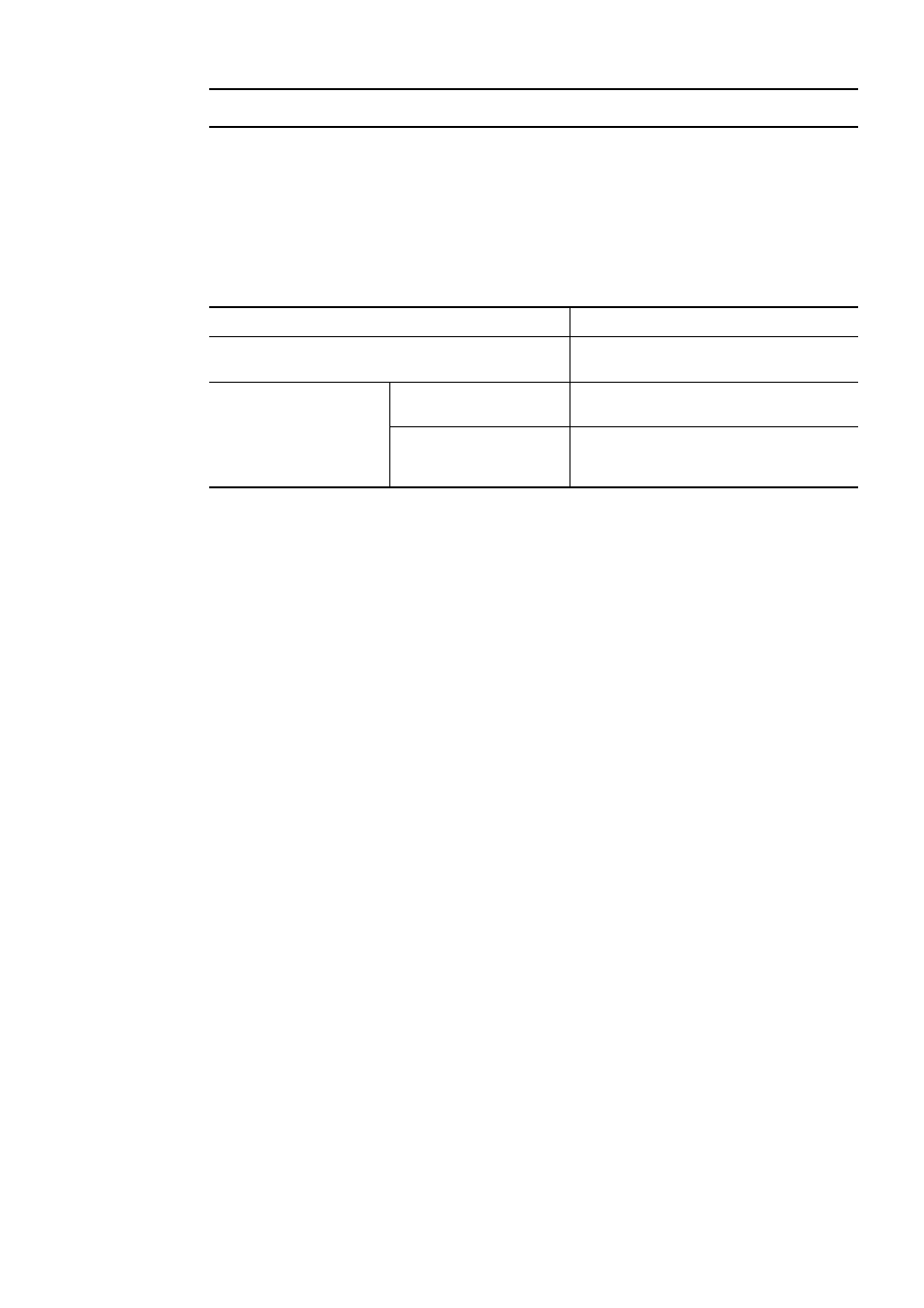
4. HDLM Operation
339
4.2 Updating Kernel Packages and Applying OS Update Packages
When using Red Hat Enterprise Linux 5 or Red Hat Enterprise Linux 6, you can update
kernel packages or apply OS update packages while HDLM is installed.
Table 4-1: HDLM Installation Environments in Which Kernel Packages Can Be
Updated or OS Update Packages Applied shows the HDLM installation environments
in which kernel packages can be updated or OS update packages applied.
Table 4-1: HDLM Installation Environments in Which Kernel Packages Can Be
Updated or OS Update Packages Applied
4.2.1 Environment Where an HDLM Device Is not Used as the Boot
Disk
To update a kernel package or apply an OS update package when an HDLM device is
not used as the boot disk:
1.
Perform the procedure in 3.6.4 Performing a Re-installation of HDLM.
2.
Update the kernel package or OS update package.
3.
Execute the
dlmupdatesysinit
utility for updating system scripts.
For details about this utility, see 7.8 dlmupdatesysinit Utility for Updating System
Scripts.
4.
Restart the host.
4.2.2 Environment Where an HDLM Device Is Used as the Boot Disk
To update a kernel package or apply an OS update package when an HDLM device is
used as the boot disk:
1.
Perform the procedure in 3.6.4 Performing a Re-installation of HDLM.
2.
Edit the configuration file by changing the OS startup definition so that the OS
will start with a SCSI device specified.
HDLM installation environment
See:
Environments where an HDLM device is not used as the boot
disk
4.2.1 Environment Where an HDLM Device Is
not Used as the Boot Disk
Boot disk environment
HDLM device
4.2.2 Environment Where an HDLM Device Is
Used as the Boot Disk
Logical volume (LVM2) on
an HDLM device
4.2.3 Environment Where a Logical Volume
(LVM2) on an HDLM Device Is Used as the Boot
Disk
