HP Hitachi Dynamic Link Manager Software User Manual
Page 481
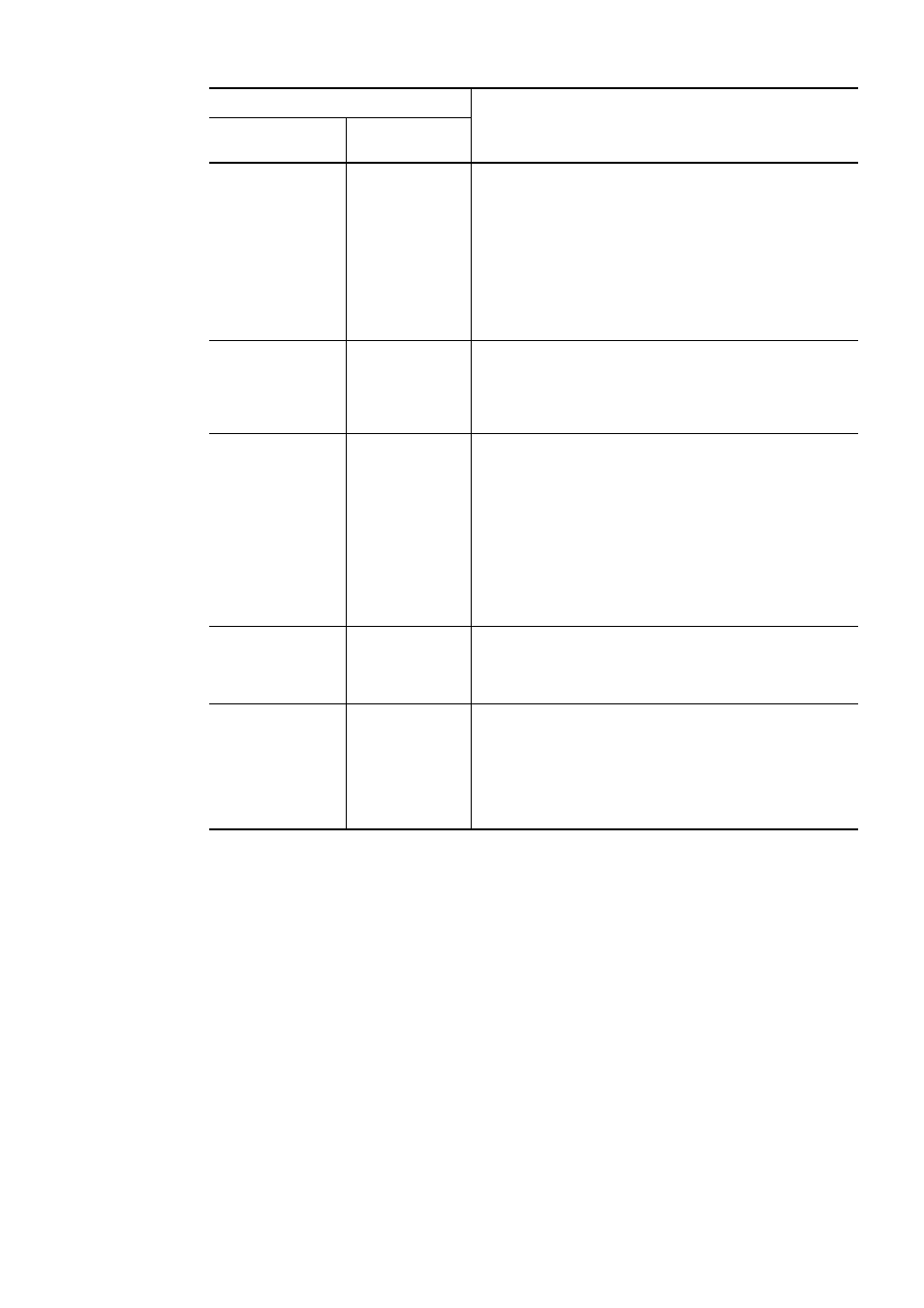
6. Command Reference
457
Device
-
SCSI device associated with an HDLM device. If the SCSI device
is not connected when a host starts, or the assigned LU is released,
this column displays a hyphen (-).
This problem might also occur when the OS is SUSE LINUX
Enterprise Server 11 and one of the following problems occurs
while the system is running:
• A path gets disconnected.
• An LU is deleted.
• A fiber cable connection is changed.
• A Fibre Channel switch's zone setting is changed.
PathID
-
The AutoPATH_ID.
AutoPATH_ID is assigned every time the host is restarted. When a
new LU was added and the host has not been restarted,
AutoPATH_ID is re-assigned to each path of the LU when you
execute the HDLM-configuration definition utility (
dlmcfgmgr
).
PathName
#1
-
The path name, which indicates a path. When you modify the
system configuration or replace a hardware item, you should check
the path names to identify the path that will be affected by the
change.
Path
name
consists of the following four elements,
separated by periods:
• Host port number (hexadecimal number)
• Bus number (hexadecimal number)
• Target ID (hexadecimal number)
• Host LU number (hexadecimal number)
For details about each element of the path name and its
representation in Linux, see Table 6-13: Elements of a path name.
ChaPort
#1
-
Port number of the CHA, which identifies the CHA port that is
mounted on the storage system.
You can identify an actual CHA port by referencing this number
from the storage system management program.
CLPR
#1
-
The number of the CLPR to which the CHA belongs, indicated by
a number from 0 to 31. Note that a hyphen (
-
) is displayed if the
following items are subject to display:
• CHA ports in the storage system that do not support the cache
logical partition function
• Paths connected to the Snapshot Image of the Copy-on-write
Snapshot of the Hitachi AMS2000/AMS/WMS/SMS series
Displayed item
Description
No summary
displayed
Summary
displayed
