HP Hitachi Dynamic Link Manager Software User Manual
Page 331
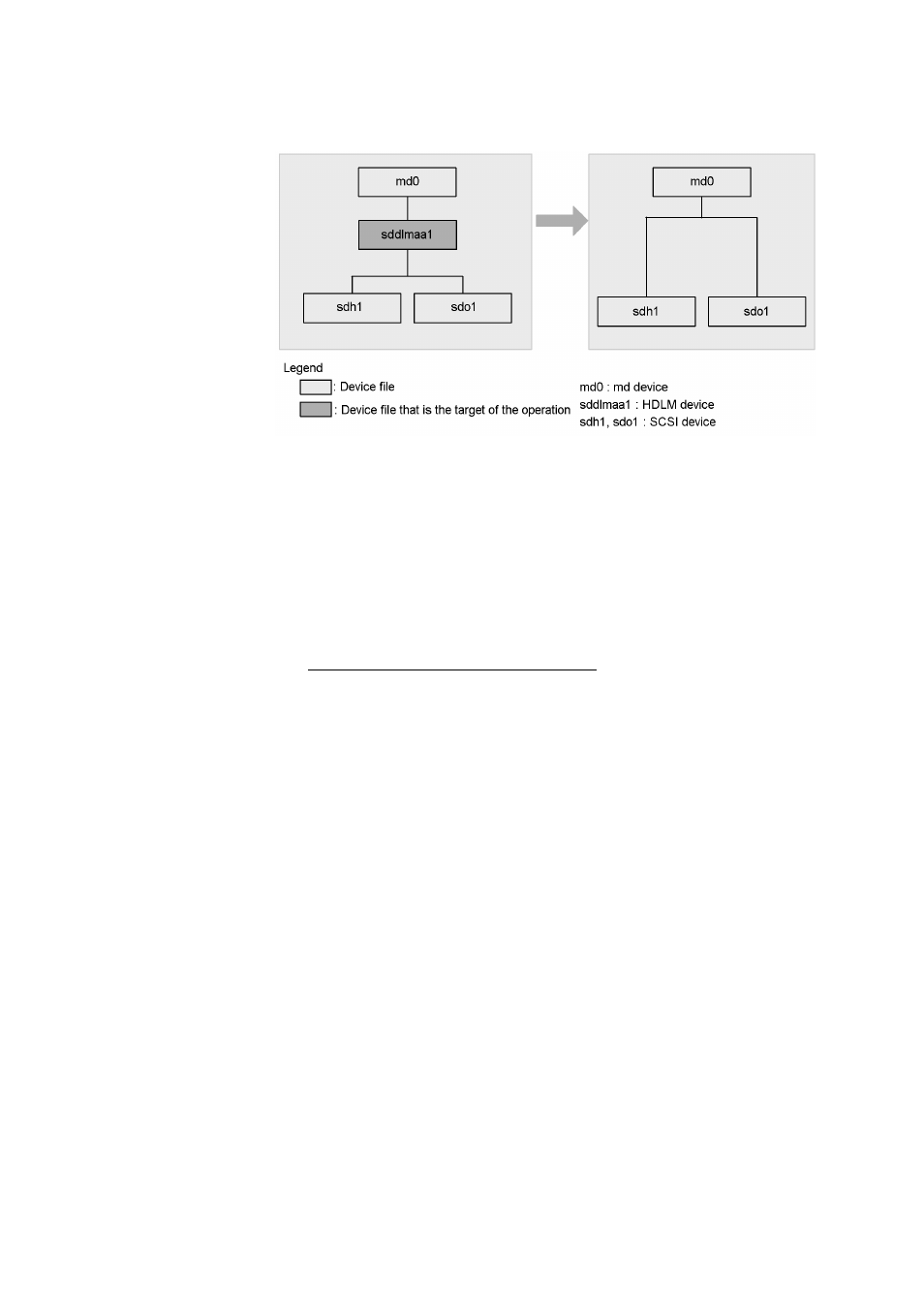
3. Creating an HDLM Environment
307
Figure 3-40: Device Configuration When an md Device on an HDLM Device Is
Moved to a SCSI Device (An Environment that Uses the md Device's
MULTIPATH Functionality)
To migrate
/dev/md0
:
1.
Deactivate the md device.
Perform steps 3 to 5 in (1) Migrating to md Devices for which the MULTIPATH
Function Is Not Used.
2.
Check the status of the md device.
Execute the following command to check the configuration of the md device:
# cat /proc/mdstat
Personalities : [linear]
md0 : active linear sddlmaa1[0]
5238528 blocks [2/2] [UU]
unused devices:
Make sure that
md0 : active
and the HDLM devices are displayed:
3.
Execute the following command to deactivate the md device:
# mdadm -Ss /dev/md0
4.
Make sure that the md device has been deactivated.
In the following example, the
LINEAR
function is used for the md device:
