HP Hitachi Dynamic Link Manager Software User Manual
Page 39
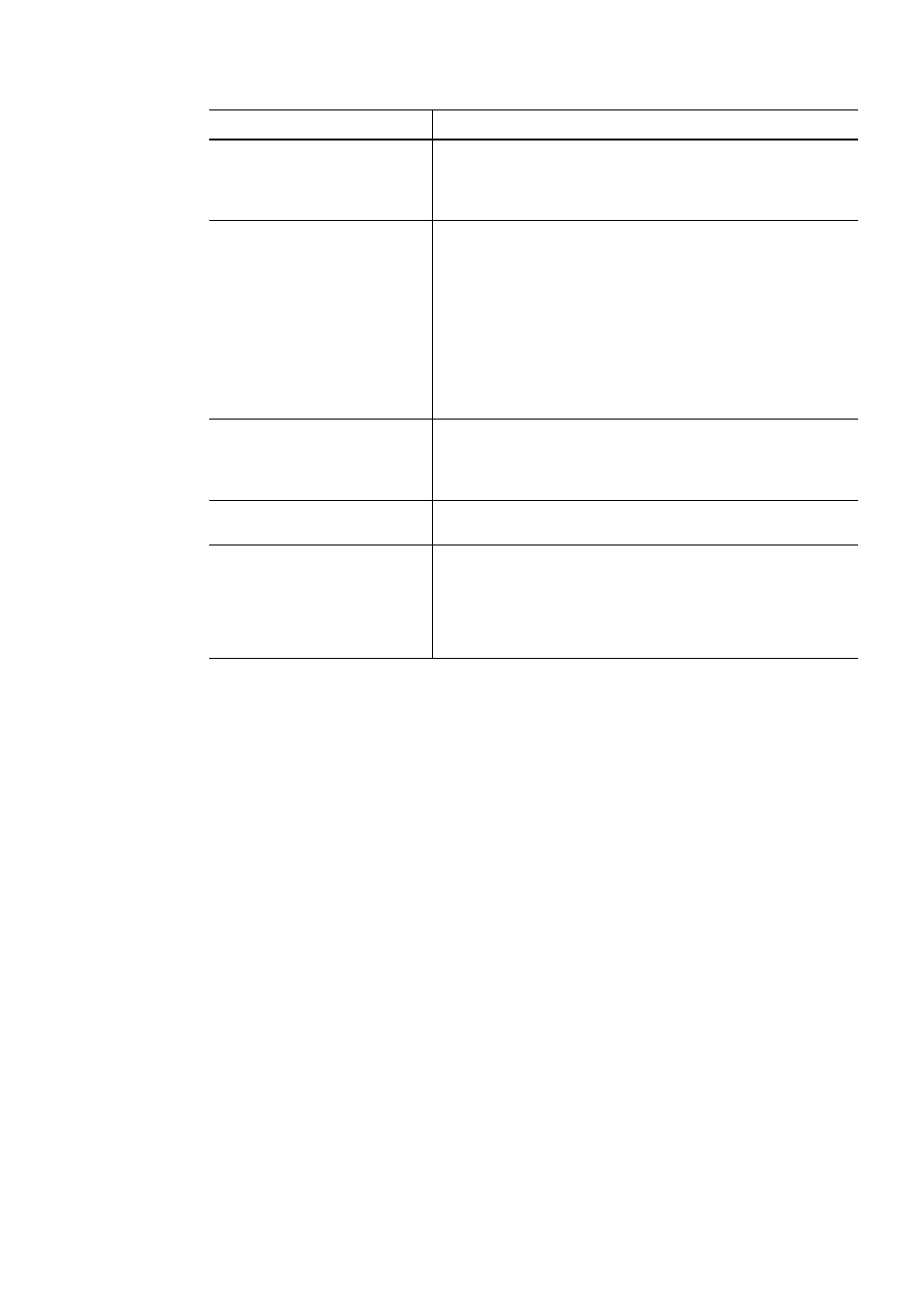
2. HDLM Functions
15
Table 2-4: Functionality of HDLM Programs
Program name
Functions
HDLM command
Provides the
dlnkmgr
command, which enables you to:
• Manage paths
• Display error information
• Set up the HDLM operating environment
HDLM utility
Provides the HDLM utility, which enables you to:
• Collect error information
• Define HDLM device configuration information
• Make an HDLM device available as a boot disk
• Clear HDLM persistent reservation
• Specify settings for the HDLM filter driver
• Perform tasks that are required after the installation of HDLM
• Re-register HDLM information
• Collect information about errors that occurred during the installation
of HDLM
• Install HDLM
HDLM manager
Provides the HDLM manager, which enables you to:
• Configure the HDLM operating environment
• Request path health checks and automatic failbacks to be performed
• Collect error log data
HDLM alert driver
Reports the log information collected by the HDLM driver to the HDLM
manager. The driver name is
sddlmadrv
.
HDLM driver
Controls all the HDLM functions, manages paths, and detects errors. The
HDLM driver consists of the following:
• Core logic component
Controls the basic functionality of HDLM.
• Filter component
Sends and receives I/O data. The driver name is
sddlmfdrv
.
