Pausing and resuming jobs, Application rates area – Seed Hawk Raven 2012 User Manual
Page 93
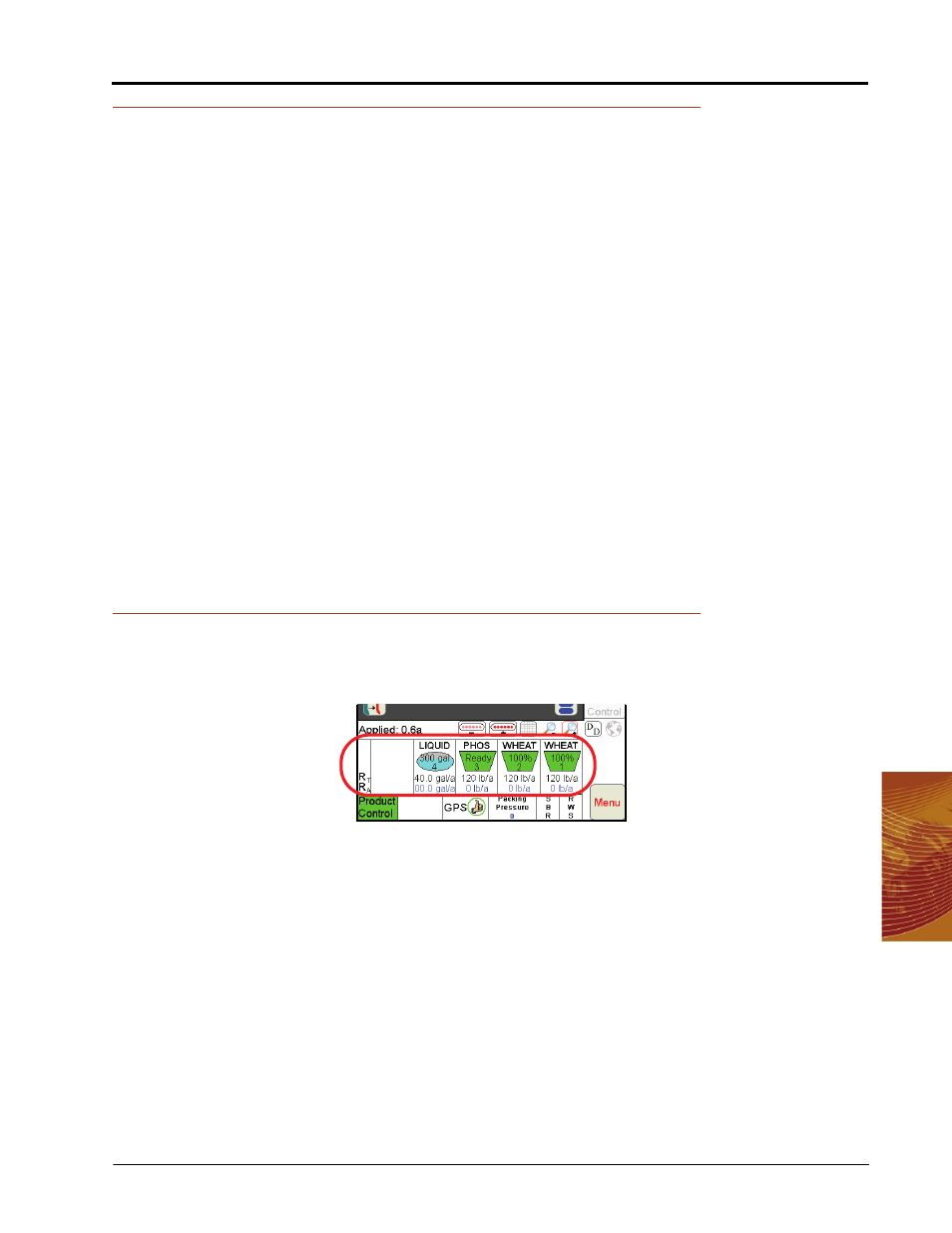
5
Manual No. 016-3001-003
81
Using the Seed Hawk® Viper Pro System
Pausing and Resuming Jobs
While a job is in progress, the Viper Pro is continuously logging GPS location and other equipment status
information. This may not be desired at all times during an application such as refilling tanks or bins or if the
machine will not be moving for a brief period. To help reduce the file size of completed jobs and to help
minimize the time required to perform file maintenance, jobs may be paused to keep the Viper Pro from logging
data not necessary for the job report.
Pause a Job
To pause an active job, touch Menu, then select Pause Job. The field computer will stop logging information
for the job report and “Job Paused” will begin flashing at the top of the Viper Pro display.
Note:
The Viper Pro will continue to display the current vehicle location, but GPS location data will not be
logged.
Restarting a Paused Job
To resume logging data for the job report, touch Menu, then select Cont Job. The field computer will resume
logging of GPS and application data for the job report.
Application Rates Area
The Application Rate area displays the target rate (R
T
) and actual rate (R
A
) and the bin or tank level for each
product currently detected on the CANbus.
Note:
Only products detected on the CANbus will appear in the Application Rates area.
Bin Level
The level of product remaining in each air cart bin is displayed as a percentage of the total bin height. If the bin
displays “Ready” for the bin level, the ultrasonic sensor may need to be calibrated.
