Verification of the speed cal value – Seed Hawk Raven 2012 User Manual
Page 245
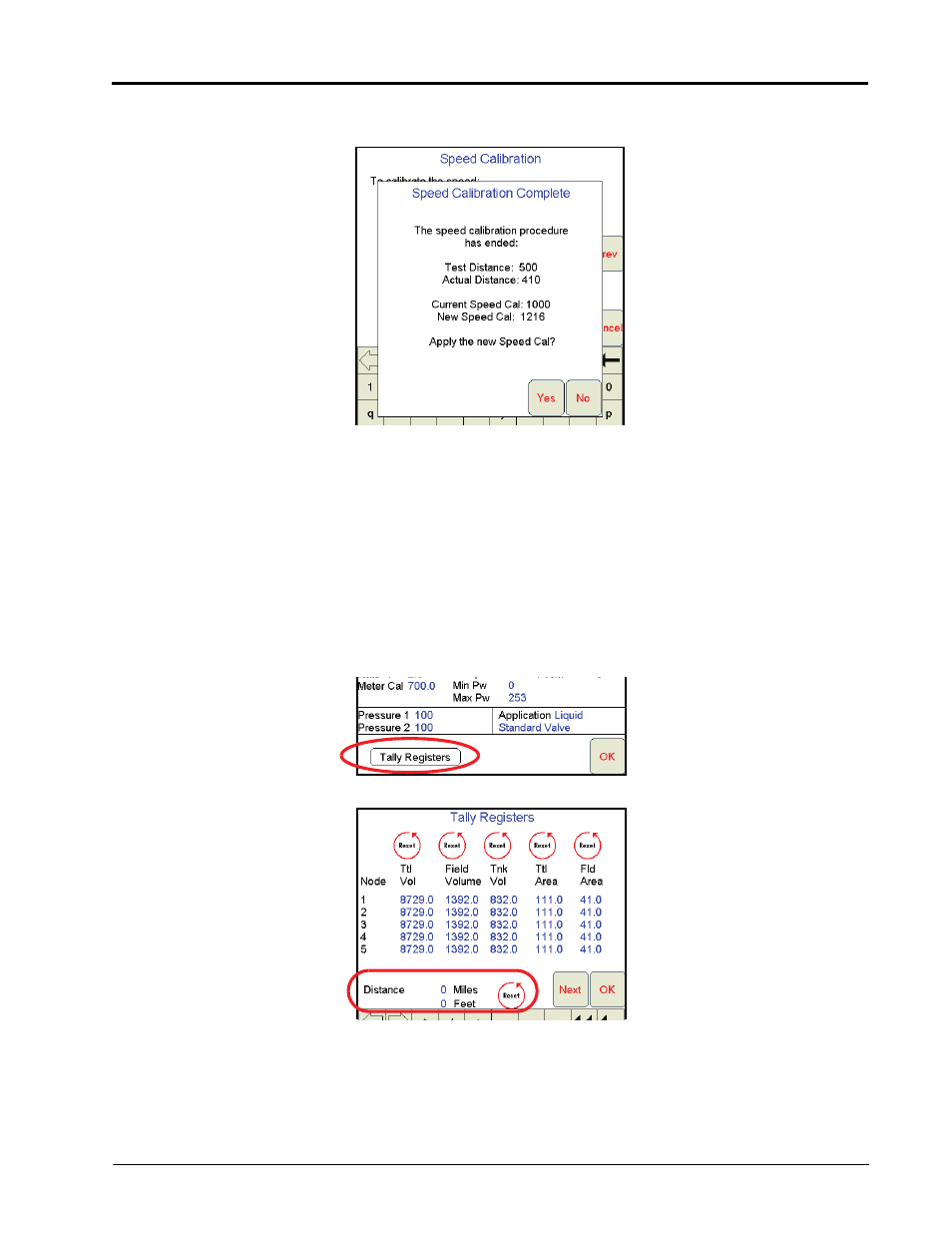
Manual No. 016-3001-003
233
10.
At the end of the measured test distance, press the End Cal Run button. The new speed cal value will be
calculated automatically.
11.
Press Yes and the new speed cal will be applied.
Note:
Press No to discard the calculated speed cal and continue using the existing value.
Verification of the Speed Cal Value
The following procedure may be used to verify the speed cal currently entered on the field computer.
1.
Make sure any section switches are turned OFF before powering the field computer ON.
2.
Touch the Product Control area at the bottom of the main screen to display the CAN Controller Status
screen.
3.
Touch the Tally Registers button at the bottom of the screen.
4.
Touch the Reset button next to the Distance display on the Tally Registers screen.
5.
Drive a known distance:
a.
Re-run the same test distance driven during the Calibration Assistance procedure.
b.
Drive a test distance of 1 mile [1 km].
Note:
Accelerate and decelerate slowly. To achieve the most accurate calibration, do not use the
vehicle odometer or the field computer distance display to measure the actual distance driven.
