Configuring sct™ control – Seed Hawk Raven 2012 User Manual
Page 185
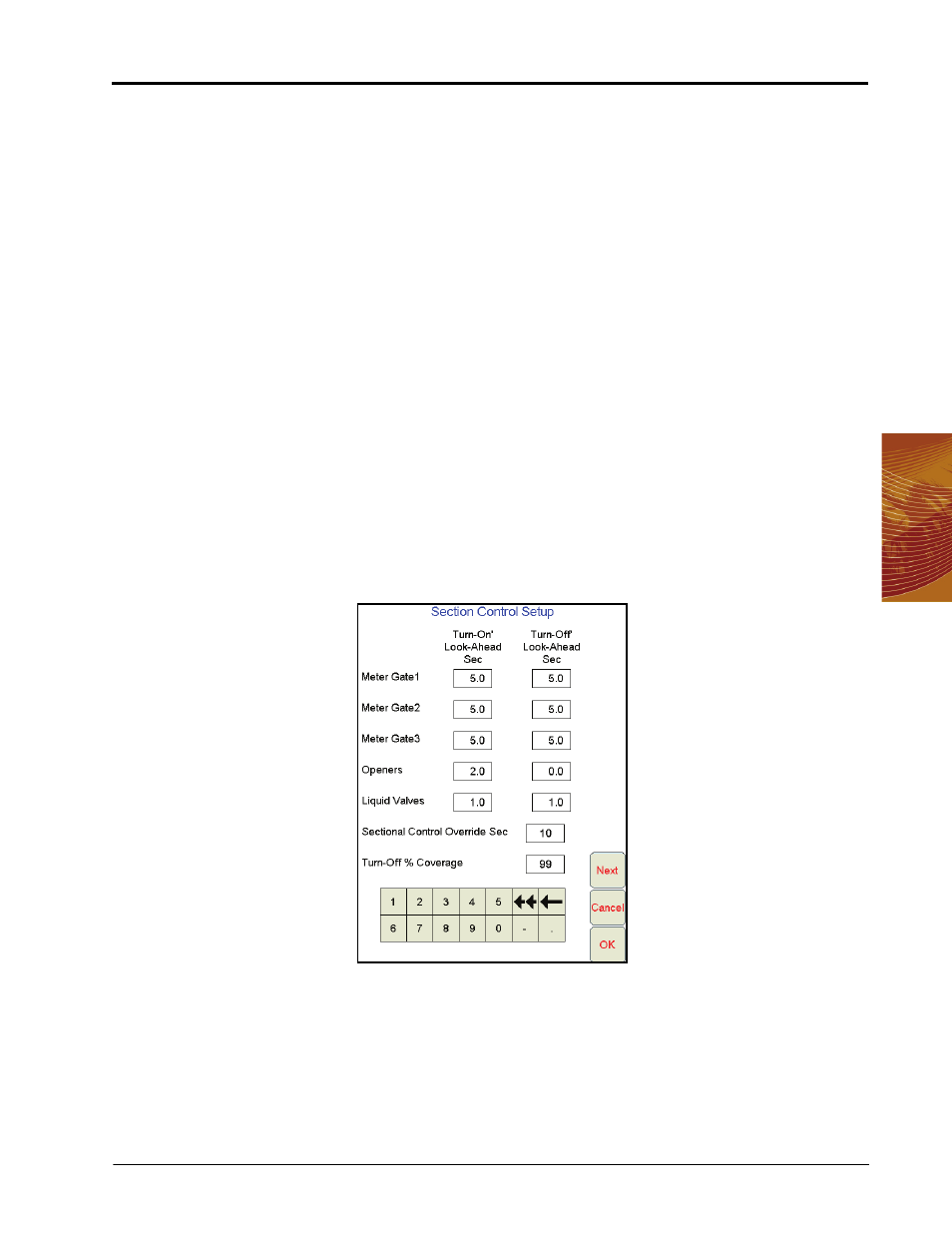
9
Manual No. 016-3001-003
173
Sectional Control Technology™ (SCT)
Turn-Off % Coverage
This value controls the percentage of the section width that must be inside a previously applied area or no-
apply area in order for the section to turn off. The default value is 80%. This would require that 80% of a
section be in a previously applied area before SCT would turn off that section.
Note:
If the value is set to 0%, the section will not turn off automatically.
Configuring SCT™ Control
1.
Press the Section Status area in the main Viper screen. The Section Control Setup screen displays.
2.
Using the on-screen keypad, enter the desired time, in seconds, for the meter gates, openers, and liquid
valve ‘Turn-On’ Look-Ahead fields.
3.
Using the on-screen keypad, enter the desired time, in seconds, for the meter gates, openers, and liquid
valve ‘Turn-Off’ Look-Ahead fields.
4.
Using the on-screen keypad, enter the percentage of acceptable overlap in the ‘Turn-Off’% Coverage field.
5.
Using the on-screen keypad, enter the time, in seconds, in the Sectional Control Override Sec field which
the SCT system should override product application.
Enabling Sectional Control Override
1.
While in a job, press the Section Status area on the main screen. The Section Control Setup screen
displays.
2.
Using the on-screen keypad, enter a value, in seconds, in the Sectional Control Override Sec field.
3.
During application, toggle the master switch on the Seed Hawk switch box to the ‘OVERRIDE’ position.
Note:
The time set as the override seconds does not start until the master switch returns to the on
position. Hold the master switch in the override position to sustain the override countdown if
desired.
The override feature affects all enabled products.
4.
Each product enabled will resume application at the target rate for the programmed override countdown
before the SCT system will resume normal application control.
