Seed Hawk Raven 2012 User Manual
Page 181
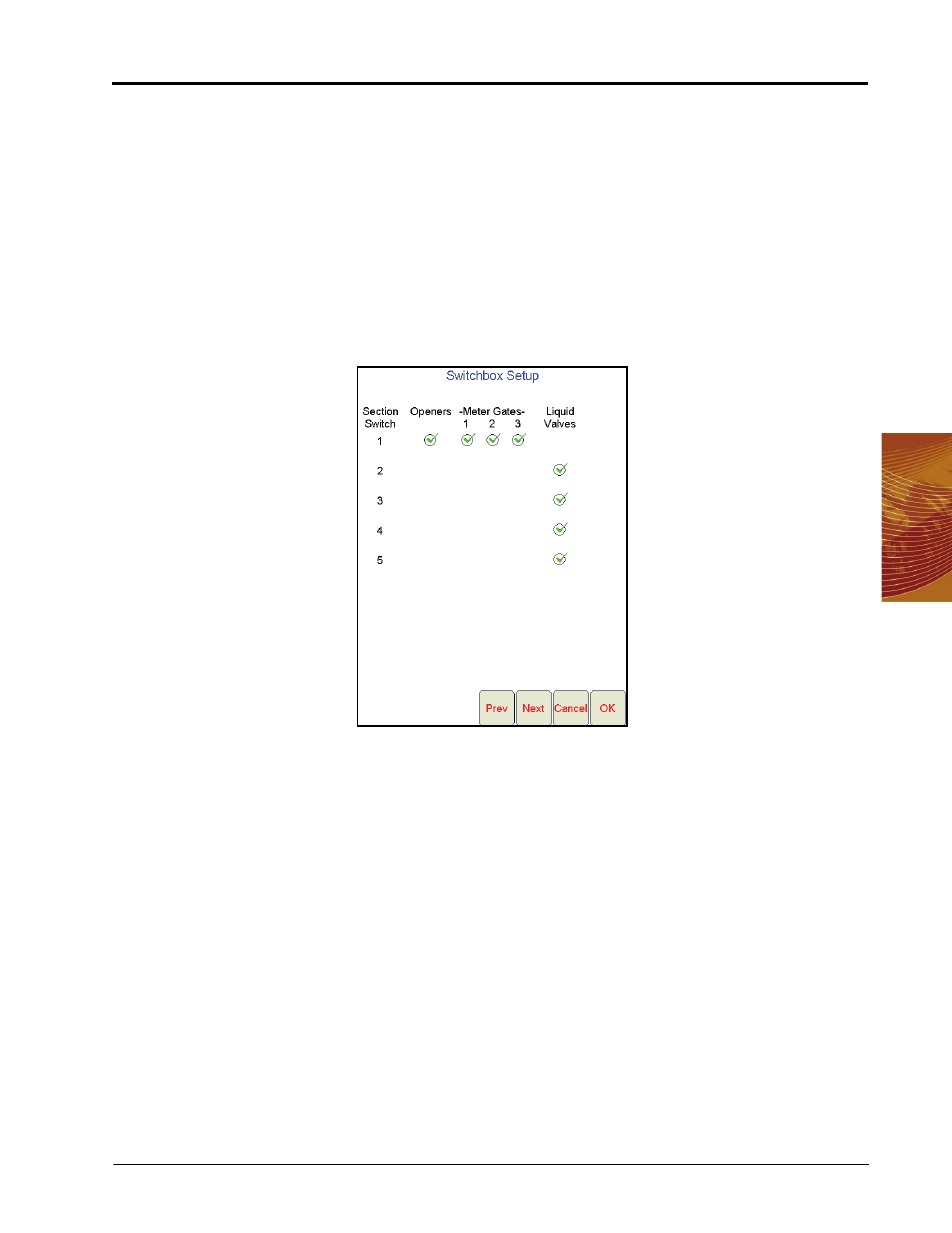
9
Manual No. 016-3001-003
169
Sectional Control Technology™ (SCT)
3.
During application, toggle the master switch on the Seed Hawk switch box to the ‘OVERRIDE’ position.
Note:
The override feature affects all enabled products. The time set as the override seconds does not
start until the master switch returns to the on position. Hold the master switch in the override
position to sustain the override countdown if desired.
4.
Each product enabled will resume application at the target rate for the programmed override countdown
before the SCT system will resume normal application control.
Base Switchbox Setup
Touch the Next button on the Section Control Setup screen to display the Switchbox Setup screen. This
screen is used to configure the function of each section switch on the Seed Hawk switch box.
Note:
Settings on the Switchbox Setup screen are locked during job applications. Be sure the Switchbox
Setup screen is properly configured for applications before starting or resuming job applications.
In Base mode, the drill must be configured in either one, two, or five sections.
Openers
Note:
In Base mode, the soil openers are controlled manually across the entire drill width.
While operating in Base mode, the openers option must be selected to allow the Viper Pro to create an as-
applied map products dispensed from the air cart.
Meter Gates
In Base mode, each of the air cart product bins are controlled as a single product and the products will be
applied across the entire implement width. In this mode, the meter gates options on the Switchbox Setup
screen only selects the products for which the Viper Pro will create an as-applied map. Meter gates settings
should only be disabled for product bins which are not used during an application.
