Seed Hawk Raven 2012 User Manual
Page 49
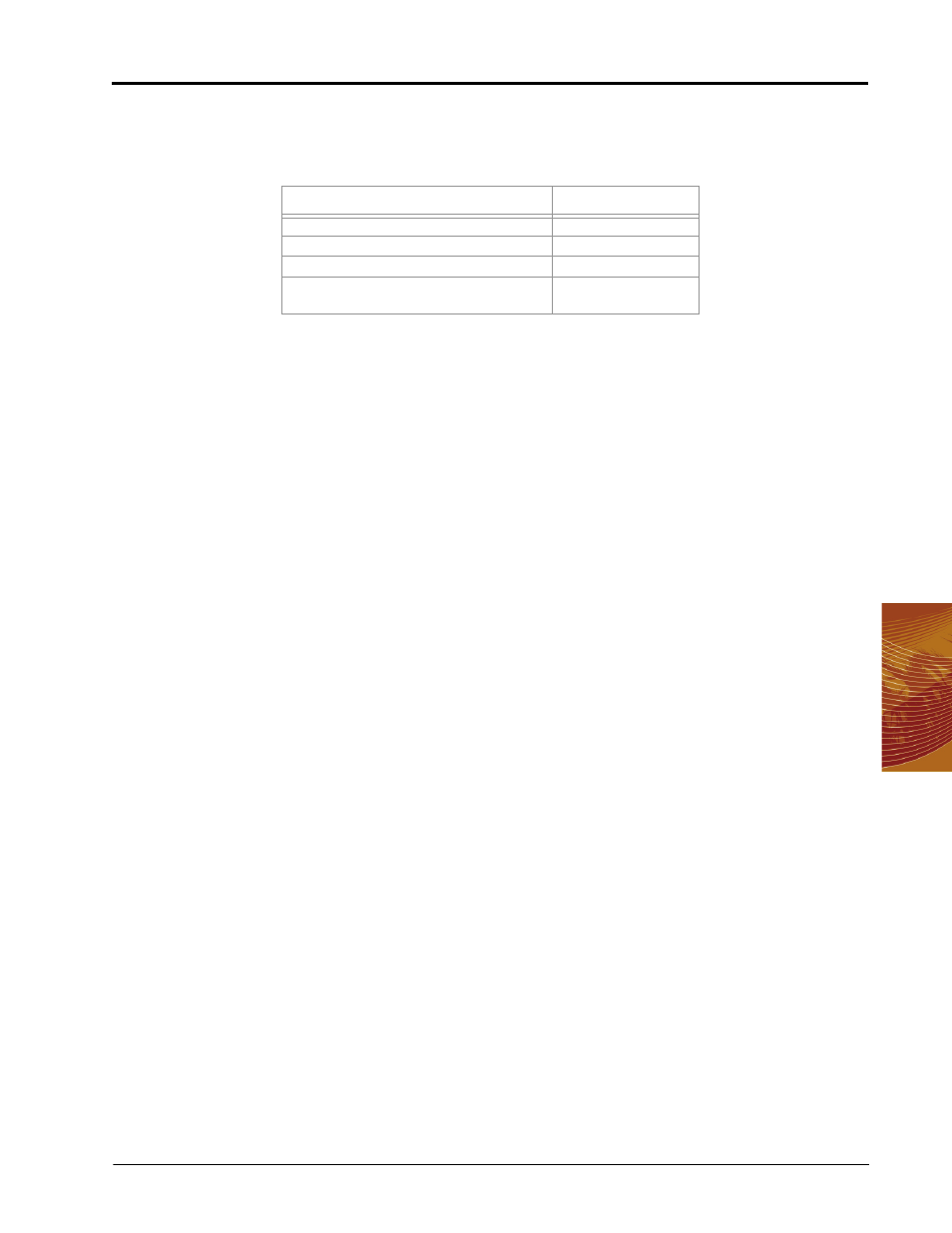
4
Manual No. 016-3001-003
37
Initial Set Up and Navigation
4.
Touch the displayed valve cal value and use the keypad to enter the calibration value for the installed
control valve.
Note:
Raven recommends the following initial valve cal values:
These values are good starting points and will generally yield adequate results, however, the valve
cal should be refined for the individual control valves installed on the specific machine. Refer to
Appendix C, Calculating the Calibration Values, for more information on calculating the valve cal.
For ground drive carts use the standard valve cal as the initial valve cal value. For hydraulic drive carts,
enter the PWM close valve value as the initial value. These values are good starting points and will
generally yield adequate results, however, the valve cal should be refined for the individual control valves
installed on the specific machine. Refer to the Valve Cal section on page 240 for more information about
adjusting the valve cal.
Note:
When operating a hydraulic drive system at extremely low seed application rates, the valve cal
may need to be adjusted to slow the PWM close valve and keep the seed rate from fluctuating at
these low rates.
5.
Repeat the above process for any remaining nodes or product control channels as necessary.
6.
Touch OK to save the entered value or proceed to the optional Valve Cal 2 (Optional) section if applicable to
continue with the initial set up process.
Valve Cal 2 (Optional)
The valve cal 2 value may be used to fine tune control valve response and reduce application rate oscillations
when using a Fast close, PWM or PWM Close control valve.
Fast Close Valves. When using a fast close valve to control product application, valve cal 2 is utilized to
enable a high resolution rate control for lower application rates. Enter a non-zero value for the time, in
milliseconds, which the valve will be fully opened before switching into high resolution control. For example, a
value of 200 will give the valve a 200 millisecond “burst” at a full 12V to open the control valve from the closed
position before resuming product rate control. A zero value will disable this feature.
Note:
When used with a Fast Close valve, the valve cal 2 feature requires product node software version
1.40 or higher for operation.
PWM or PWM Close Valves. The valve cal 2 feature is not used with all systems or application equipment.
Refer to the OEM operation manual for instructions on using the valve cal 2 feature with PWM or PWM Close
control valves.
Valve Type
Calibration Value
Standard Valve
2123
Fast or Fast Close Valve (C-F or C-FC)
743
PWM or PWM Close Valve (C-P or C-PC)
43
(Injection Pump) Motor Control Node
(select Standard Valve type)
123
