Seed Hawk Raven 2012 User Manual
Page 112
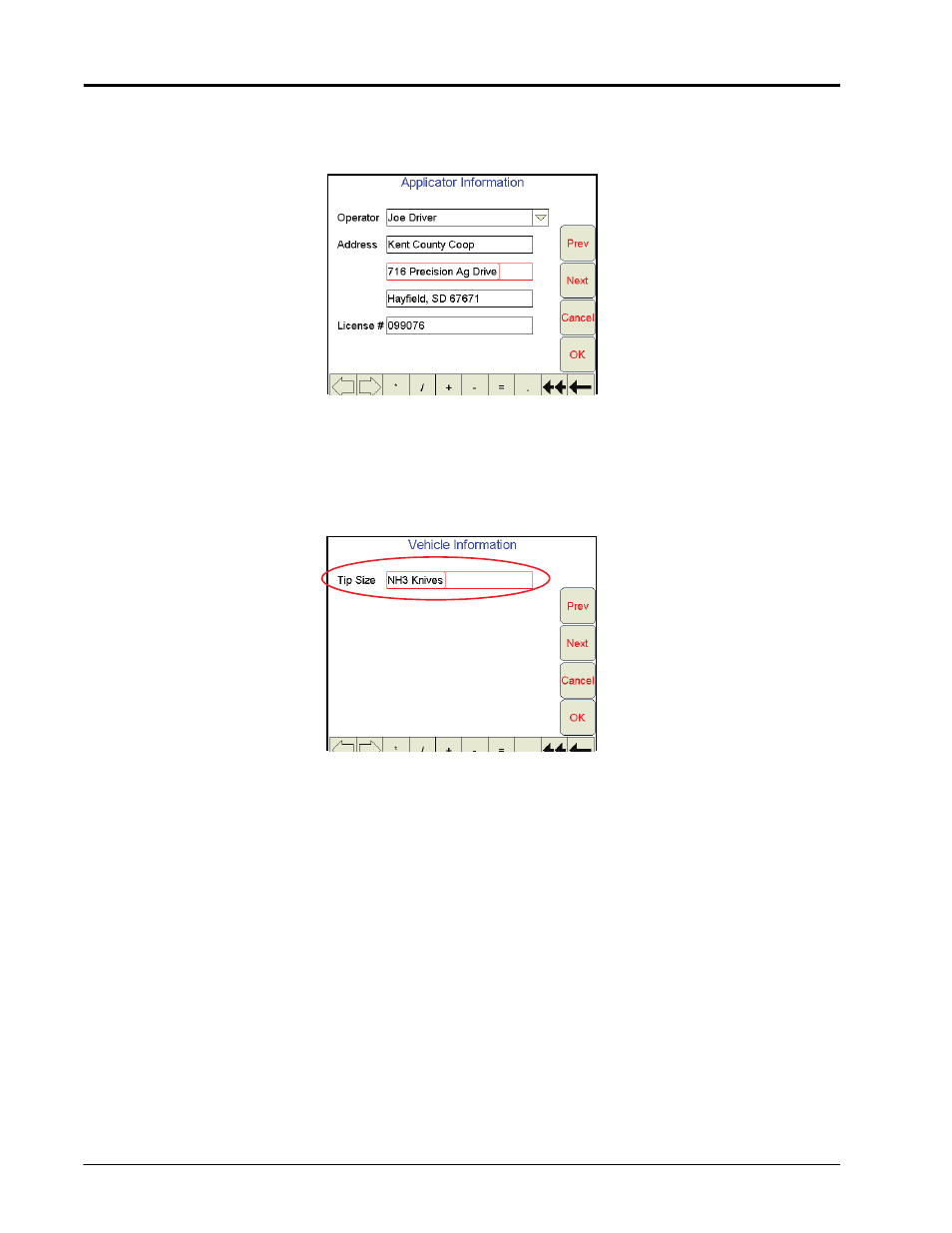
Chapter 5
100
Seed Hawk® Viper Pro™ Installation & Operation Manual
Applicator Information
11.
Use the Applicator Information screen to enter the operator or custom applicator address and license
number.
The Viper Pro will store any applicator information entered on the field computer. Select the operator name
from the drop down list to automatically enter the applicator information for future jobs.
12.
Touch the Next button to display the Vehicle Information screen.
Vehicle Information
13.
Use the Vehicle Information screen to enter the tip size for a liquid application if applicable.
14.
Touch the Next button to display the next report information screen.
This manual is related to the following products:
