Seed Hawk Raven 2012 User Manual
Page 139
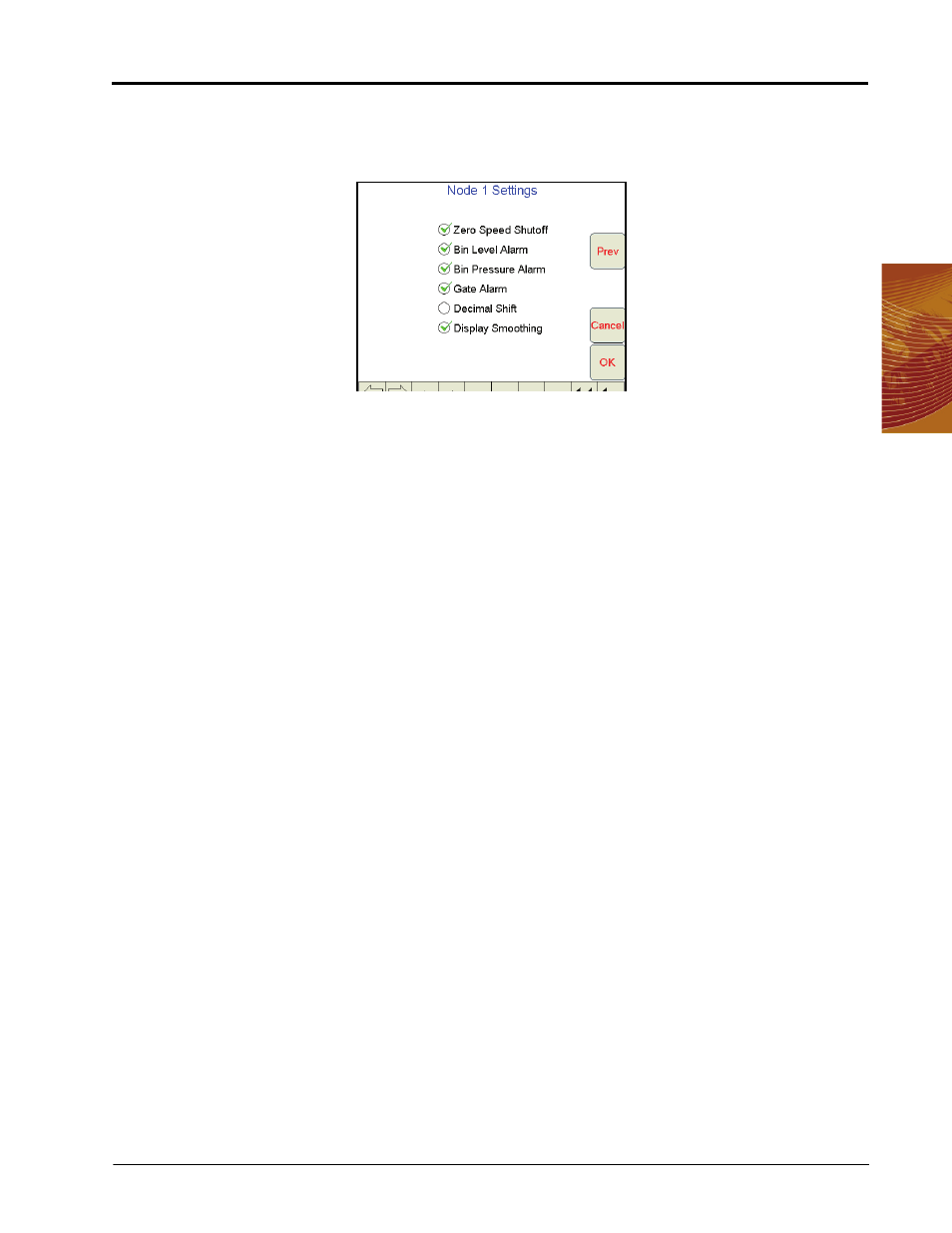
8
Manual No. 016-3001-003
127
Advanced Settings and Features
Node Settings Screen (Page 2)
From the CAN Controller Status screen, touch within the Features Settings area to display the first Node
Settings screen and select the Next button to access the following alarm and feature settings.
Note:
The following sections offer descriptions of the various options and settings used with products 1
through 3. For descriptions of the settings used with products 4 and 5, see the Feature Settings
Area for Products 4-5 section on page 128.
Zero Speed Shutoff. Enable the zero speed shutoff feature to allow the field computer to automatically shut
off product application if the vehicle speed is slower than 0.7 mph [1.1 km/h]. If the zero speed shutoff feature
is engaged during a job, the Viper Pro will also display a zero speed alert.
Note:
For products 1 through 3, the zero speed shutoff function is not recommended as this will stop
seed application if the speed detected by the speed sensor falls below 0.7 mph.
The zero speed shutoff feature only affects products set to automatic control. Products controlled
manually will continue to be applied even if the zero speed shutoff feature is engaged.
To restart product application after the zero speed shutoff feature has engaged, cycle the master switch ‘Off’
and then back ‘On.’ The zero speed shutoff feature will reactivate if the vehicle does not achieve a speed
greater than 0.7 MPH [1.1 km/h] and maintain that speed for more than 10 seconds.
Note:
The Sectional override may be enabled to begin product application from a complete stop. Refer
to the Enabling Sectional Control Override section on page 168 for more information.
Bin Level Alarm. Enable the bin level alarm to provide an alarm if the bin level falls to 5% or lower.
Bin Pressure Alarm. Enable the bin pressure alarm to allow Viper Pro to display an alert if the air cart bin
pressure falls below the mechanical set point of the pressure switch.
Gate Alarm. Enable the gate alarm to provide an alert during an application if the meter gates are not in the
appropriate positions for product application.
Decimal Shift. Enable the decimal shift feature to increase the system accuracy for low application rates. In
the standard mode, the Viper Pro displays values to one decimal place. With the Decimal Shift feature
enabled, values will be displayed to two decimal places.
Note:
Verify all calibration values after the Decimal Shift feature is either enabled or disabled. Change
settings as necessary.
