Seed Hawk Raven 2012 User Manual
Page 150
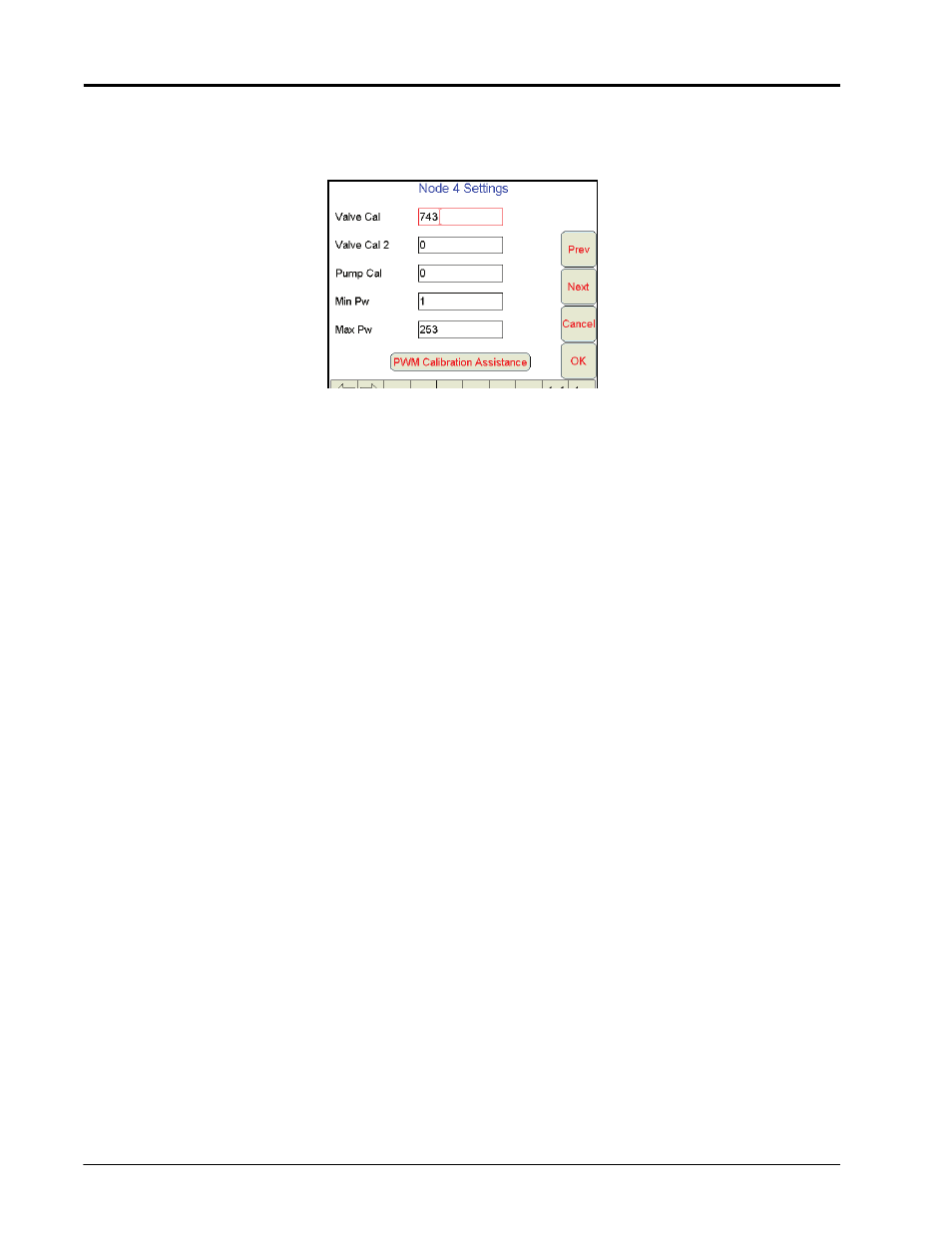
Chapter 8
138
Seed Hawk® Viper Pro™ Installation & Operation Manual
Node Settings Screen (Page 2)
Touch within the Product Control Settings area and then select the Next button on the first Node Settings
screen to access the following settings.
Valve Cal. The valve cal value is used by the field computer to make adjustments to a product or hydraulic
control valve connected to the CANbus system. Refer to the Valve Cal(s) section on page 36 for information on
the recommend initial valve cal and valve cal 2 values. Instructions for refining the product or hydraulic control
valve using the valve cal values may be found in Appendix C, Calculating the Calibration Values.
Fan/Pump Cal. The fan/pump cal value is only used to monitor product pump speed during standard liquid
applications or to monitor fan or spinner speed during granular applications.
Enter the number of pulses detected per one revolution of the fan, spinner or pump shaft.
Note:
The fan/pump cal value is only used to monitor the RPM of a fan, spinner or product pump. Refer
to the Fan Cal section on page 38 for details on calibrating the air cart fan sensors on the Seed
Hawk Viper Pro.
Min PW. Use the Min PW (Pulse Width) feature to set the minimum desired RPM or hydraulic output (zero
point or shutoff point) for a Pulse Width Modulated (PWM) control valve.
Note:
Refer to PWM Calibration Assistance section on page 241 for details on using the calibration
assistance to calculate the Min and Max PW values.
Max PW. Use the Max PW (Pulse Width) feature to set the maximum desired RPM or hydraulic output (zero
point or shutoff point) for a Pulse Width Modulated (PWM) control valve.
Note:
Refer to PWM Calibration Assistance section on page 241 for details on using the calibration
assistance to calculate the Min and Max PW values.
Node Settings Screen (Page 3)
Pre Set PW. Use the pre-set PW (Pulse Width) setting to set an initial target pulse width value when using a
valve that is programmed in PWM Close mode. Enter a value between 1 (slow pulsed width) to 255 (full-scale
pulsed width). Viper uses this value to send an initial pulse width to the valve when the booms or nodes are
turned on. When a value is entered in this field, the PWM output will not exceed this value when any sections
with a non-zero boom cal are off.
When the pre-set PW value is set to zero, the initial pulse width will be equal to the previous state.
PW Freq. Enter the coil frequency of the PWM valve in this field. The default value is 122 Hz.
