Web button – Seed Hawk Raven 2012 User Manual
Page 157
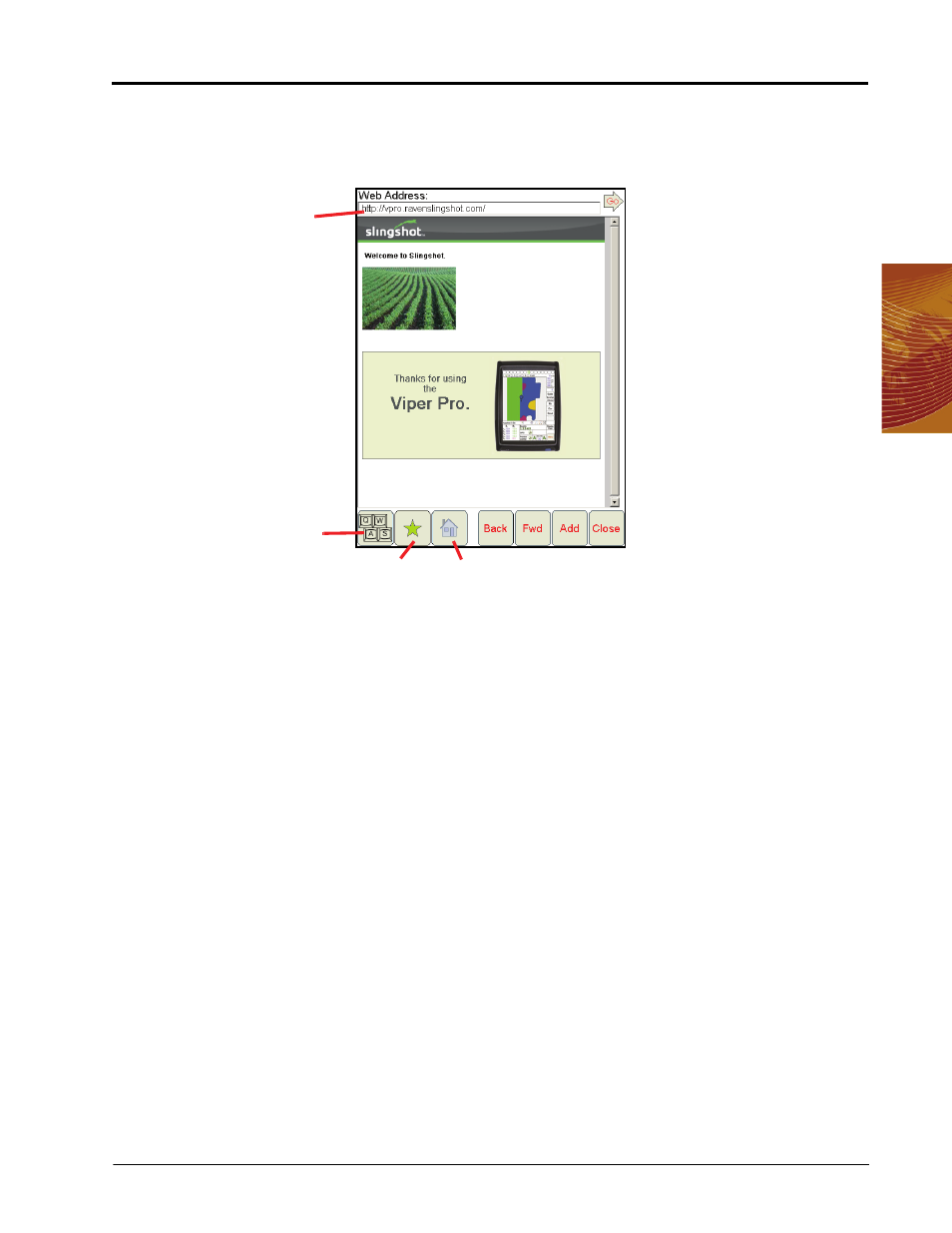
8
Manual No. 016-3001-003
145
Advanced Settings and Features
Web Button
If the Slingshot Field Hub, or similar hardware, is connected to the ethernet port on the back of the Viper Pro,
touch Menu, and select the Web button to access the world wide web on the Viper Pro touch screen.
Note:
The Field Hub will need a registered user account on the Slingshot web page.
On-Screen Keyboard. Place the courser in a text or value field on a web site or in the web address field and
touch the keyboard icon to display an on-screen keyboard for use with the web application on the Viper Pro.
Favorites. Touch the favorites icon to access or edit saved favorites for quick web browsing.
Home. Touch the home icon to return to the initial web page in the Viper Pro web browser.
Back. Select the back button when available to return to the previous web page.
Forward. Select the forward button when available to advance to the next available web page. This button is
normally only available if the back button has been used previously.
Add. Select the add button to add the current web site displayed on the screen to the web favorites.
Close. Touch the close button to close the web browser and return to the Viper Pro application management
system.
On-Screen
Web Keyboard
Home
Favorites
Web Address
