Registration tab – Seed Hawk Raven 2012 User Manual
Page 278
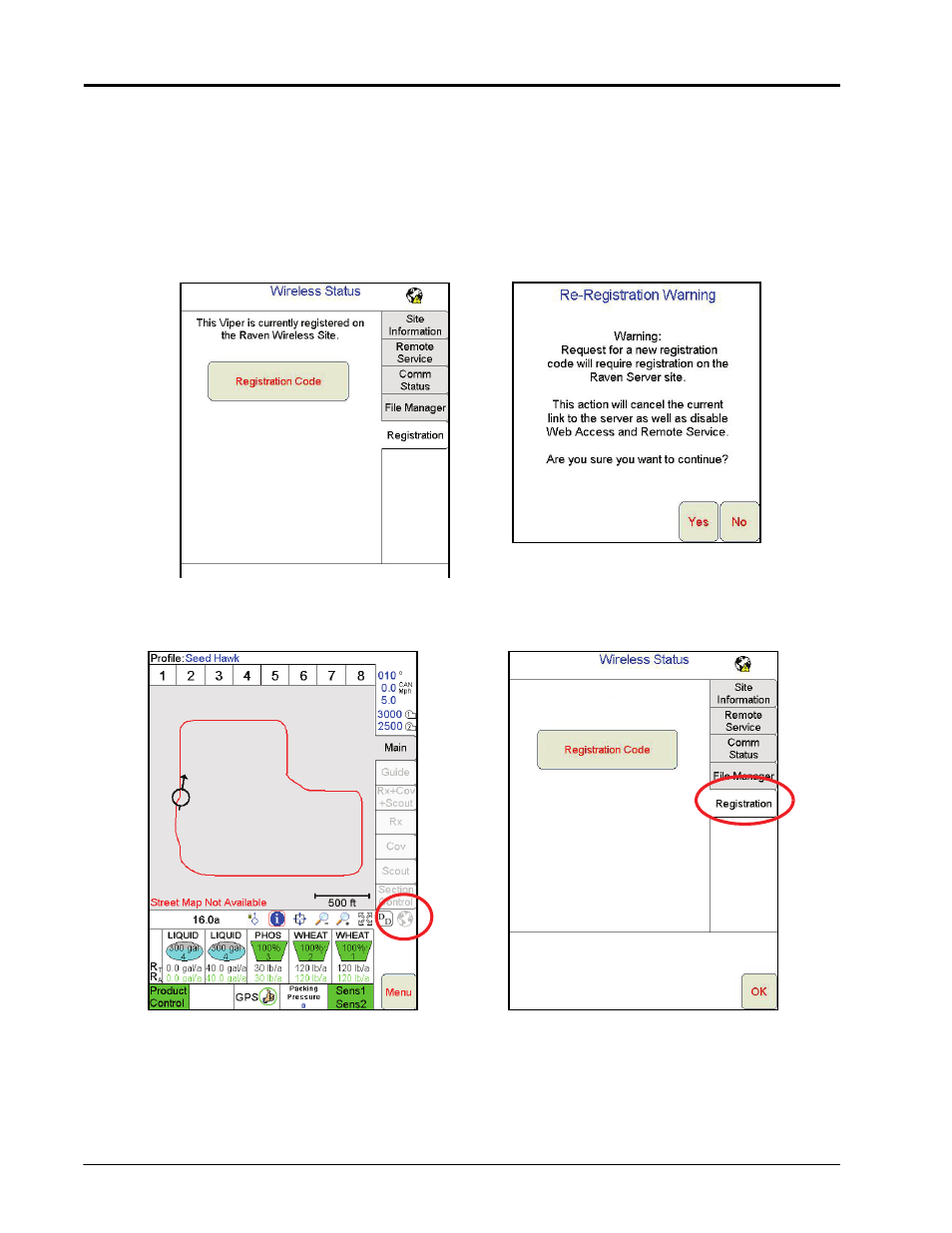
Appendix H
266
Seed Hawk® Viper Pro™ Installation & Operation Manual
Registration Tab
The Registration tab is used to register the Field Hub with the Slingshot™ and activate the various features of
wireless communication on the Viper Pro field computer.
Note:
If the Field Hub has been registered previously, the Viper Pro will display the registration status
above the “Registration Code” button. Touching the “Registration Code” button will display the Re-
Registration Warning prompt below. To re-register the Field Hub, touch the “Yes” button and
proceed with the registration instructions to re-register the Field Hub.
To register:
1.
Touch the Wireless Status icon on the Viper Pro main screen and select the Registration tab.
This manual is related to the following products:
