Seed Hawk Raven 2012 User Manual
Page 282
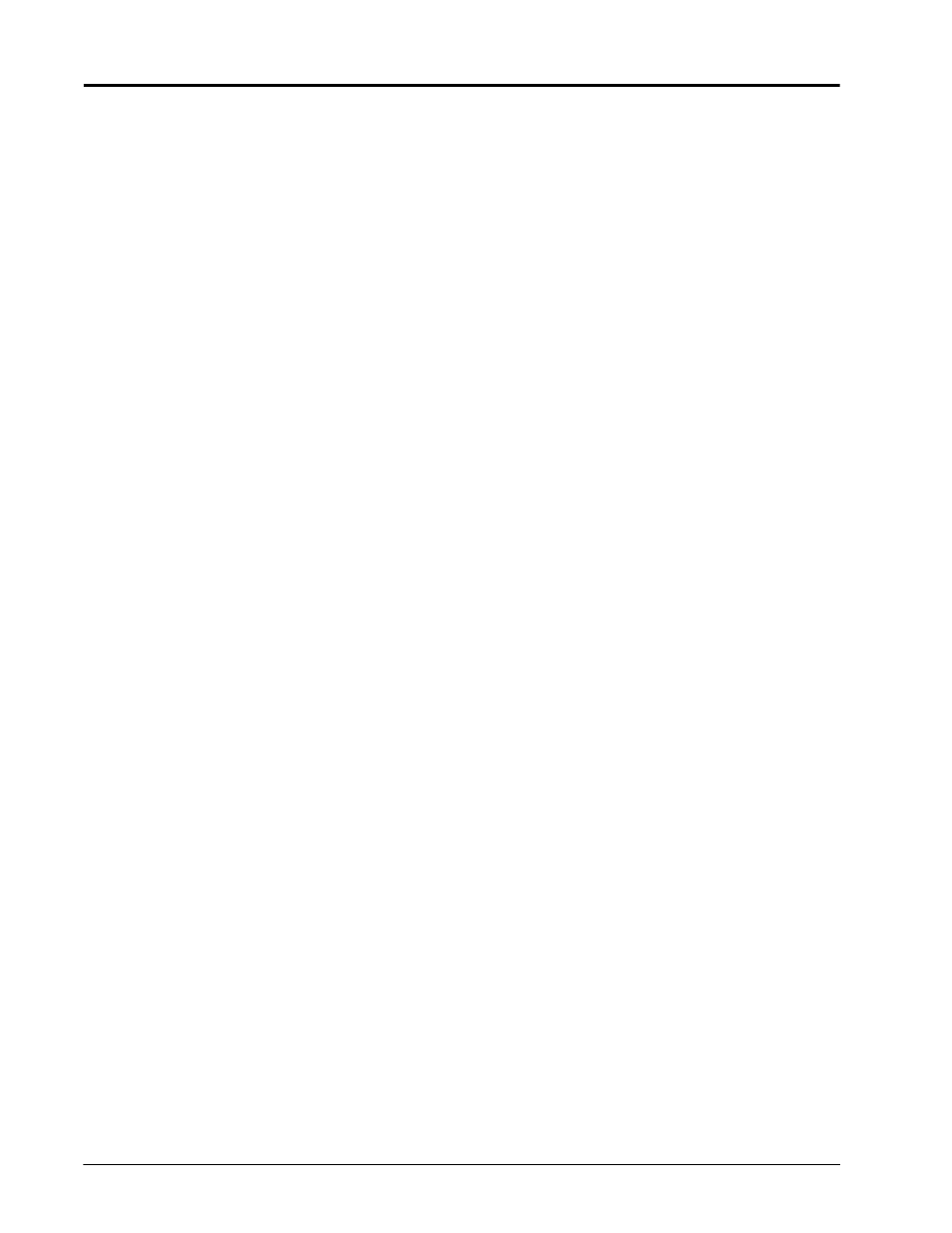
Index
270
Seed Hawk® Viper Pro™ Installation & Operation Manual
Guidance
103
Guide Menu Icon 110
Guide Tab 84
Patterns 104
Using the Guide Tab 109
Views 103
H
Hydraulic
Safety 2
I
Important Safety Information
1
Electrical 2
Hydraulics 2
Importing a Field Boundary
91
Initial Set Up and Navigation
27
Installation, Start Up & Registration
11
Introduction
3
Unit Definitions and Conversions x
Unit of Measure Conversions x
Unit of Measure Definitions x
J
Jobs
62
Adding to an Existing Job 79
Error Messages 218
Existing 79
Issues 215
Pausing 81
Restarting a Paused Job 81
Starting a New AgX Job 65
Starting New Jobs 73
Viewing an Existing Job 79
L
Lightbar Display
109
Loading
A-B Lines 113
Profiles 46
Local Settings
158
M
Main Tab
83
Maintaining the Storage Memory
229
Mapping the Booms
236
Maps
148
Marking a Field Boundary
88
Menu
142
Misc Folder Sub-folders
200
Miscellaneous Messages
120
Mounting the Viper Pro Console
14
Multi-Product VRA
22
N
Node
Off-line Errors 28
Nodes
Detecting CANbus Nodes 27
Nudge Feature
114
O
Off-Swath Direction
109
Off-Swath Distance
109
On-Screen Lightbar, Configuring
164
Override Sec
168, 172
Overview
197
P
Performing File Maintenance
201
Power Connection
15
Preparing a USB Thumb Drive for File
Maintenance
198
Prescription (Rx) Maps
153
Accessing the Rx Map Menu 154
Colors 155
Deleting a Color Template 157
Editing a Color Template 157
Error Messages 218
Map Issues 216
Rx Tab 85
Uploading via USB 203
Pressure Area
139
Pressure Transducer
245
Product Application
64
Product Chaining
65
Using 118
Product Control Settings Area
Products 1-3
Bin Sensor 133
Cal Weight 133
Max PW 134
Meter Cal 133
Min PW 134
Pre Set PW 134
PW Freq 135
Rate Bump (+/-) 133
Rate Cal 133
Valve
Cal
134
Delay
135
Products 4-5
Fan/Pump Cal 138
Max PW 138
Meter Cal/Density 137
Min PW 138
Pre Set PW 138
PW Freq 138
Rate Bump (+/-) 137
Rate Cal 137
