Compare menu – Watlow EZ-ZONE RMC User Manual
Page 93
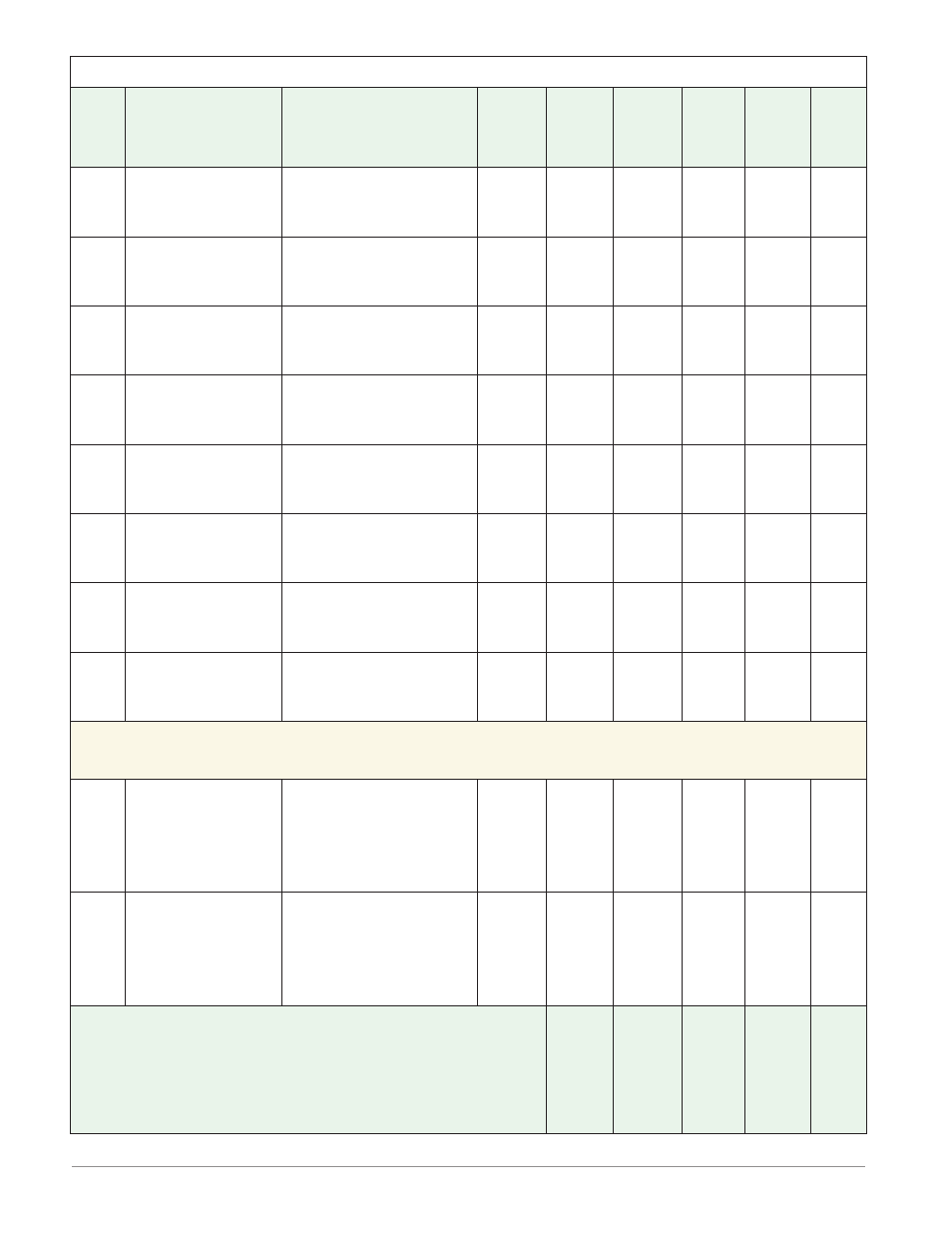
Watlow EZ-ZONE
®
RMC Module
•
90
•
Chapter 4 Setup Page
RMC Module • Setup Page
Dis-
play
Parameter Name
Description
Range
Default
Modbus
Relative
Address
CIP
Class
Instance
Attribute
hex (dec)
Profibus
Index
Parameter
ID
Data
Type
& Read/
Write
[`iP;7]
[ ip.7]
Linearization (1 to 4)
Input Point 7
Set the value that will
be mapped to output 7.
-1,999.000 to 9,999.000
6.0
4546
[offset 70]
0x86 (134)
1 to 4
E (14)
169
34014
float
RWES
[`oP;7]
[ op.7]
Linearization (1 to 4)
Output Point 7
Set the value that will
be mapped to input 7.
-1,999.000 to 9,999.000
6.0
4566
[offset 70]
0x86 (134)
1 to 4
0x18 (24)
170
34024
float
RWES
[`iP;8]
[ ip.8]
Linearization (1 to 4)
Input Point 8
Set the value that will
be mapped to output 8.
-1,999.000 to 9,999.000
7.0
4548
[offset 70]
0x86 (134)
1 to 4
0xF (15)
171
34015
float
RWES
[`oP;8]
[ op.8]
Linearization (1 to 4)
Output Point 8
Set the value that will
be mapped to input 8.
-1,999.000 to 9,999.000
7.0
4568
[offset 70]
0x86 (134)
1 to 4
0x19 (25)
172
34025
float
RWES
[`iP;9]
[ ip.9]
Linearization (1 to 4)
Input Point 9
Set the value that will
be mapped to output 9.
-1,999.000 to 9,999.000
8.0
4550
[offset 70]
0x86 (134)
1 to 4
0x10 (16)
173
34016
float
RWES
[`oP;9]
[ op.9]
Linearization (1 to 4)
Output Point 9
Set the value that will
be mapped to input 9.
-1,999.000 to 9,999.000
8.0
4570
[offset 70]
0x86 (134)
1 to 4
0x1A (26)
174
34026
float
RWES
[iP;10]
[ip.10]
Linearization (1 to 4)
Input Point 10
Set the value that will
be mapped to output 10.
-1,999.000 to 9,999.000
9.0
4552
[offset 70]
0x86 (134)
1 to 4
0x11 (17)
175
34017
float
RWES
[oP;10]
[op.10]
Linearization (1 to 4)
Output Point 10
Set the value that will
be mapped to input 10.
-1,999.000 to 9,999.000
9.0
4572
[offset 70]
0x86 (134)
1 to 4
0x1B (27)
176
34027
float
RWES
[`CPE]
[`Set]
Compare Menu
[``Fn]
[ Fn]
Compare (1 to 4)
Function
Set operator that will be
used to compare Source
A to Source B.
[`oFF]
Off (62)
[``g;t]
Greater Than (1435)
[``L;t]
Less Than (1436)
[```E]
Equal To (1437)
[``nE]
Not Equal To (1438)
[`goE]
Greater or Equal (1439)
[`LoE]
Less or Equal (1440)
Off
4016
[offset 40]
0x80 (128)
1 to 4
9
223
28009
uint
RWES
[`toL]
[ toL]
Compare (1 to 4)
Tolerance
If the difference between
Source A and Source B
is less than this value
the two will appear to be
equal.
0 to 9,999.000
0.1
4020
[offset 40]
0x80 (128)
1 to 4
0xB (11)
230
28011
float
RWES
Note:
Some values will be rounded off to fit in the four-character display .
Full values can be read with other interfaces .
Note:
If there is only one instance of a menu, no submenus will appear .
** These parameters/prompts are available in these menus with firmware revisions 6 .0 and
above .
R: Read
W: Write
E:
EEPROM
S:
User Set
