Watlow EZ-ZONE RMC User Manual
Page 88
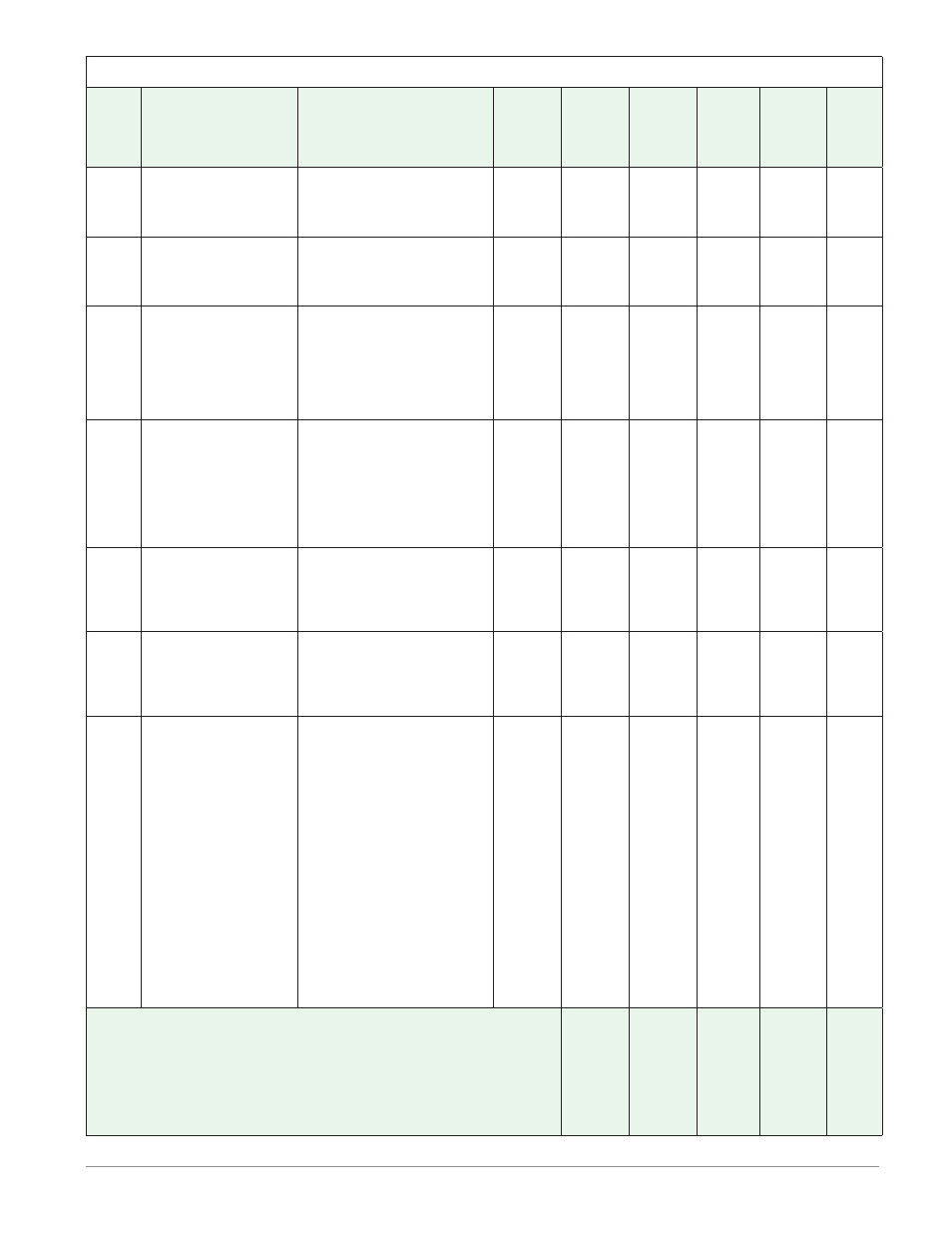
Watlow EZ-ZONE
®
RMC Module
•
85
•
Chapter 4 Setup Page
RMC Module • Setup Page
Dis-
play
Parameter Name
Description
Range
Default
Modbus
Relative
Address
CIP
Class
Instance
Attribute
hex (dec)
Profibus
Index
Parameter
ID
Data
Type
& Read/
Write
[`is;a]
[ iS.A]
Alarm (1 to 8)
Source Instance
Set the instance of the
function selected above.
1 or 250
1
1774
[offset 60]
0x6D
(109)
1 to 8
0x12 (18)
22
9018
uint
RWES
[`S2;A]
[ SZ.A]
Alarm (1 to 8)
Source Zone
Set the zone of the func-
tion selected above.
0 or 16
0
1788
[offset 60]
0x6D
(109)
1 to 8
0x19 (25)
- - - -
9025
uint
RWES
[loop]
[LooP]
Alarm (1 to 4)
Control Loop
Set the instance of the
Set Point Closed, Control
Loop, that will be refer-
enced by the deviation
alarm.
1 to 250
1
1784
[offset 60]
0x6D
(109)
1 to 8
0x17 (23)
23
9023
uint
RWES
[`A;hy]
[ A.hy]
Alarm (1 to 8)
Hysteresis
Set the hysteresis for an
alarm. This determines
how far into the safe
region the process value
needs to move before the
alarm can be cleared.
0.001 to 9,999.000°F or units
0.001 to 5,555.000°C
1.0°F or
units
1.0°C
1744
[offset 60]
0x6D
(109)
1 to 8
3
24
9003
float
RWES
[`A;Lg]
[ A.Lg]
Alarm (1 to 8)
Logic
Select what the output
condition will be during
the alarm state.
[`AL;C]
Close On Alarm (17)
[`AL;o]
Open On Alarm (66)
Close On
Alarm
1748
[offset 60]
0x6D
(109)
1 to 8
5
25
9005
uint
RWES
[`A;Sd]
[ A.Sd]
Alarm (1 to 8)
Sides
Select which side or
sides will trigger this
alarm.
[both]
Both (13)
[high]
High (37)
[LoW]
Low (53)
Both
1746
[offset 60]
0x6D
(109)
1 to 8
4
26
9004
uint
RWES
[`A;Lo]
[ A.Lo]
Alarm (1 to 8)
Low Set Point **
If Alarm Type (Setup
Page, Alarm Menu) is
set to:
process - set the pro-
cess value that will
trigger a low alarm.
deviation - set the
span of units from the
closed loop set point
that will trigger a low
alarm. A negative set
point represents a
value below closed loop
set point. A positive
set point represents a
value above closed loop
set point.
-1,999.000 to 9,999.000°F or
units
-1,128.000 to 5,537.000°C
32.0°F
or units
0.0°C
1742
[offset
60]
0x6D
(109)
1 to 8
2
18
9002
float
RWES
Note:
Some values will be rounded off to fit in the four-character display .
Full values can be read with other interfaces .
Note:
If there is only one instance of a menu, no submenus will appear .
** These parameters/prompts are available in these menus with firmware revisions 6 .0 and
above .
R: Read
W: Write
E:
EEPROM
S:
User Set
