Security setting menu, Diagnostics menu, Security setting menu diagnostics menu – Watlow EZ-ZONE RMC User Manual
Page 151
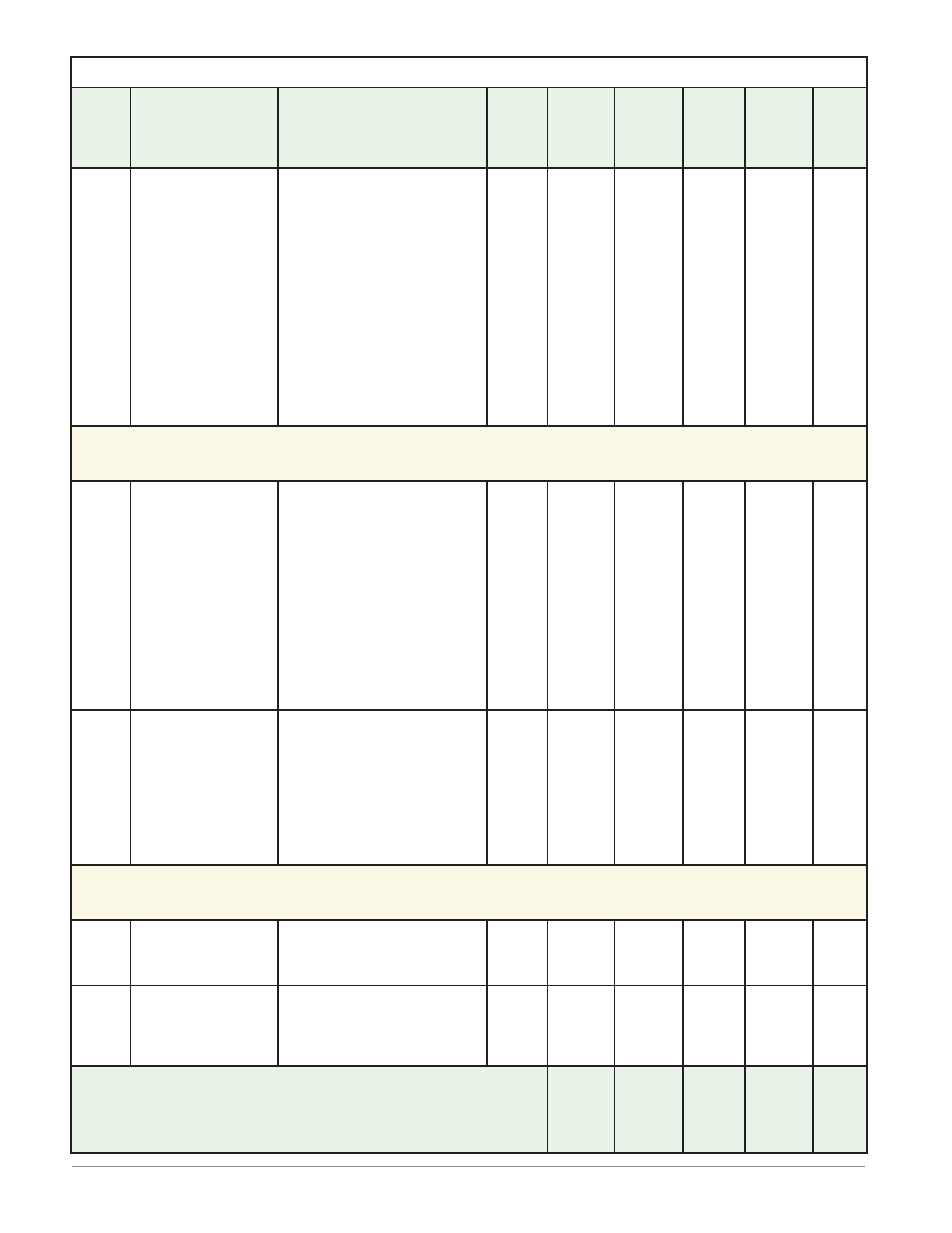
Watlow EZ-ZONE
®
RMC Module
•
148
•
Chapter 6 Factory Page
RMC Module • Factory Page
Display
Parameter Name
Description
Range
Default
Modbus
Relative
Address
CIP
Class
Instance
Attribute
hex (dec)
Profibus
Index
Parameter
ID
Data
Type
& Read/
Write
[pas;a]
[PAS.A]
Security Setting
Administrator Pass-
word
Applies if Password
Enable is ON. Used
to acquire access to
menus made avail-
able through the
Locked Access Level
setting. Do not forget
the password as it is
required to change
Locked Access Level,
Read Lock, Write Se-
curity and the ability
to change the Pass-
words.
10 to 999
156
- - - -
- - - -
- - - -
- - - -
- - - -
[ULoC]
[FCty]
Security Setting Menu
[Code]
[CodE]
Security Setting
Public Key
If Rolling Password is
turned ON, generates
a random number
when power is cycled.
If Rolling Password is
OFF, a fixed number
will be displayed. The
Public Key is only re-
quired if the assigned
Password is unknown.
Provide the key to the
OEM or technical sup-
port to gain access.
Customer Specific
0
- - - -
- - - -
- - - -
- - - -
- - - -
[pass]
[PASS]
Security Setting
Password
Applies if Password
Enable is set to ON.
Enter the 4-digit as-
signed password. If
unknown, contact
your supervisor, the
OEM or technical sup-
port to gain access.
-1999 to 9999
0
- - - -
- - - -
- - - -
- - - -
- - - -
[diAg]
[FCty]
Diagnostics Menu
[``Pn]
[ Pn]
Diagnostics Menu
Part Number
Display this control-
ler's part number.
24
- - - -
- - - -
0x65
(101)
1
9
115
1009
int
RWE
[`rEu]
[ rEu]
Diagnostics Menu
Software Revision
Display this control-
ler's firmware revision
number.
5
- - - -
4
0x65
(101)
1 to 5
0x11 (17)
116
1003
int
R
Note:
Some values will be rounded off to fit in the four-character display . Full values can be read
with another interface .
If there is only one instance of a menu, no submenus will appear .
R: Read
W: Write
E: EE-
PROM
S: User
Set
