Watlow EZ-ZONE RMC User Manual
Page 41
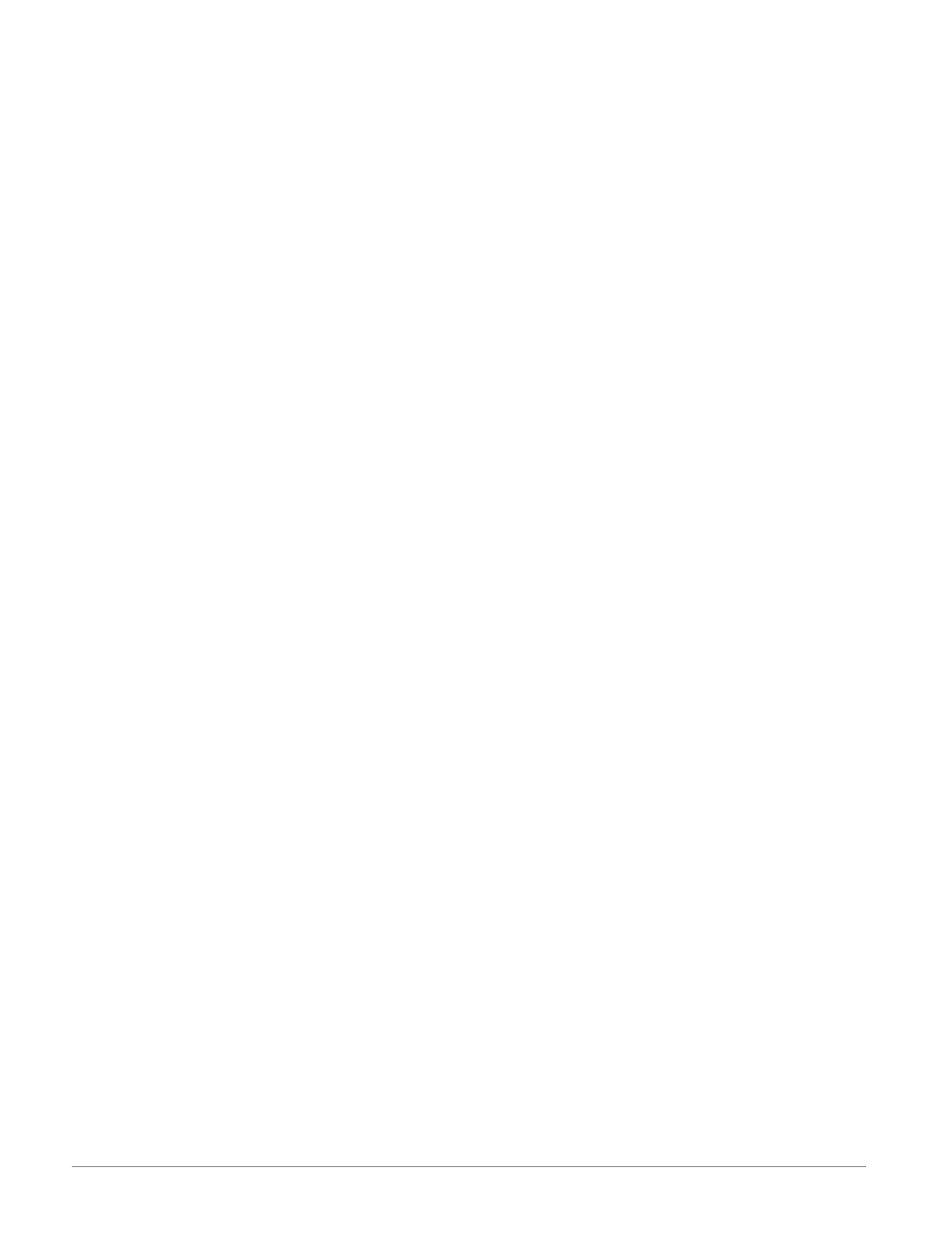
Watlow EZ-ZONE
®
RMC Module
•
38
•
Chapter 2 Install and Wire
Note:
In this User's Guide all values shown representing
Modbus addresses are added to 400,001 or 40,001 to
acquire the absolute address. As an example, notice
above (under the Range header) the Modbus address
identified for Sensor type. Compare this to the value
listed for this same parameter found in the Setup
Page under the Analog Input Menu.
For parameters listed as float notice that only one
(low order) of the two registers is listed, this is true
throughout this document. By default, the low order
word contains the two low bytes of the 32-bit param-
eter. As an example, look in the Controller Opera-
tions Page for the Analog Input Value. Find the col-
umn identified in the header as Modbus and notice
that it lists register 360. Because this parameter is a
float it is actually represented by registers 360 (low
order bytes) and 361 (high order bytes). The Modbus
specification does not dictate which register should
be high or low order so Watlow provides the user the
ability to swap this order (Setup Page, Communica-
tions Menu) from the default low/high to high/low.
It should also be noted that some of the cells in the
Modbus column contain wording pertaining to an off-
set. Several parameters in the control contain more
than one instance; such as, profiles (4), alarms (8),
analog inputs (4), etc... The Modbus register shown
Always represents instance one. Take for an example
the Alarm Silencing parameter found in the Control-
ler Setup Pages under the Alarm menu. Instance one
is shown as address 1750 and the offset to the next
instance is identified as +60. If there was a desire to
read or write to instance 3 simply add 120 to 1750 to
find its address, in this case, the instance 3 address
for Alarm Silence is 1870.
RMC _ _ _ _ _ _ _ _ _ [1] _ _
or:
RMA _ - A [2, 3] _ _ - A A _ or EZKB - x [2,3] _ _ - _
_ _ _
To learn more about the Modbus protocol point
your browser to
http://www.modbus.org
.
