Digital input/output menu – Watlow EZ-ZONE RMC User Manual
Page 72
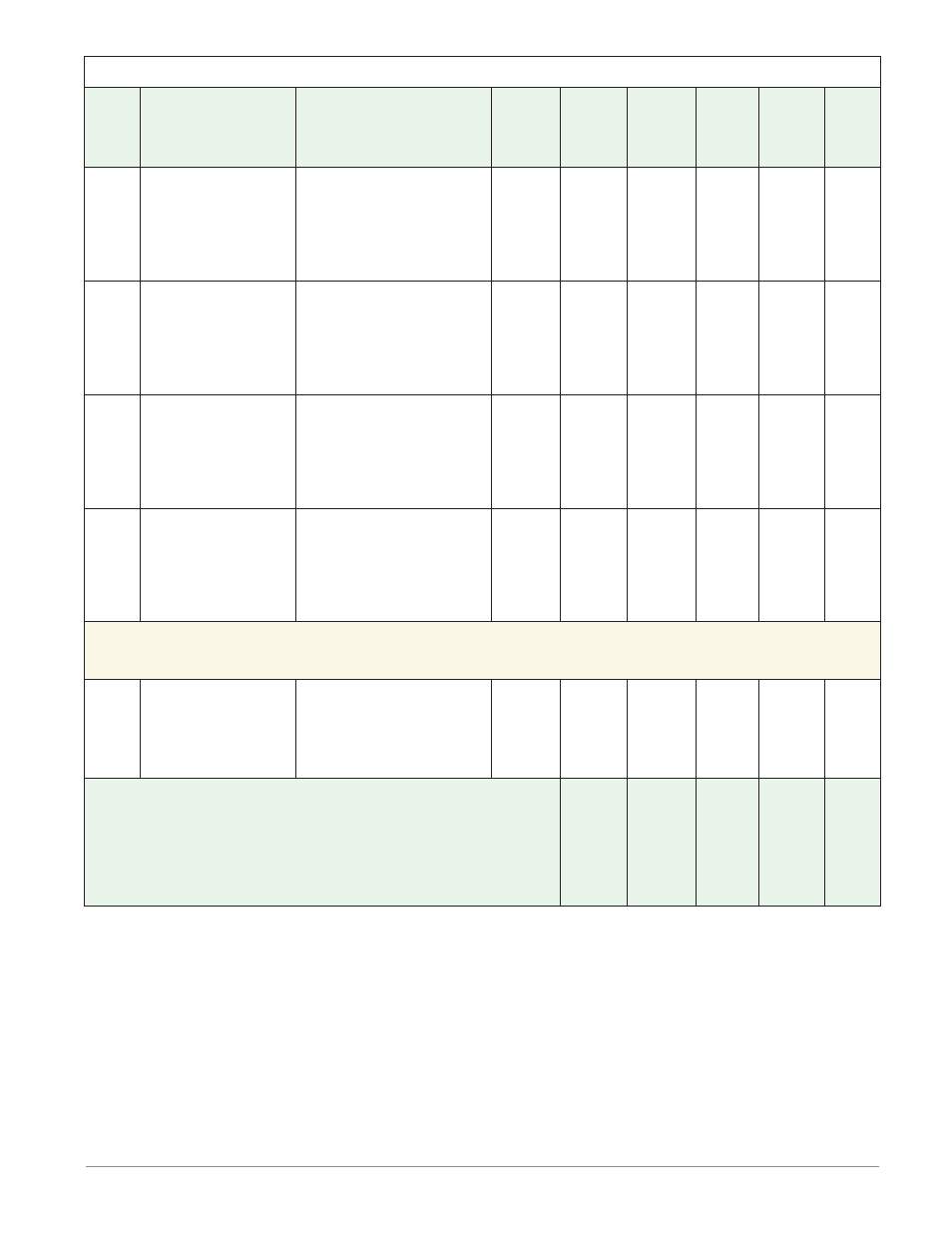
Watlow EZ-ZONE
®
RMC Module
•
69
•
Chapter 4 Setup Page
RMC Module • Setup Page
Dis-
play
Parameter Name
Description
Range
Default
Modbus
Relative
Address
CIP
Class
Instance
Attribute
hex (dec)
Profibus
Index
Parameter
ID
Data
Type
& Read/
Write
[p;unt]
[P.unt]
Process Value (1 - 4)
Pressure Units
If Process Value func-
tion is set for Pressure
to Altitude units, define
units of measure for con-
version.
[`psi]
Pounds per Square Inch
(1671)
[pasc]
Pascal (1674)
[atm]
Atmosphere (1675)
[mbr]
Millibar (1672)
[torr]
Torr (1673)
PSI
3454
[offset 70]
0x7E
(126)
1 to 2
0x1C (28)
- - - -
26028
uint
RWES
[a;unt]
[A.unt]
Process Value (1 - 4)
Altitude Units
If Process Value func-
tion is set for Pressure
to Altitude units, define
units of measure for con-
version.
[`Hft]
Kilofeet (1677)
[``ft]
Feet (1676)
HFt
3456
[offset 70]
0x7E
(126)
1 to 2
0x1D (29)
- - - -
26029
uint
RWES
[`b;pr]
[ b.Pr]
Process Value (1 - 4)
Barometric Pressure
If Process Value function
is set for Wet Bulb / Dry
Bulb, define pressure
value used for humidity
calculation.
10.0 to 16.0
14.7
3458
[offset 70]
0x7E
(126)
1 to 2
0x1E (30)
- - - -
26030
float
RWES
[`Fil]
[ FiL]
Process Value (1 to 4)
Filter
Filtering smooths out
the output signal of this
function block. Increase
the time to increase fil-
tering.
0.0 to 60.0 seconds
0.0
3450
[offset 70]
0x7E
(126)
1 to 4
0x1A (26)
- - - -
26026
float
RWES
[`dio]
[`Set]
Digital Input/Output Menu
[`dir]
[ dir]
Digital Input/Output (7
to 12)
Direction
Set this function to
operate as an input or
output.
[OtPt]
Output (68)
[``in]
Input Voltage (193)
[iCon]
Input Dry Contact (44)
Output
1200
[offset 30]
0x6A
(106)
7 to 12
1
82
6001
uint
RWES
Note:
Some values will be rounded off to fit in the four-character display .
Full values can be read with other interfaces .
Note:
If there is only one instance of a menu, no submenus will appear .
** These parameters/prompts are available in these menus with firmware revisions 6 .0 and
above .
R: Read
W: Write
E:
EEPROM
S:
User Set
