Profile menu – Watlow EZ-ZONE RMC User Manual
Page 119
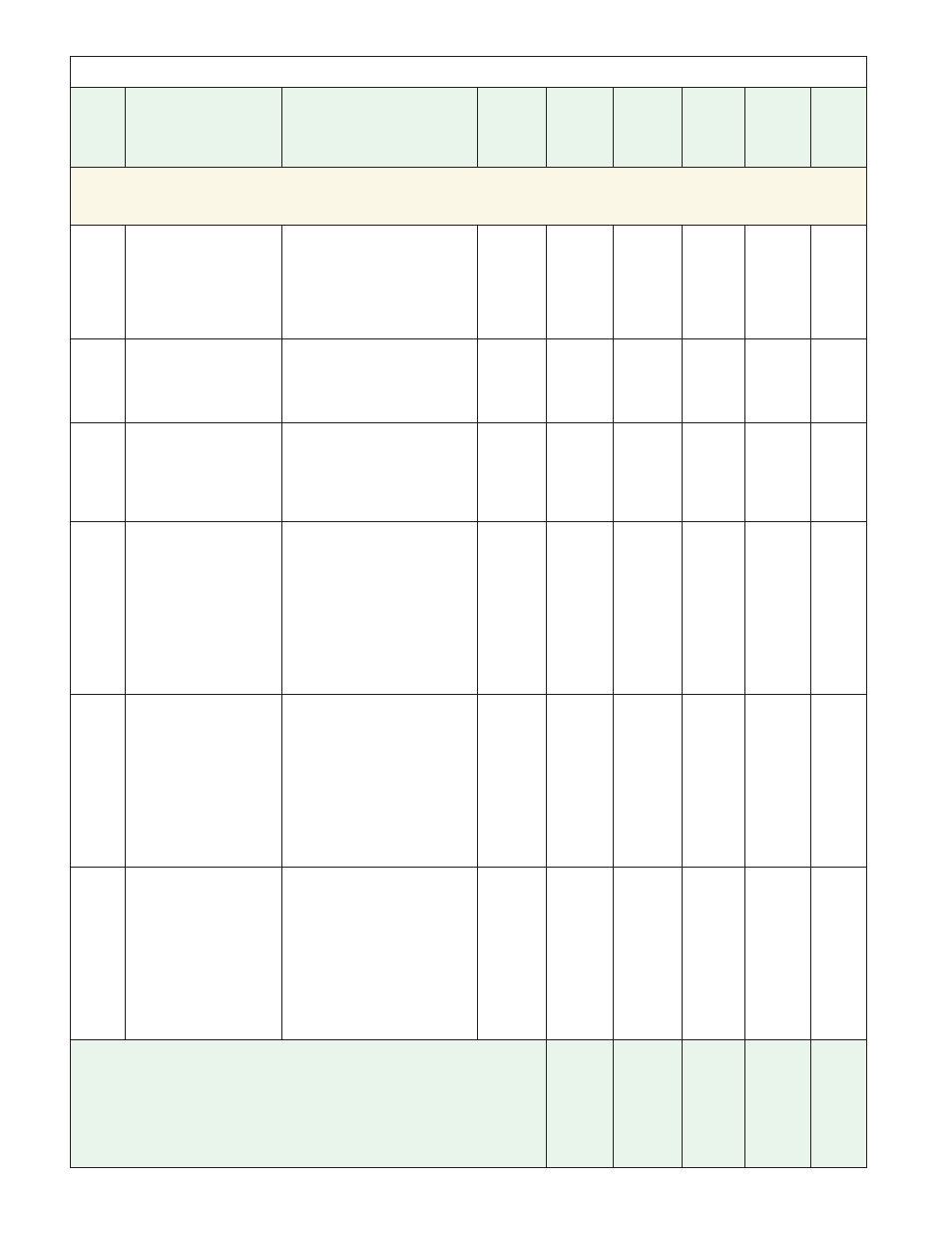
Watlow EZ-ZONE
®
RMC Module
•
116
•
Chapter 4 Setup Page
RMC Module • Setup Page
Dis-
play
Parameter Name
Description
Range
Default
Modbus
Relative
Address
CIP
Class
Instance
Attribute
hex (dec)
Profibus
Index
Parameter
ID
Data
Type
& Read/
Write
[`PRo]
[`Set]
Profile Menu
[R;typ]
[R.tyP]
Profile
Ramping Type
Use to have the ramp-
ing set point change at
a set Rate or over a set
interval of Time as pro-
file steps.
[rate]
Rate (81)
[``ti]
Time (143)
Time
5354
0x7A
(122)
1
0x26 (38)
- - - -
22038
uint
RWE
[P;typ]
[P.tyP]
Profile
Profile Type
Set the profile startup to
be based on a set point
or a process value.
[StPt]
Set Point (85)
[`Pro]
Process (75)
Set Point
5294
0x7A
(122)
1
8
- - - -
22008
uint
RWE
[`GSE]
[ gSE]
Profile
Guaranteed Soak En-
able
Enables the guaranteed
soak deviation function
in profiles.
[`oFF]
Off (62)
[``on]
On (63)
Off
5290
0x7A
(122)
1
6
- - - -
22006
uint
RWE
[GSd1]
[gSd1]
Profile
Guaranteed Soak De-
viation 1
Set the value of the
deviation band that will
be used in all profile
step types. The process
value for control loop 1
must enter the deviation
band before the step can
proceed. .
0.0 to 9,999.000°F or units
0.0 to 5,555.000°C
10.0°F or
units
6.0°C
5292
0x7A
(122)
1
7
- - - -
22007
float
RWE
[GSd2]
[gSd2]
Profile
Guaranteed Soak De-
viation 2
Set the value of the
deviation band that will
be used in all profile
step types. The process
value for control loop 2
must enter the deviation
band before the step can
proceed.
0.0 to 9,999.000°F or units
0.0 to 5,555.000°C
10.0°F or
units
6.0°C
5360
0x7A
(122)
1
0x29 (41)
- - - -
22041
float
RWE
[GSd3]
[gSd3]
Profile
Guaranteed Soak De-
viation 3
Set the value of the
deviation band that will
be used in all profile
step types. The process
value for control loop 3
must enter the deviation
band before the step can
proceed..
0.0 to 9,999.000°F or units
0.0 to 5,555.000°C
10.0°F or
units
6.0°C
5362
0x7A
(122)
1
0x2A (42)
- - - -
22042
float
RWE
Note:
Some values will be rounded off to fit in the four-character display .
Full values can be read with other interfaces .
Note:
If there is only one instance of a menu, no submenus will appear .
** These parameters/prompts are available in these menus with firmware revisions 6 .0 and
above .
R: Read
W: Write
E:
EEPROM
S:
User Set
