Watlow EZ-ZONE RMC User Manual
Page 143
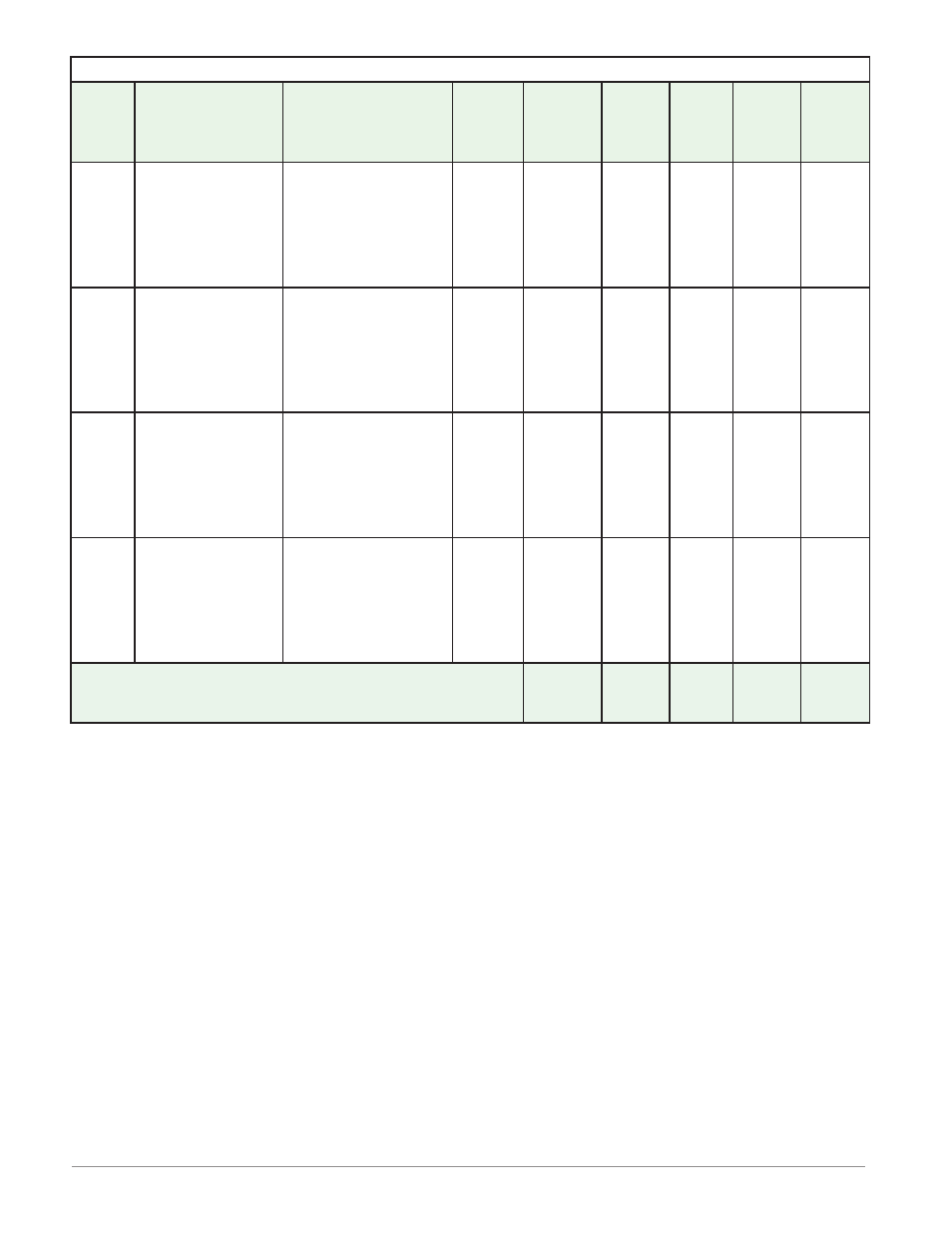
Watlow EZ-ZONE
®
RMC Module
•
140
•
Chapter 5 Profiling Page
RMC Module •
Profile Page
Display
Parameter Name
Description
Range
Default
Modbus
Relative
Address
CIP
Class
Instance
Attribute
hex (dec)
Profibus
Index
Parameter
ID
Data Type
& Read/
Write
[Ent5]
[Ent5]
Subroutine Step (1 to
150)
Event 5
Select whether output
programmed as Pro-
file Event Out E is on,
unchanged or off dur-
ing this step.
[Ucgd]
Unchanged (1557)
[`oFF]
Off (62)
[``on]
On (63)
Un-
changed
30474
[offset 86]
0x69
(105)
1 to (150)
0x12 (18)
- - - -
5018
uint
RWE
[Ent6]
[Ent6]
Subroutine Step (1 to
150)
Event 6
Select whether output
programmed as Pro-
file Event Out F is on,
unchanged or off dur-
ing this step.
[Ucgd]
Unchanged (1557)
[`oFF]
Off (62)
[``on]
On (63)
Un-
changed
30476
[offset 86]
0x69
(105)
1 to (150)
0x13 (19)
- - - -
5019
uint
RWE
[Ent7]
[Ent7]
Subroutine Step (1 to
150)
Event 7
Select whether output
programmed as Pro-
file Event Out G is on,
unchanged or off dur-
ing this step.
[Ucgd]
Unchanged (1557)
[`oFF]
Off (62)
[``on]
On (63)
Un-
changed
30478
[offset 86]
0x69
(105)
1 to (150)
0x14 (20)
- - - -
5020
uint
RWE
[Ent8]
[Ent8]
Subroutine Step (1 to
150)
Event 8
Select whether output
programmed as Pro-
file Event Out H is on,
unchanged or off dur-
ing this step.
[Ucgd]
Unchanged (1557)
[`oFF]
Off (62)
[``on]
On (63)
Un-
changed
30480
[offset 86]
0x69
(105)
1 to (150)
0x15 (21)
- - - -
5021
uint
RWE
Note: Some values will be rounded off to fit in the four-character display . Full values
can be read with other interfaces .
If there is only one instance of a menu, no submenus will appear .
R: Read
W: Write
E: EEPROM
S: User Set
