Alarm menu – Watlow EZ-ZONE RMC User Manual
Page 50
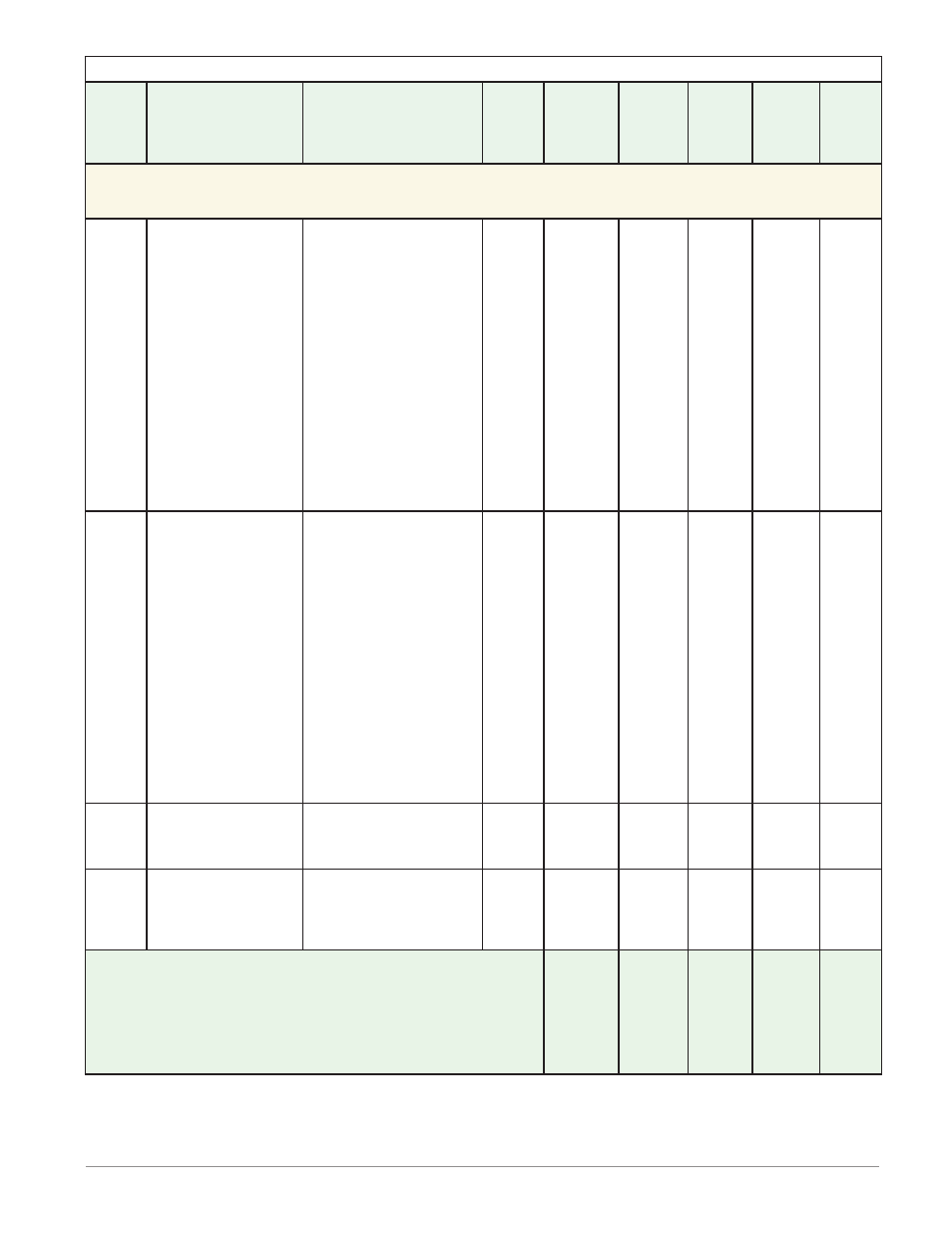
Watlow EZ-ZONE
®
RMC Module
•
47
•
Chapter 3 Operations Page
RMC Module • Operations Page
Display
Parameter Name
Description
Range
Default
Modbus
Relative
Address
CIP
Class
Instance
Attribute
hex (dec)
Profibus
Index
Parameter
ID
Data
Type
& Read/
Write
[ALM]
[oPEr]
Alarm Menu
[`A;Lo]
[ A.Lo]
Alarm (1 to 8)
Low Set Point
If Alarm Type (Setup
Page, Alarm Menu) is
set to:
process - set the pro-
cess value that will
trigger a low alarm.
deviation - set the
span of units from the
closed loop set point
that will trigger a low
alarm. A negative set
point represents a
value below closed loop
set point. A positive
set point represents a
value above closed loop
set point.
-1,999.000 to 9,999.000°F or
units
-1,128.000 to 5,537.000°C
32.0°F
or
units
0.0°C
1742
[offset 60]
0x6D
(109)
1 to 8
2
18
9002
float
RWES
[`A;hi]
[ A.hi]
Alarm (1 to 8)
High Set Point
If Alarm Type (Setup
Page, Alarm Menu) is
set to:
process - set the pro-
cess value that will
trigger a high alarm.
deviation - set the
span of units from the
closed loop set point
that will trigger a low
alarm. A negative set
point represents a
value below closed loop
set point. A positive
set point represents a
value above closed loop
set point.
-1,999.000 to 9,999.000°F or
units
-1,128.000 to 5,537.000°C
300.0°F
or
units
150.0°C
1740
[offset 60]
0x6D
(109)
1 to 8
1
19
9001
float
RWES
[a;Clr]
[A.CLr]
Alarm (1 to 8)
Alarm Clear Request
Write to this register to
clear an alarm
0
- - - -
1764
[offset 60]
0x6D
(109)
1 to 8
0xD (13)
32
9013
uint
W
[A;sir]
[A.Sir]
Alarm (1 to 8)
Alarm Silence Re-
quest
Write to this register to
silence an alarm
0
- - - -
1766
[offset 60]
0x6D
(109)
1 to 8
0xE (14)
33
9014
uint
W
Note:
Some values will be rounded off to fit in the four-character display . Full values can be
read with other interfaces .
Note:
If there is only one instance of a menu, no submenus will appear .
** These parameters/prompts are available in these menus with firmware revisions 6 .0
and above .
R: Read
W: Write
E: EEPROM
S: User Set
