Watlow EZ-ZONE RMC User Manual
Page 222
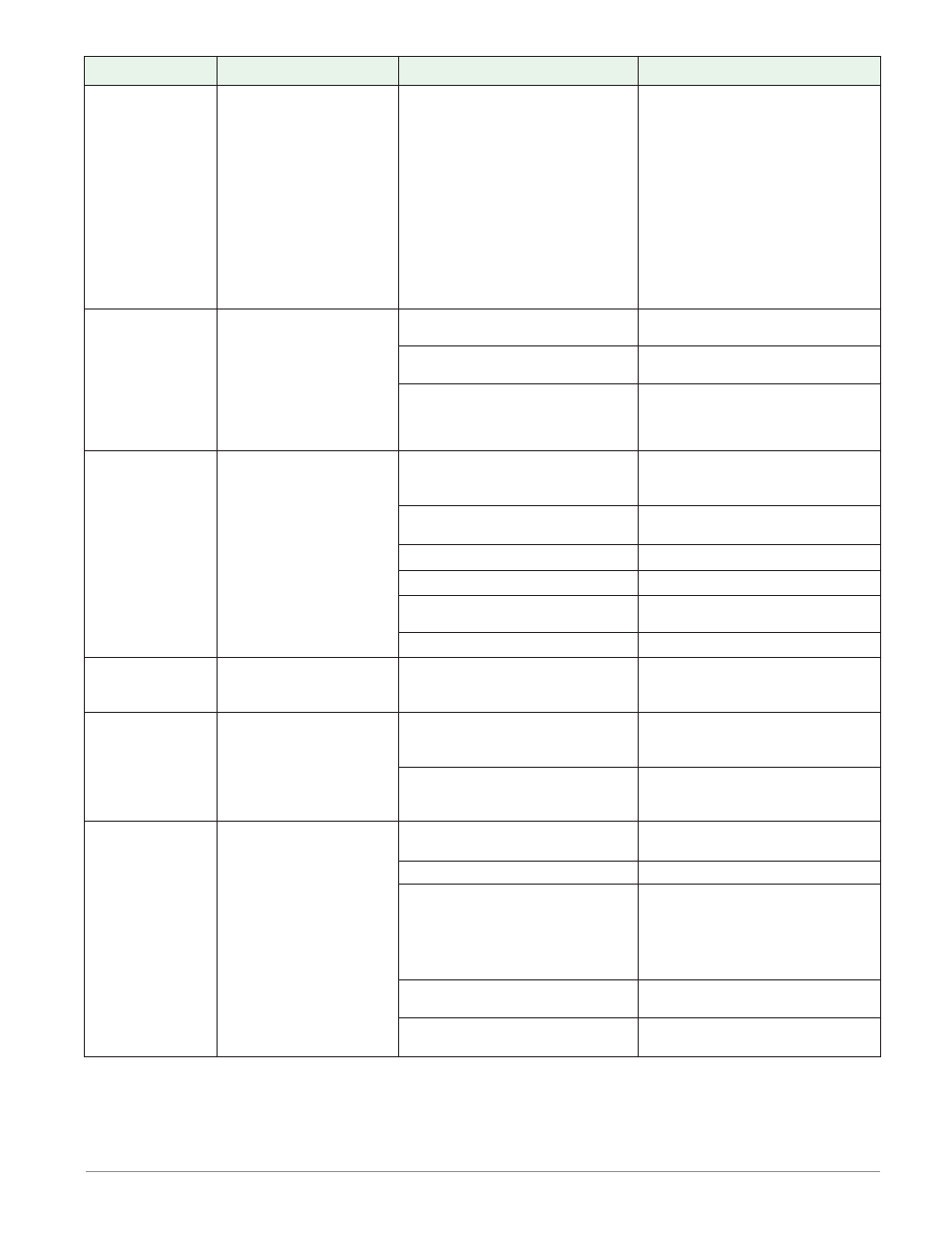
Watlow EZ-ZONE
®
RMC Module
•
219
•
Chapter 8 Appendix
Indication
Description
Possible Cause(s)
Corrective Action
No Serial Communi-
cation
Cannot establish serial com-
munications with the con-
troller
• Address parameter incorrect
• Incorrect protocol selected
• Baud rate incorrect
• Parity incorrect
• Wiring error
• EIA-485 converter issue
• Incorrect computer or PLC communi-
cations port
• Incorrect software setup
• Wires routed with power cables
• Termination resistor may be required
• Set unique addresses on network
• Match protocol between devices
• Match baud rate between devices
• Match parity between devices
• Correct wiring issue
• Check settings or replace converter
• Set correct communication port
• Correct software setup to match con-
troller
• Route communications wires away
from power wires
• Place 120 Ω resistor across EIA-485
on last controller
Process doesn’t con-
trol to set point
Process is unstable or never
reaches set point
• Controller not tuned correctly
• Perform autotune or manually tune
system
• Control mode is incorrectly set
• Set control mode appropriately (Open
vs Closed Loop)
• Control set point is incorrect
• Set control set point in appropriate
control mode and check source of set
point: remote, idle, profile, closed loop,
open loop
Temperature runway Process value continues to
increase or decrease past set
point.
• Controller output incorrectly pro-
grammed
• Verify output function is correct (heat
or cool)
• Thermocouple reverse wired
• Correct sensor wiring (red wire nega-
tive)
• Controller output wired incorrectly
• Verify and correct wiring
• Short in heater
• Replace heater
• Power controller connection to con-
troller defective
• Replace or repair power controller
• Controller output defective
• Replace or repair controller
Device Error
[`100]
[rEtn]
Controller displays internal
malfunction message at
power up.
• Controller defective
• Sensor input over driven
• Replace or repair controller
• Check sensors for ground loops, re-
verse wiring or out of range values.
Heater Error
[`h;Er]
Heater Error
• Current through load is above current
trip set point
• Check that the load current is proper.
Correct cause of overcurrent and/or en-
sure current trip set point is correct.
• Current through load is below current
trip set point
• Check that the load current is proper.
Correct cause of undercurrent and/or
ensure current trip set point is correct.
Current Error
[`C;Er]
Load current incorrect.
• Shorted solid-state or mechanical
relay
• Replace relay
• Open solid-state or mechanical relay • Replace relay
• Current transformer load wire associ-
ated to wrong output
• Route load wire through current
transformer from correct output, and
go to the [`C;Si] Source Output In-
stance parameter (Setup Page, Current
Menu) to select the output that is driv-
ing the load.
• Defective current transformer or con-
troller
• Replace or repair sensor or controller
• Noisy electrical lines
• Route wires appropriately, check for
loose connections, add line filters
