Watlow EZ-ZONE RMC User Manual
Page 130
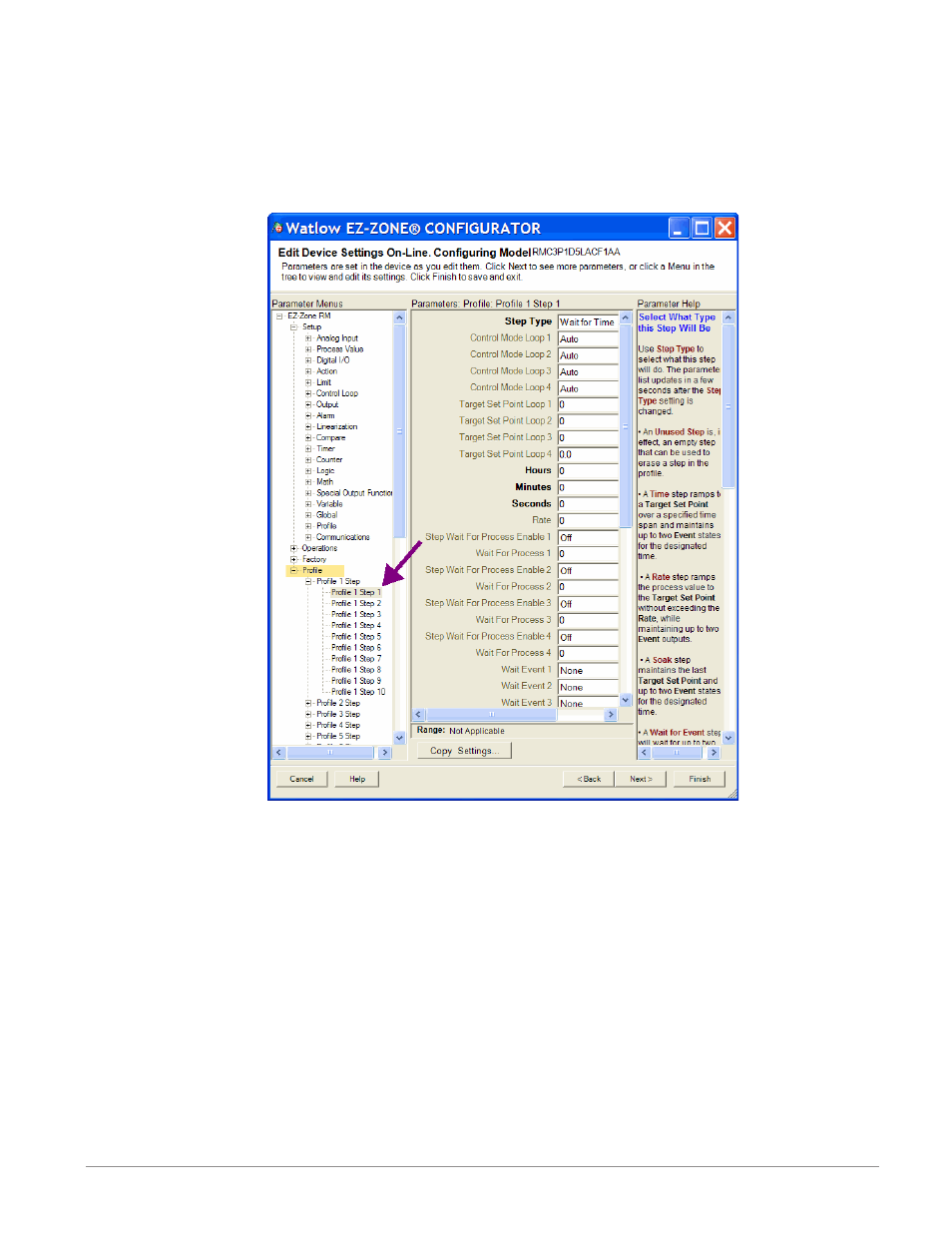
Watlow EZ-ZONE
®
RMC Module
•
127
•
Chapter 5 Profiling Page
lected step settings.
6. Press the Up ¿ or Down ¯ keys to change the
steps settings.
7. Press the Infinity Key ˆ at any time to return to
the step number prompt.
8. Press the Infinity Key ˆ again to return to the
profile number prompt.
9. From any point press
and hold the Infinity
Key ˆ for two sec-
onds to return to the
Home Page.
If using EZ-ZONE
Configurator software,
simply click on the plus
sign next to Profiles in
the left hand column,
as shown in the screen
shot below.
Prior to moving on, it
would be beneficial to
point out (see graphic
on previous page) that
if it is desired to config-
ure a wait-for (process
or event) step within
any given profile that
Source Functions A
through D would be
used for digital wait-for
events where Source
Functions E through
H would be used for
wait-for process. The
source functions must
be defined in the Pro-
file Menu of the Setup
Page to be available
when configuring each
individual profile on the
Profiling Page. Notice in the screen shot to the right
some fields or parameters are not selectable (grayed
out) due to the selections made for the profile fea-
tures in the Profile Page of the Setup menu.
