Calibration menu – Watlow EZ-ZONE RMC User Manual
Page 152
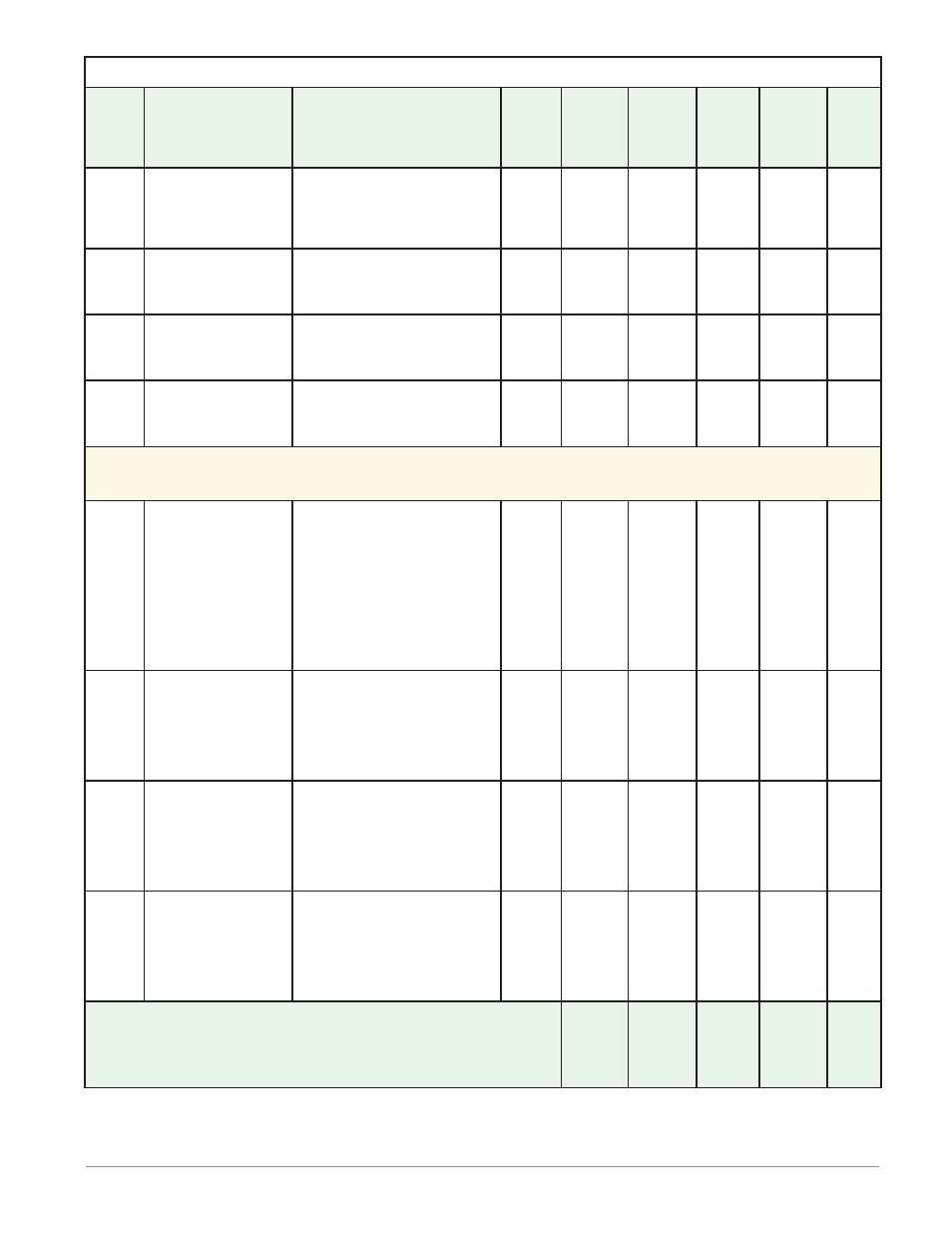
Watlow EZ-ZONE
®
RMC Module
•
149
•
Chapter 6 Factory Page
RMC Module • Factory Page
Display
Parameter Name
Description
Range
Default
Modbus
Relative
Address
CIP
Class
Instance
Attribute
hex (dec)
Profibus
Index
Parameter
ID
Data
Type
& Read/
Write
[S;bLd]
[S.bLd]
Diagnostics Menu
Software Build
Number
Display the firmware
build number.
0 to 2,147,483,647
- - - -
8
0x65
(101)
1 to 5
5
- - - -
1005
float
R
[``Sn]
[ Sn]
Diagnostics Menu
Serial Number
Display the serial
number.
0 to 2,147,483,647
- - - -
12
0x65
(101)
1
7
- - - -
1007
float
RWE
[dAtE]
[dAtE]
Diagnostics Menu
Date of Manufacture
Display the date code.
0 to 2,147,483,647
- - - -
14
0x65
(101)
1
8
- - - -
1008
float
RWE
No Dis-
play
Diagnostics Menu
Hardware ID
Read the hardware
ID.
23 or 116
23
0
0x65
(101)
1
1
- - - -
1001
signed
32-bit
R
[`CAL]
[FCty]
Calibration Menu
[`Mu]
[ Mv]
Calibration Menu (1
to 4)
Electrical Measure-
ment
Read the raw elec-
trical value for this
input in the units cor-
responding to the Sen-
sor Type (Setup Page,
Analog Input Menu)
setting.
-3.4e38 to 3.4e38
400
[offset
90]
0x68
(104)
1 to 4
0x15 (21)
- - - -
4021
float
R
[ELi;o]
[ELi.o]
Calibration Menu (1
to 4)
Electrical Input
Offset
Change this value to
calibrate the low end
of the input range.
-1,999.000 to 9,999.000
0.0
378
[offset
90]
0x68
(104)
1 to 4
0xA (10)
- - - -
4010
float
RWES
[ELi;S]
[ELi.S]
Calibration Menu (1
to 4)
Electrical Input
Slope
Adjust this value to
calibrate the slope of
the input value.
-1,999.000 to 9,999.000
1.0
380
[offset
90]
0x68
(104)
1 to 4
0xB (11)
- - - -
4011
float
RWES
[ELo;o]
[ELo.o]
Calibration Menu (1,
3, 5, 7)
Electrical Output
Offset
Change this value to
calibrate the low end
of the output range.
-1,999.000 to 9,999.000
0.0
848 (1)
938 (5)
0x76
(118)
1 to 4
5
- - - -
18005
float
RWES
Note:
Some values will be rounded off to fit in the four-character display . Full values can be read
with another interface .
If there is only one instance of a menu, no submenus will appear .
R: Read
W: Write
E: EE-
PROM
S: User
Set
