Watlow EZ-ZONE RMC User Manual
Page 81
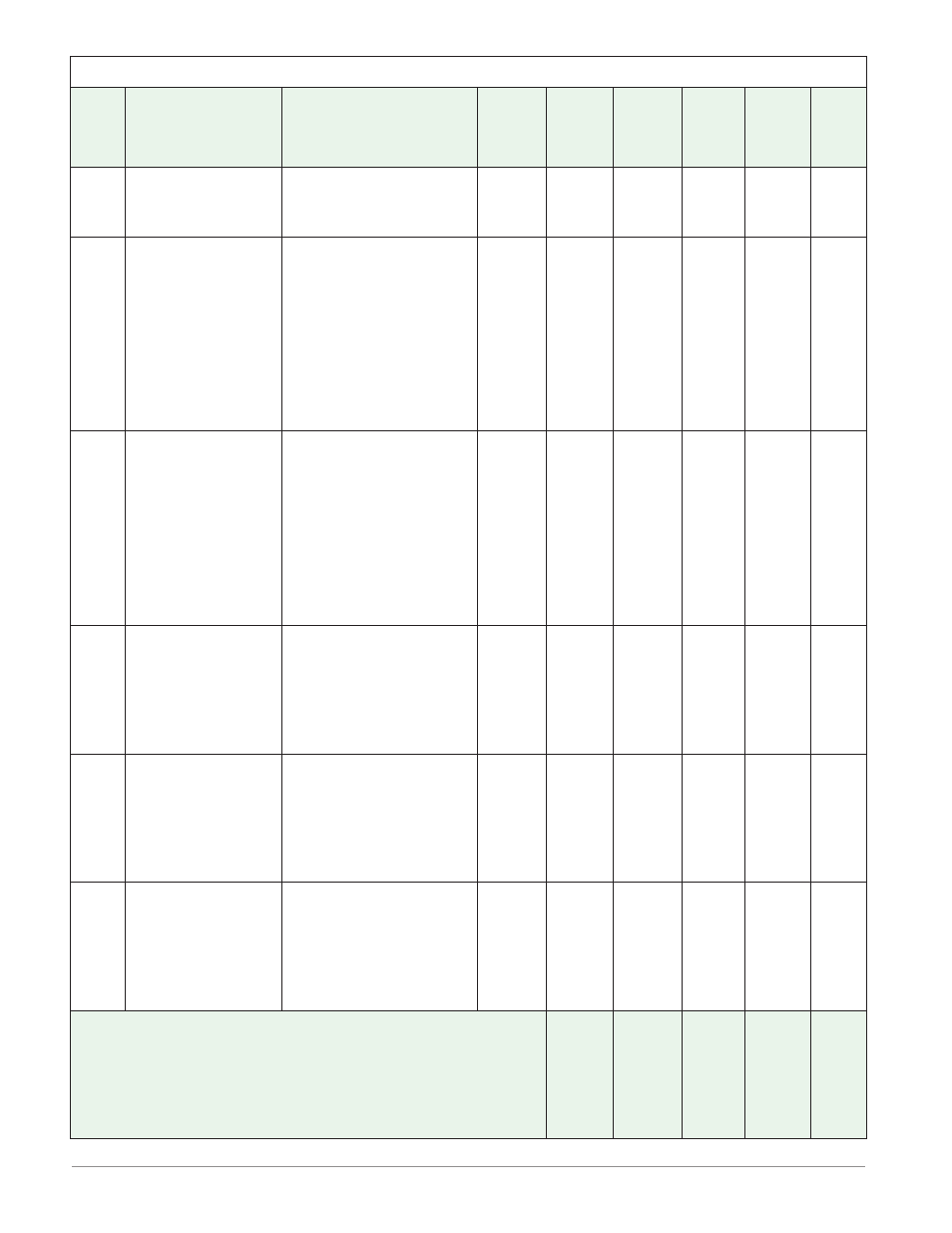
Watlow EZ-ZONE
®
RMC Module
•
78
•
Chapter 4 Setup Page
RMC Module • Setup Page
Dis-
play
Parameter Name
Description
Range
Default
Modbus
Relative
Address
CIP
Class
Instance
Attribute
hex (dec)
Profibus
Index
Parameter
ID
Data
Type
& Read/
Write
[`r;ty]
[ r.ty]
Control Loop (1 to 4)
Remote Set Point Type
Set what type of set
point will be used.
[AUto]
Auto (10)
[MAn]
Manual (54)
Auto
2542
[offset 80]
0x6B
(107)
1 to 4
0x16 (22)
- - - -
7022
uint
RWES
[`UFA]
[UFA]
Control Loop (1 to 4)
User Failure Action
Select what the control-
ler outputs will do when
the user switches control
to manual mode.
[`oFF]
Off, sets output power to
0% (62)
[bPLS]
Bumpless transfer, main-
tains same output power, if it
was less than 75% and stable,
otherwise 0% (14)
[MAn]
Manual Power, sets
output power to Fixed Power
setting (54)
[USEr]
User, sets output power
to last open-loop set point the
user entered (100)
User
2522
[offset 80]
0x6B
(107)
1 to 4
0xC (12)
- - - -
7012
uint
RWES
[FAiL]
[FAiL]
Control Loop (1 to 4)
Input Error Failure
Select what the control-
ler outputs will do when
an input error switches
control to manual mode.
[`oFF]
Off, sets output power to
0% (62)
[bPLS]
Bumpless transfer, main-
tains same output power, if it
was less than 75% and stable,
otherwise 0% (14)
[MAn]
Manual Power, sets
output power to Fixed Power
setting (54)
[USEr]
User, sets output power
to last open-loop set point the
user entered (100)
User
2524
[offset 80]
0x6B
(107)
1 to 4
0xD (13)
- - - -
7013
uint
RWES
[MAn]
[MAn]
Control Loop (1 to 4)
Fixed Power
Set the manual output
power level that will
take effect if an input er-
ror failure occurs while
User Failure Action is
set to Manual Power.
Set Point Open Loop Limit Low
to Set Point Open Loop Limit
High (Setup Page)
0.0
2520
[offset 80]
0x6B
(107)
1 to 4
0xB (11)
- - - -
7011
float
RWES
[`L;dE]
[ L.dE]
Control Loop (1 to 4)
Open Loop Detect En-
able
Turn on the open-loop
detect feature to monitor
a closed-loop operation
for the appropriate re-
sponse.
[``no]
No (59)
[`YES}
Yes (106)
No
2262
[offset 70]
0x97 (151)
1 to 4
0x16 (22)
74
8039
uint
RWES
[`L;dt]
[ L.dt]
Control Loop (1 to 4)
Open Loop Detect
Time
The Open Loop Detect
Deviation value must oc-
cur for this time period
to trigger an open-loop
error.
0 to 3,600 seconds
240
2264
[offset 70]
0x97 (151)
1 to 4
0x17 (23)
75
8040
uint
RWES
Note:
Some values will be rounded off to fit in the four-character display .
Full values can be read with other interfaces .
Note:
If there is only one instance of a menu, no submenus will appear .
** These parameters/prompts are available in these menus with firmware revisions 6 .0 and
above .
R: Read
W: Write
E:
EEPROM
S:
User Set
