Watlow EZ-ZONE RMC User Manual
Page 11
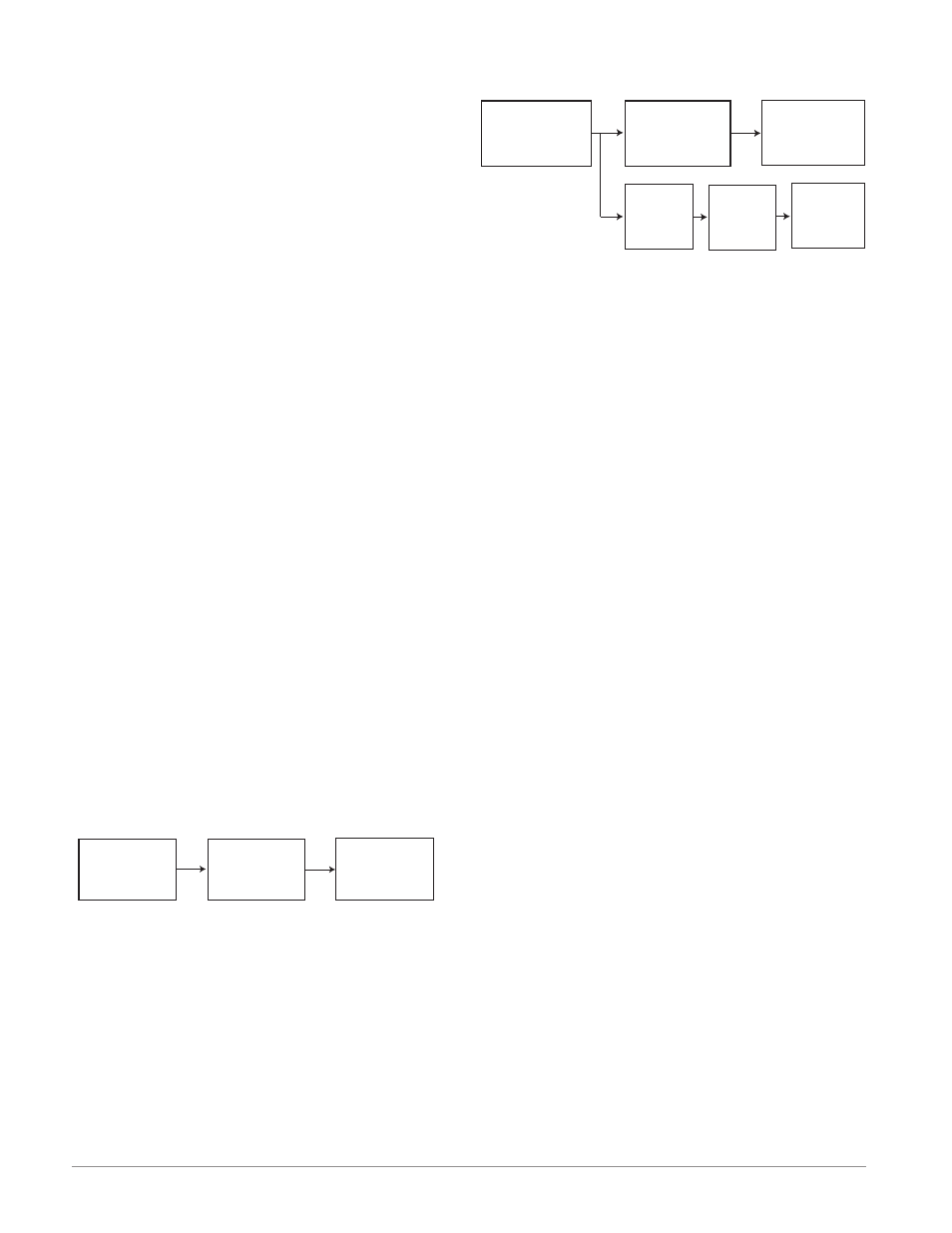
Watlow EZ-ZONE
®
RMC Module
•
8
•
Chapter 1 Overview
ue is greater than the alarm high set point, the real-
world output will be driven on.
Control
Function
Analog
Input
Function
Output
Function
Alarm
Function
Output
Function
Logic
Function
Outputs
Outputs can perform various functions or actions in
response to information provided by a function such
as: heat power from the output of the control, using a
digital output to serve as a profile event, drive a light
on or off, unlocking a door or turning on a buzzer.
Assign an output to a function in the Output
Menu or Digital I/O Menu. Then select which in-
stance of that function will drive the selected output.
For example, you might assign an output to respond
to an internal output of a compare function or to re-
transmit the value of analog input 2 (instance 2).
You can assign more than one output to respond
to a single instance of a function. For example, alarm
2 could be used to trigger a light connected to output
1 and a siren connected to digital output 5.
Input Events and Output Events
Input and output events are internal states that are
used exclusively by profiles. The source of an event
input can come from a real-world digital input or an
output from another function. Likewise, event out-
puts may control a physical output such as an output
function block or be used as an input to another func-
tion.
Actions
Based on a given input (Digital I/O, Event output,
Logic function, etc..) the Action function can cause
other functions to occur. To name a few, starting
and stopping a profile, silencing alarms, turn control
loops off and placing alarms in non-alarm state.
This configuration is now complete. When the select-
ed digital input is active the alarm or all alarms that
are latched without a currently existing alarm condi-
tion will be reset. If a specific alarm instance (1 - 8)
is selected (step 5) it will be that instance alone that
will be reset.
Note:
Alarms will reset automatically when the condition
that caused the alarm goes back to a non-alarm state
if the alarm latching prompt is set to non-latching
(Setup Page, Alarm Menu).
Keep in mind that a function is a user-programmed
internal process that does not execute any action out-
side of the controller. To have any effect outside of the
controller, an output must be configured to respond
to a function.
Inputs
The inputs provide the information that any given
programmed function can act upon. In a simple form,
this information may come from an operator push-
ing a button, or as part of a more complex function it
may represent a remote set point being received from
another zone.
Each analog input can be configured for therm-
istors, thermocouples, or RTDs to read the process
variable. It can also read mV/volts, current or resis-
tance, enabling usage of various devices to read hu-
midity, air pressure, operator inputs and other val-
ues. The settings in the Analog Input Menu (Setup
Page) for each analog input must be configured to
match the device connected to that input.
Each digital input reads whether a device is ac-
tive or inactive. A RM system can be equipped with
multiple digital I/O. Each I/O point must be config-
ured to function as either an input or output with the
direction parameter in the digital I/O Menu (Setup
Page).
Another concept that needs to be understood is
the difference between an input tied to a real-world
device such as a thermocouple and one that is tied to
an internal function.
Control
Function
Analog
Input
Function
Output
Function
In the example above the analog input function on
the left is tied directly to the control function where
its internal output is routed to a real-world output.
With a slight modification of the graphic above the
example below now ties the real-world inputs directly
to the control and alarm functions. For the sake of
this example the following is true:
- Two unique high process alarms are configured for
analog inputs 1 and 2
- The logic block is configured as an OR function
- The output function is tied to the internal output of
the logical OR function
When either process alarm is true (analog input val-
