Profile function – Watlow EZ-ZONE RMC User Manual
Page 194
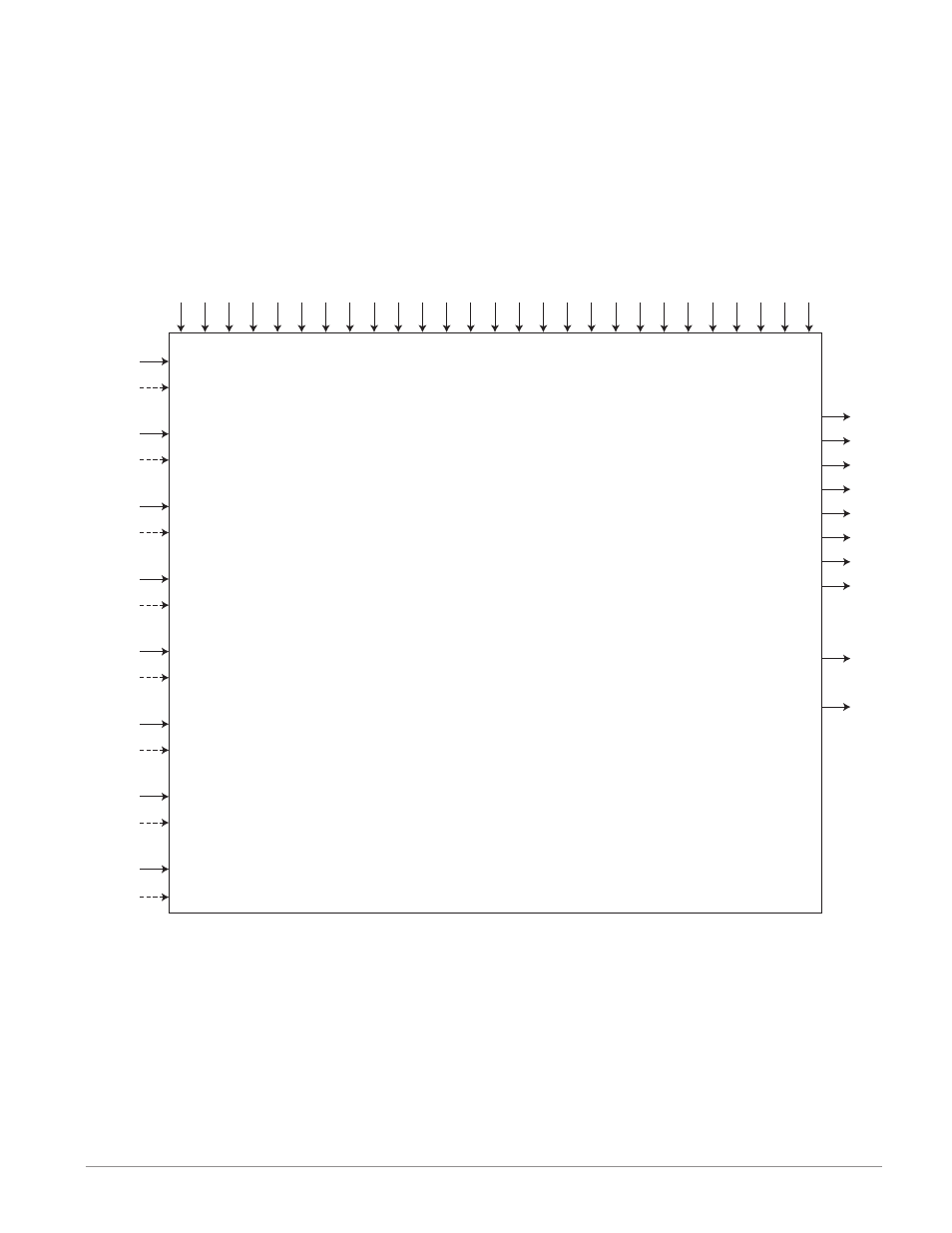
Watlow EZ-ZONE
®
RMC Module
•
191
•
Chapter 7 Features
Profile Function
The the RMC module supports up to 25 profiles with each having up to 10 steps each. In some applications there is a
need to execute a profile multiple times with varying frequency within multiple Profiles. When and if this need arises,
rather than creating the same steps over and over again it would be wise to think of using a Subroutine. There can be a
maximum of 15 Subroutines having up to 10 steps each. Subroutines can be called from within any Profile. The logic is,
create it just once and execute it as needed from any given profile.
Profiling
Overview
1 instance per RMC
25 Files @
10 Steps Each (250 steps total)
15 Subroutines @ 10 Steps Each (150 steps total)
Subroutine Count
Subroutine Step
Jump Step
Jump Count
End
Type
Control Mode Enable
Wait for Mode
Step
Type
Step Number
Control Mode 1 to 4
Target Set P
oint Loop 1 to 4
Hours
Minutes
Seconds Rate
Wait for Process Enable 1 to 4
Wait for Process 1 to 4
Wait State Event 1 to 4
Da
y of
Week
Guaranteed Soak Enable 1 to 4
Event (Output State) 1 to 8
Profile
Action Request
Profile Start
Ramping
Type
Profile
Type
Guaranteed Soak Deviation 1 to 4
Guaranteed Soak Enable
Source Function A
Source Instance A
Source Zone A
Source Error A
Source Function B
Source Instance B
Source Zone B
Source Error B
Source Function C
Source Instance C
Source Zone C
Source Error C
Source Function D
Source Instance D
Source Zone D
Source Error D
Source Function E
Source Instance E
Source Zone E
Source Error E
Source Function F
Source Instance F
Source Zone F
Source Error F
Source Function G
Source Instance G
Source Zone G
Source Error G
Source Function H
Source Instance H
Source Zone H
Source Error H
Current Step
Current Subroutine Step
Step Type
Target Set Point Loop 1 to 4
Active Set Point Loop 1 to 4
Step Time Remaining
Jump Count Remaining
Produced Control Mode Loop 1 to 4
(used by control loop 1 to 4)
Produced SP (Active Set Point) 1 to 4
(used by control loop 1 to 4)
Profile Event Out A to H (Event 1 to 8)
Before creating profiles within any given loop, ensure that all
applicable profile settings are made in the Profile Menu of the
Setup Page. Settings made here are then made available to all
profiles. Also, each loop that is to use a profile must first be
enabled to do so in the Control Loop Menu of the Setup Page.
