Process value function, Process value overview instances - 4 per rmc, Watlow ez-zone – Watlow EZ-ZONE RMC User Manual
Page 207: Rmc module, Chapter 7 features
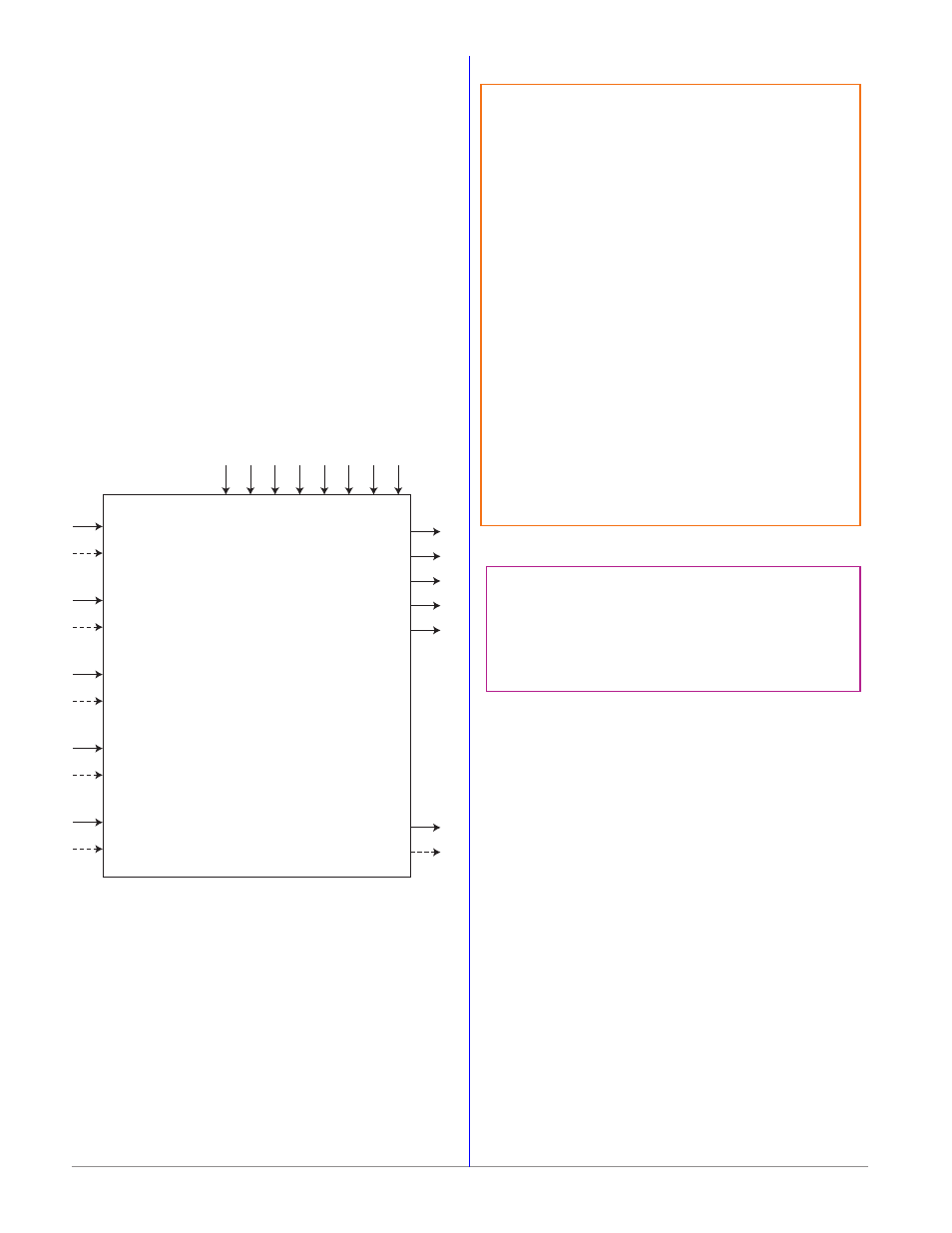
Watlow EZ-ZONE
®
RMC Module
•
204
•
Chapter 7 Features
Process Value Function
The Process Value (PV) function block accepts up to 4 ana-
log inputs and one digital input to perform a programmed
math function to derive an output value with Filter and
Offset values applied. It is assumed that no input error
conditions apply. Some PV operations must be performed
in the user's units. Functions may combine multiple in-
puts. Those inputs may have incompatible units from a log-
ical point of view. As a result, unless otherwise indicated,
the presentation of the output value is the same as Source
A. This accommodates temperatures being multiplied, di-
vided and offset by constants and process inputs. Only in-
puts that have a source associated to them are used in the
calculations.
An error, when read, can indicate any of the following:
None, Open, Shorted, Measurement Error, Bad Cal Data,
Ambient Error, RTD Error, Fail, Math Error, Not Sourced,
Stale
Source Value A
Source Value B
Source Value C
Source Value D
Source Value E
Process Value
Overview
Instances - 4 per RMC
Source Function A
Source Instance A
Source Error A
Source Function B
Source Instance B
Source Zone B
Source Error B
Source Function C
Source Instance C
Source Zone C
Source Error C
Source Function D
Source Instance D
Source Zone D
Source Error D
Source Function E
Source Instance E
Source Zone E
Source Error E
Pressure Units
Altitude Units
Barometric Pressure
Cross Over P
oint
Cross Over Band
Function
Filter Offset
Output Value
Error
[`S2;A]
Source Zone A : 0 to 16
[`S2;C]
Source Zone C : 0 to 16
[`S2;E]
Source Zone E : 0 to 16
[`S2;b]
Source Zone B : 0 to 16
[`S2;d]
Source Zone D : 0 to 16
[`Si;A]
Source Instance A : 1 to 250
[`Si;C]
Source Instance C : 1 to 250
[`Si;b]
Source Instance B : 1 to 250
[`S;id]
Source Instance D : 1 to 250
[``C;P]
Cross Over Point : -1,999.000 to 9,999.000
[``C;b]
Cross Over Band : -1,999.000 to 9,999.000
[oFSt]
Offset : -1,999.000 to 9,999.000
[P;unt]
Pressure Units : PSI, Torr, mBar, Atmosphere, Pascal
[A;unt]
Altitude Units : Feet, Kilofeet
[`b;Pr]
Barometric Pressure : 10.0 to 16.0
[`FiL]
Filter : 0.0 to 60.0 seconds
[``Pu]
Process Value Menu
[oPEr]
Operation Page
[`Si;E]
Source Instance E : 1 to 250
[``Pu]
Process Value Menu
[`SEt]
Setup Page
[`Su;A]
Source Value A : -1,999.000 to 9,999.000
[`Su;b]
Source Value B : -1,999.000 to 9,999.000
[`Su;C]
Source Value C : -1,999.000 to 9,999.000
[`Su;d]
Source Value D : -1,999.000 to 9,999.000
[`Su;E]
Source Value E : Off, On
[``o;u]
Output Value : -1,999.000 to 9,999.000
[``fn]
Function : Off, AIN Backup Enable, Average, Crossover, Wet Bulb/Dry Bulb,
Switch Over, Differential, Ratio, Add, Multiply, Absolute Difference, Minimum,
Maximum, Square Root, Vaisala, Altitude
[sfn;a]
Source Function A : None, Analog Input, Linearization, Math, Process Value,
Variable
[sfn;b]
Source Function B : None, Analog Input, Linearization, Math, Process Value,
Variable
[sfn;C]
Source Function C : None, Analog Input, Linearization, Math, Process Value,
Variable
[sfn;d]
Source Function D : None, Analog Input, Linearization, Math, Process Value,
Variable
[sfn;e]
Source Function E : None, Analog Input, Linearization, Math, Process Value,
Variable
