Watlow EZ-ZONE RMC User Manual
Page 68
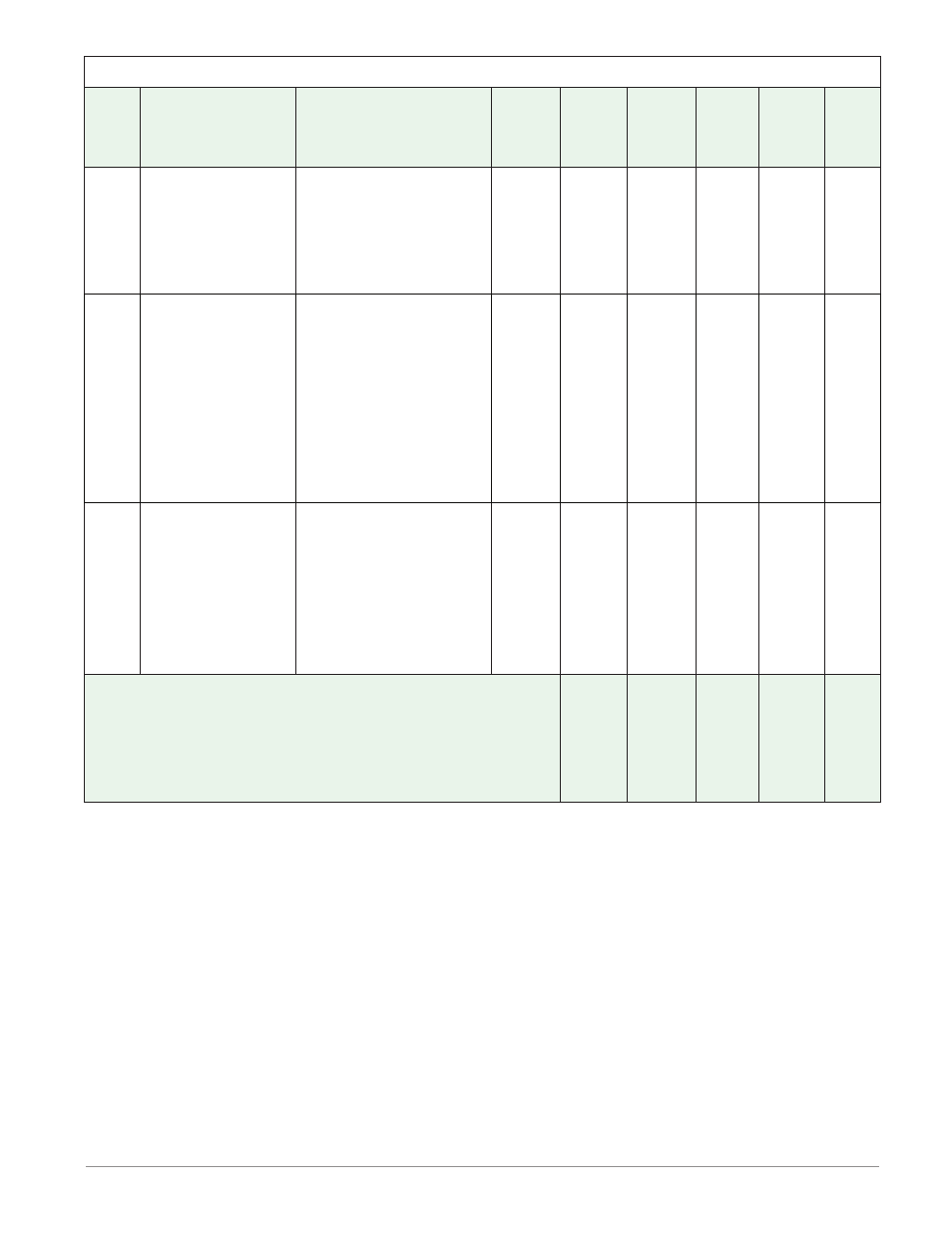
Watlow EZ-ZONE
®
RMC Module
•
65
•
Chapter 4 Setup Page
RMC Module • Setup Page
Dis-
play
Parameter Name
Description
Range
Default
Modbus
Relative
Address
CIP
Class
Instance
Attribute
hex (dec)
Profibus
Index
Parameter
ID
Data
Type
& Read/
Write
[`i;Ca]
[ i.CA]
Analog Input (1 to 4)
Calibration Offset **
Offset the input reading
to compensate for lead
wire resistance or other
factors that cause the in-
put reading to vary from
the actual process value.
-1,999.000 to 9,999.000°F or
units
-1,110.555 to 5,555.000°C
0.0
382
[offset 90]
0x68 (104)
1 to 4
0xC (12)
2
4012
float
RWES
[`Ain]
[ Ain]
Analog Input (1 to 4)
Value **
View the process value.
Note:
Ensure that the Er-
ror Status (below)
indicates no error (61)
when reading this
value using a field bus
protocol. If an error
exists, the last known
value prior to the er-
ror occurring will be
returned.
-1,999.000 to 9,999.000°F or
units
-1,128.000 to 5,537.000°C
- - - -
360
[offset 90]
0x68 (104)
1 to 4
1
0
4001
float
R
[`i;Er]
[ i.Er]
Analog Input (1 to 4)
Input Error **
View the cause of the
most recent error.
[nonE]
None (61)
[OPEn]
Open (65)
[Shrt]
Shorted (127)
[`E;M]
Measurement Error
(140)
[E;CAL]
Bad Calibration Data
(139)
[Er;Ab]
Ambient Error (9)
[E;;Rtd]
RTD Error (141)
[FAiL]
Fail (32)
- - - -
362
[offset 90]
0x68 (104)
1 to 4
2
1
4002
uint
R
Note:
Some values will be rounded off to fit in the four-character display .
Full values can be read with other interfaces .
Note:
If there is only one instance of a menu, no submenus will appear .
** These parameters/prompts are available in these menus with firmware revisions 6 .0 and
above .
R: Read
W: Write
E:
EEPROM
S:
User Set
