Watlow EZ-ZONE RMC User Manual
Page 48
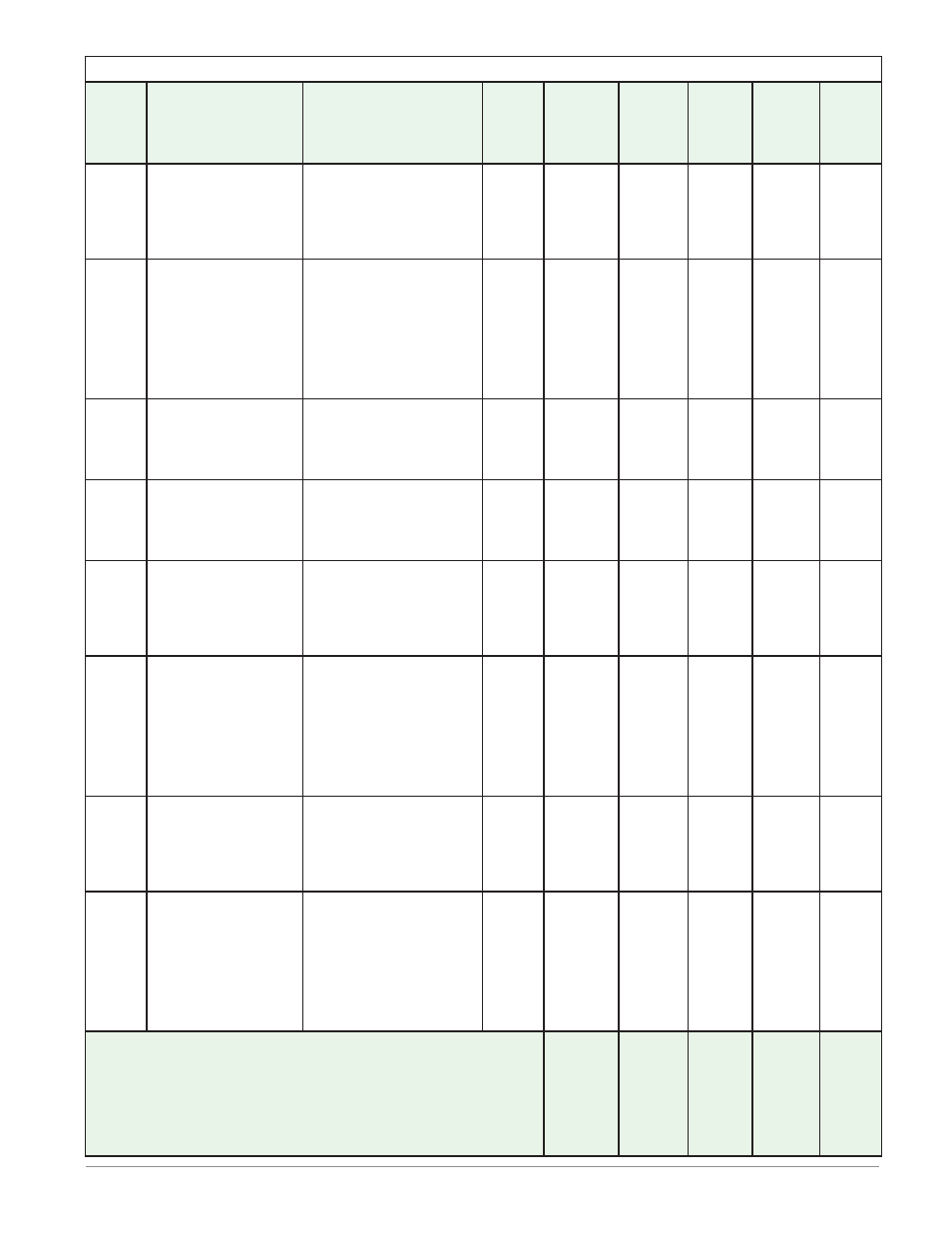
Watlow EZ-ZONE
®
RMC Module
•
45
•
Chapter 3 Operations Page
RMC Module • Operations Page
Display
Parameter Name
Description
Range
Default
Modbus
Relative
Address
CIP
Class
Instance
Attribute
hex (dec)
Profibus
Index
Parameter
ID
Data
Type
& Read/
Write
[A;tSP]
[A.tSP}
Control Loop (1 to 4)
Autotune Set Point
Set the set point that
the autotune will use,
as a percentage of the
current set point.
50.0 to 200.0%
90.0
2258
[offset 70]
0x97
(151)
1 to 4
0x14 (20)
- - - -
8025
float
RWES
[`AUt]
[ AUt]
Control Loop (1 to 4)
Autotune Request
Start an autotune. While
the autotune is active,
the Home Page will
display [Attn] [tUn1].
When the autotune is
complete, the message
will clear automatically.
[``no]
No (59)
[`YES]
Yes (106)
No
2260
[offset 70]
0x97
(151)
1 to 4
0x15 (21)
64
8026
uint
RW
[`C;SP]
[ C.SP]
Control Loop (1 to 4)
Closed Loop Set Point
Set the set point that
the controller will auto-
matically control to.
Low Set Point to High Set
Point (Setup Page)
75.0°F
or
units
24.0°C
2500
[offset 80]
0x6B
(107)
1 to 4
1
49
7001
float
RWES
[`id;S]
[ id.S]
Control Loop (1 to 4)
Idle Set Point
Set a closed loop set
point that can be trig-
gered by an event state.
Low Set Point to High Set
Point (Setup Page)
75.0°F
or
units
24.0°C
2516
[offset 80]
0x6B
(107)
1 to 4
9
50
7009
float
RWES
[`h;Pb]
[ h.Pb]
Control Loop (1 to 4)
Heat Proportional
Band
Set the PID propor-
tional band for the heat
outputs.
0.001 to 9,999.000°F or
units
0.001 to 5,555.000°C
25.0°F
or
units
14.0°C
2230
[offset 70]
0x97
(151)
1 to 4
6
65
8009
float
RWES
[`h;hy]
[ h.hy]
Control Loop (1 to 4)
Heat Hysteresis
Set the control switch-
ing hysteresis for on-off
control. This determines
how far into the “on”
region the process value
needs to move before
the output turns on.
0.001 to 9,999.000°F or
units
0.001 to 5,555.000°C
3.0°F or
units
2.0°C
2240
[offset 70]
0x97
(151)
1 to 4
0xB (11)
66
8010
float
RWES
[`C;Pb]
[ C.Pb]
Control Loop (1 to 4)
Cool Proportional
Band
Set the PID propor-
tional band for the cool
outputs.
0.001 to 9,999.000°F or
units
0.001 to 5,555.000°C
25.0°F
or
units
14.0°C
2232
[offset 70]
0x97
(151)
1 to 4
7
67
8012
float
RWES
[`C;hy]
[ C.hy]
Control Loop (1 to 4)
Cool Hysteresis
Set the control switch-
ing hysteresis for on-off
control. This determines
how far into the “on”
region the process value
needs to move before
the output turns on.
0.001 to 9,999.000°F or
units
0.001 to 5,555.000°C
3.0°F or
units
2.0°C
2242
[offset 70]
0x97
(151)
1 to 4
0xC (12)
68
8013
float
RWES
Note:
Some values will be rounded off to fit in the four-character display . Full values can be
read with other interfaces .
Note:
If there is only one instance of a menu, no submenus will appear .
** These parameters/prompts are available in these menus with firmware revisions 6 .0
and above .
R: Read
W: Write
E: EEPROM
S: User Set
