Selecting waveforms (vcv only), V (figure 8-18), S (figure 8-18) are grayed out – Philips V200 User Manual
Page 97: Operating instructions
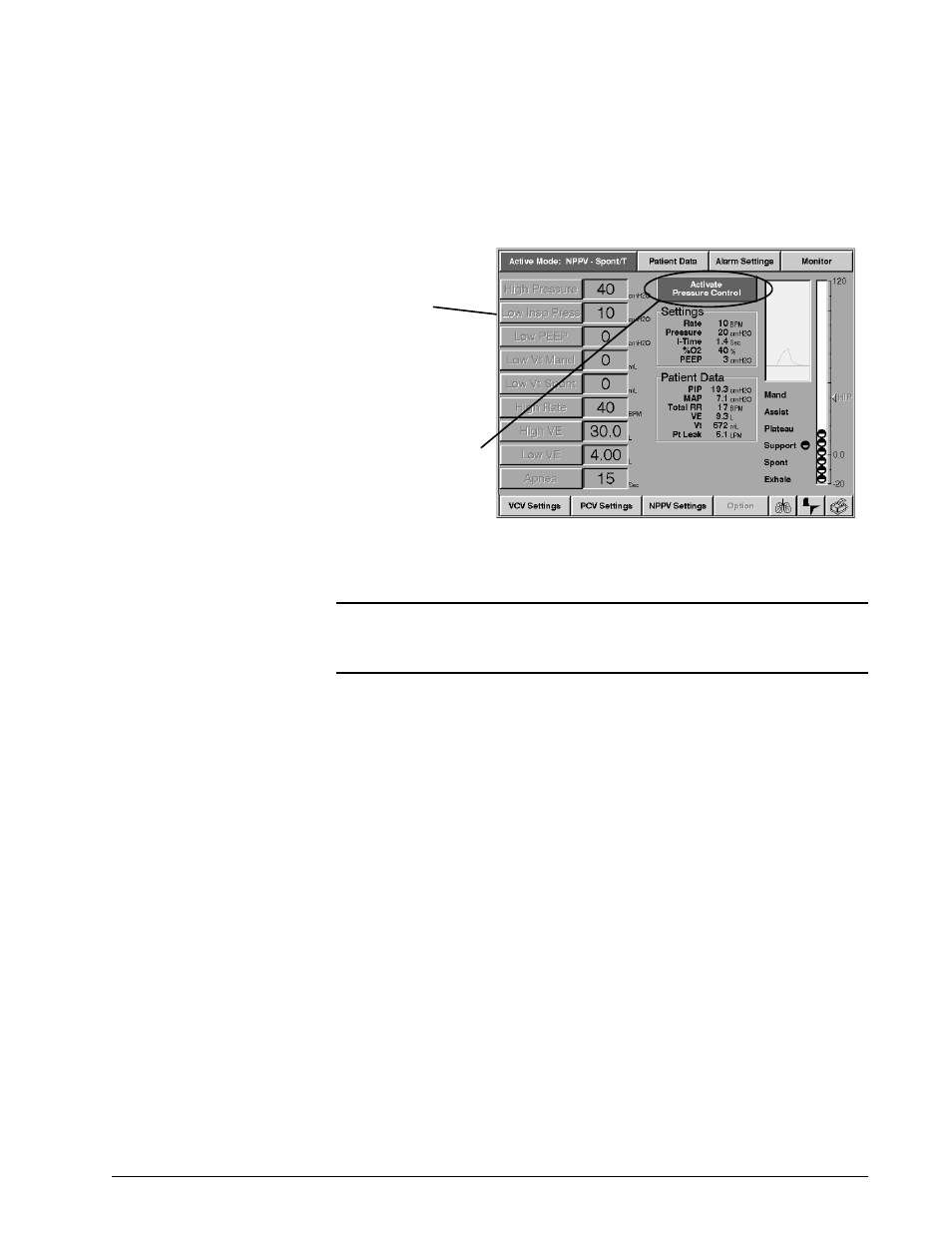
Chapter 8
Operating Instructions
REF 1057983 A
Respironics V200 Ventilator Operator’s Manual
8-19
Figure 8-18: Setting Alarm Limits That Are Not Currently Active
Selecting Waveforms (VCV only)
Two inspiratory flow waveforms for mandatory VCV breaths are available:
descending ramp and square wave (Figure 8-19). The selected waveform is
highlighted and defines the inspiratory flow for all mandatory VCV breaths,
whether they are initiated by the patient, the ventilator, or the operator. The
waveform selection is not applicable to PCV or NPPV.
NOTE:
Grayed out buttons indicate that the alarm limits are not active
Push button of
alarm setting to
adjust
Press this ACTIVATE
button to switch to the
ventilation breath type
indicated. The
ventilation breath type
on this button
indicates which alarm
set is shown on this
