Chapter 8. operating instructions, Overview, Overview -1 – Philips V200 User Manual
Page 79
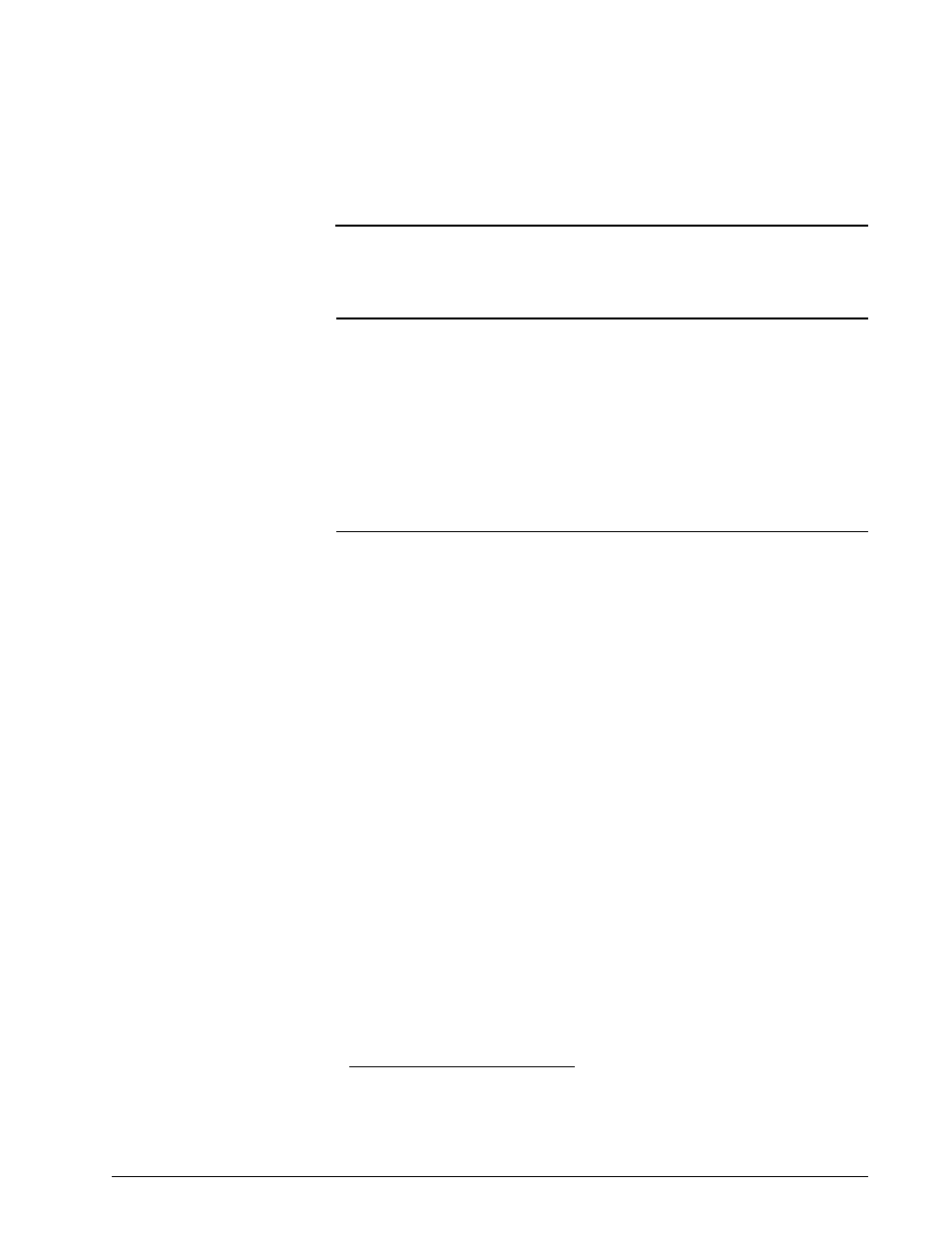
REF 1057983 A
Respironics V200 Ventilator Operator’s Manual
8-1
Chapter 8. Operating Instructions
Overview
There are three ventilation breath types:
•
Volume Control Ventilation (VCV)
•
Pressure Control Ventilation (PCV)
•
Non-Invasive Ventilation (NPPV)
Each has mandatory or machine controlled breaths and each has patient
controlled or spontaneous breaths.
Each ventilation breath type has its own settings that are mutually exclusive
from the other ventilation modes.
1
•
In VCV, you can select either A/C, SIMV, or CPAP mode.
•
In PCV, you can select either A/C, SIMV, or CPAP mode.
•
In NPPV, you can select Spont/T or Spont mode.
Alarms are specific to the ventilation breath type. Alarm limits in one
ventilation breath type are mutually exclusive from the alarm limits of the
other ventilation breath types.
The ventilator is easy to use because all mode settings and alarm limits are
selected using the same three-step process:
1. Select the parameter to be changed by pressing the associated button.
The screen shown in Figure 8-1 appears.
WARNING:
WARNING:
WARNING:
DO NOT operate the ventilator in a Magnetic Resonance Imaging (MRI)
environment.
1. Set O
2
and patient type are exceptions that can be changed only in the active mode and
applies to all modes.
