Options and accessories – Philips V200 User Manual
Page 173
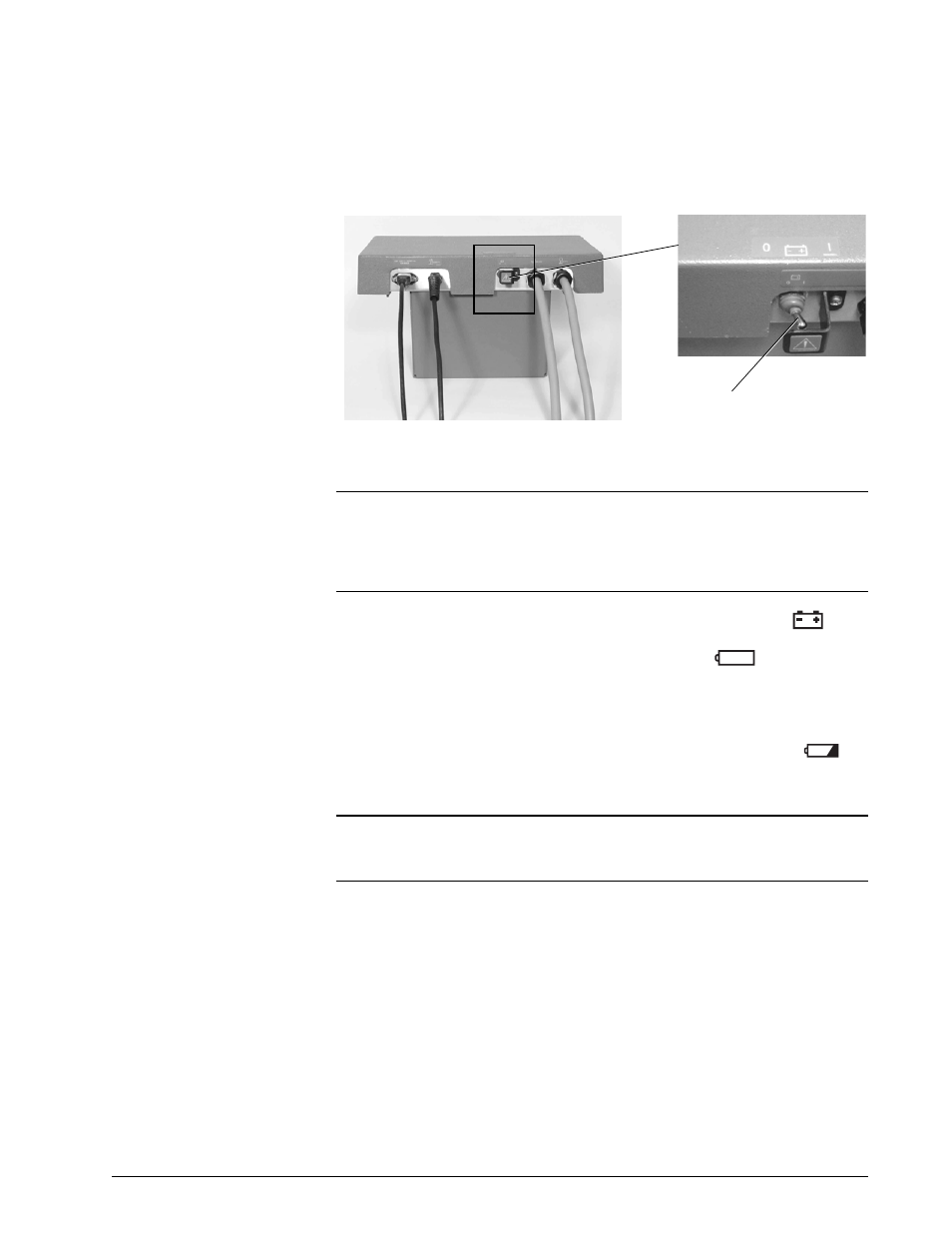
Options and Accessories
REF 1057983 A
Respironics V200 Ventilator Operator’s Manual
13-9
Chapter 13
Figure 13-6: External Battery On/Off Switch
When the external battery is in use, the External Battery indicator (
) is
continuously illuminated. If the ventilator switches to backup battery
operation, the In Use (text version of the front panel) or
(symbol version
of the front panel) indicator illuminates, and the ventilator sounds an audible
alarm every 60 seconds (the alarm cannot be reset or silenced). When
approximately five minutes of backup battery power remains, the ventilator
sounds a high urgency audible alarm (a repeating sequence of five tones) that
cannot be reset, and the red Low (text version of the front panel) or (
)
(symbol version of the front panel) and Alarm High indicators flash.
WARNING:
The external battery ON/OFF switch must be in the ON (I) position to ensure
operation during a power failure. When this switch is in the OFF (O) position,
the external battery is disabled. Switch off ONLY when connecting or
disconnecting cables or when the ventilator or external battery is in storage
for more than 2 weeks and is not connected to AC power.
WARNING:
When the ventilator Battery Low indicator flashes red, less than five minutes
of battery power remains. Immediately connect AC power or provide an
alternate source of ventilation.
On/Off switch
