System requirements, Options and accessories – Philips V200 User Manual
Page 251
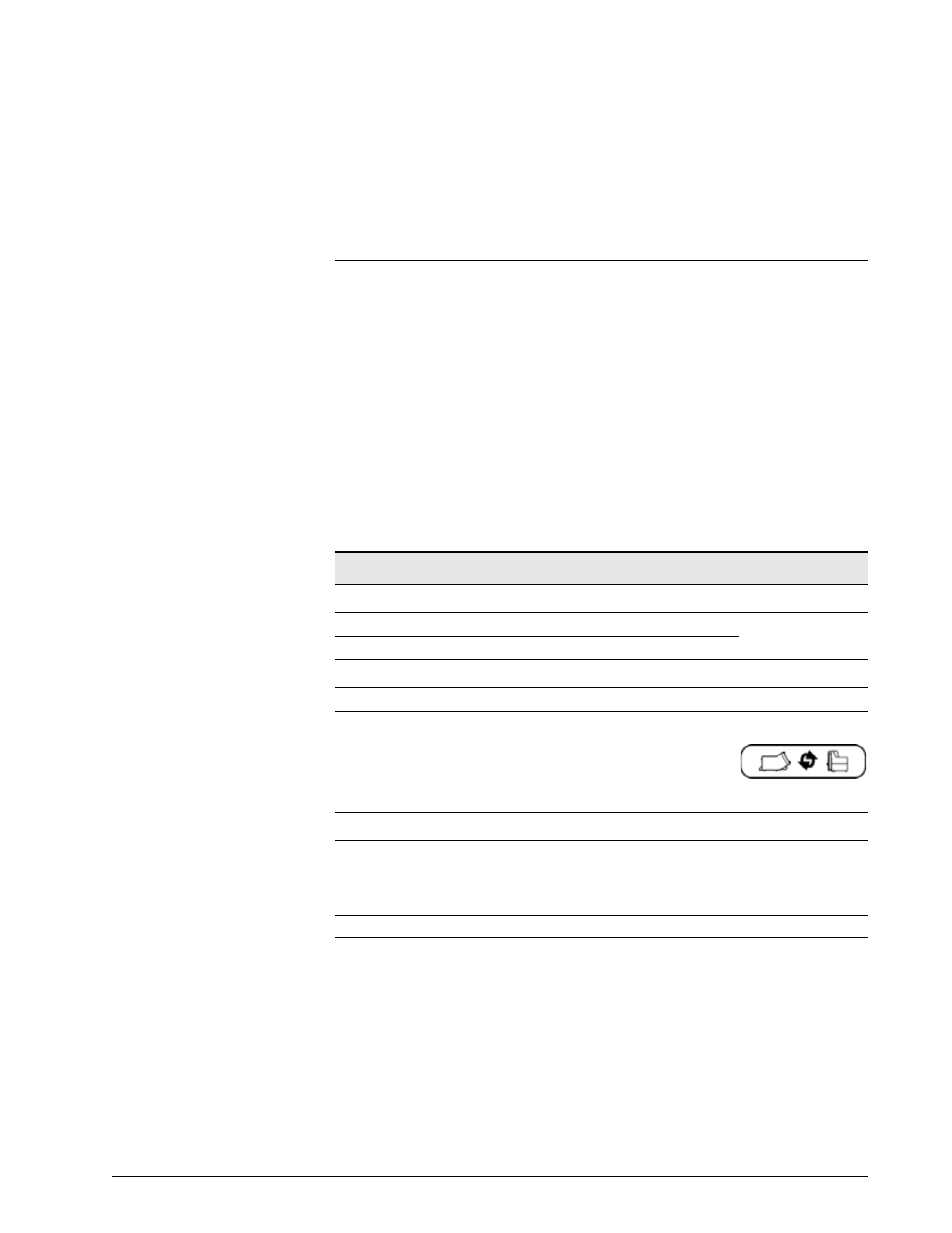
Options and Accessories
REF 1057983 A
Respironics V200 Ventilator Operator’s Manual
13-87
Chapter 13
Respiratory Profile Monitor Interface (NICO-
Esprit) Option
The respiratory profile monitor interface (NICO-Esprit) software allows the
ventilator and the respiratory profile monitor to exchange information via a
bidirectional RS-232 serial link. Through this link, the ventilator supplies the
monitor with breath type and FIO
2
information and in turn, the monitor
provides the ventilator with data for trending parameters related to measuring
CO
2
elimination (VCO
2
).
System Requirements
The following hardware and software is required for the proper use of the
respiratory profile monitor interface:
Table 13-16: respiratory profile monitor Interface Option Requirements
Respiratory Profile Monitor Interface (NICO-Esprit) Requirements
Monitor
NICO Monitor, Model 7300
Part number varies by
language
NICO
2
Monitor, Model 7600
Respironics V200 Ventilator
Trending option loaded and enabled
Respironics V200 ventilator with the respiratory profile monitor interface
option enabled.
NOTE:
Ventilators with the respiratory profile monitor software
installed are identified by an option label located near
the power switch.
Accessories
RS-232 serial communications 3’ cable
WARNING:
Use only Respironics approved cables when
connecting to the communications port.
1018292
Mounting kit, respiratory profile monitor
10060784
