Alarm testing procedure, Where to go for help, Operating instructions – Philips V200 User Manual
Page 112
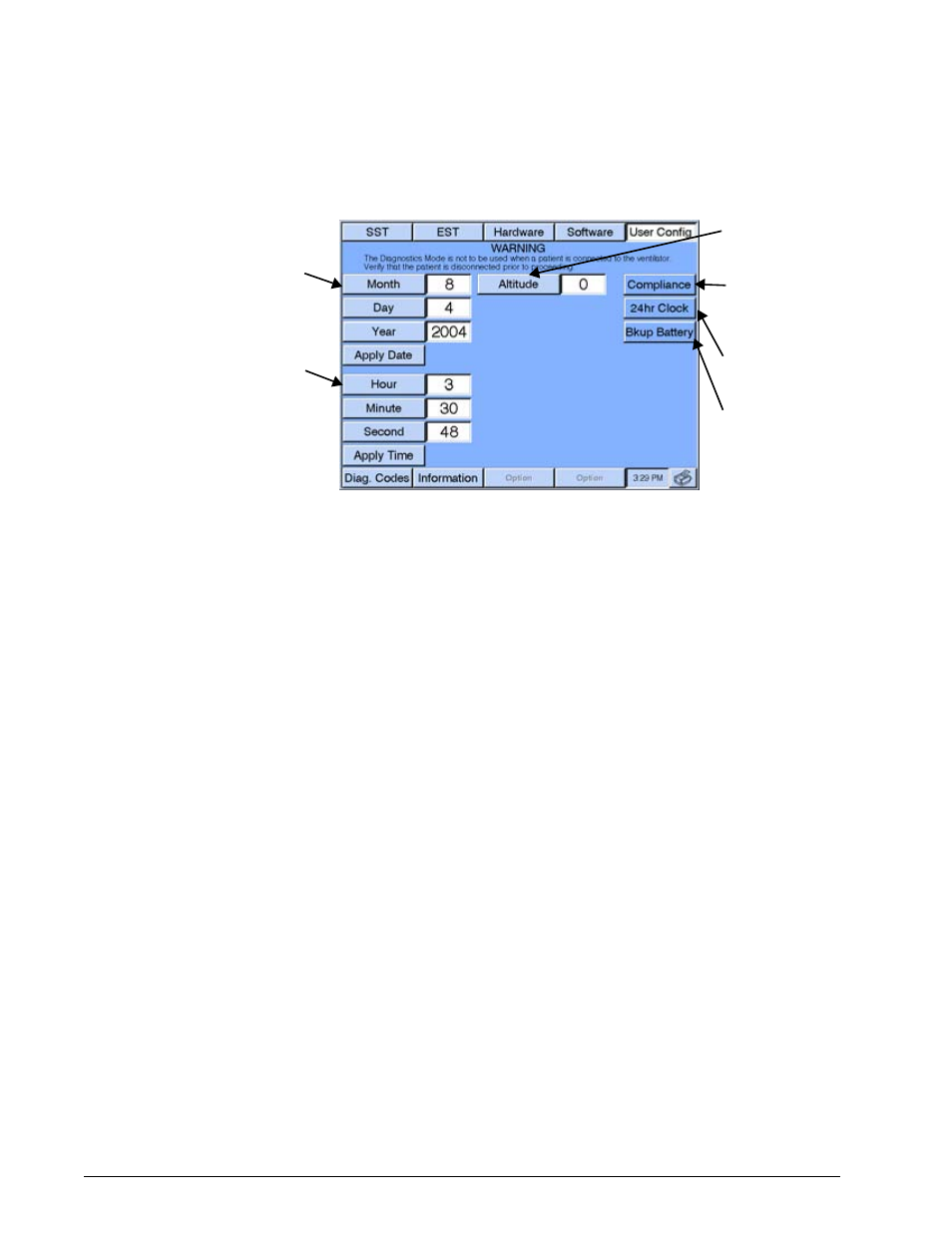
Chapter 8
8-34
Respironics V200 Ventilator Operator’s Manual
REF 1057983 A
Operating Instructions
Figure 8-38: User Config Screen
10. Once you have reviewed all the parameters on the User Config screen,
the ventilator is ready for patient use. Turn the ventilator off, then on,
without holding down any front panel keys.
11. Ventilator settings from the previous use are in effect at power up.
Select appropriate settings for the next patient as described in this
chapter.
Alarm Testing
Procedure
A procedure is available if the operator wants to test the operation of alarms.
We recommend following the preoperational procedure. (Refer to C, “Alarm
Testing Procedure”.)
Where To Go For Help
For clinical or technical support, contact Respironics Customer Service at
1-800-345-6443.
Date set
Altitude set
Compliance
compensation
enable/disable
Time format (12 or
24_hour) set
Backup Battery
(confirm at startup)
enable/disable
Time set
