Assemble o2 sensor, Msa miniox o2, Analytical industries inc – Philips V200 User Manual
Page 167: Oxygen sensor option -3 assemble o2 sensor -3, Oxygen sensor option, Assemble o, Sensor, Options and accessories
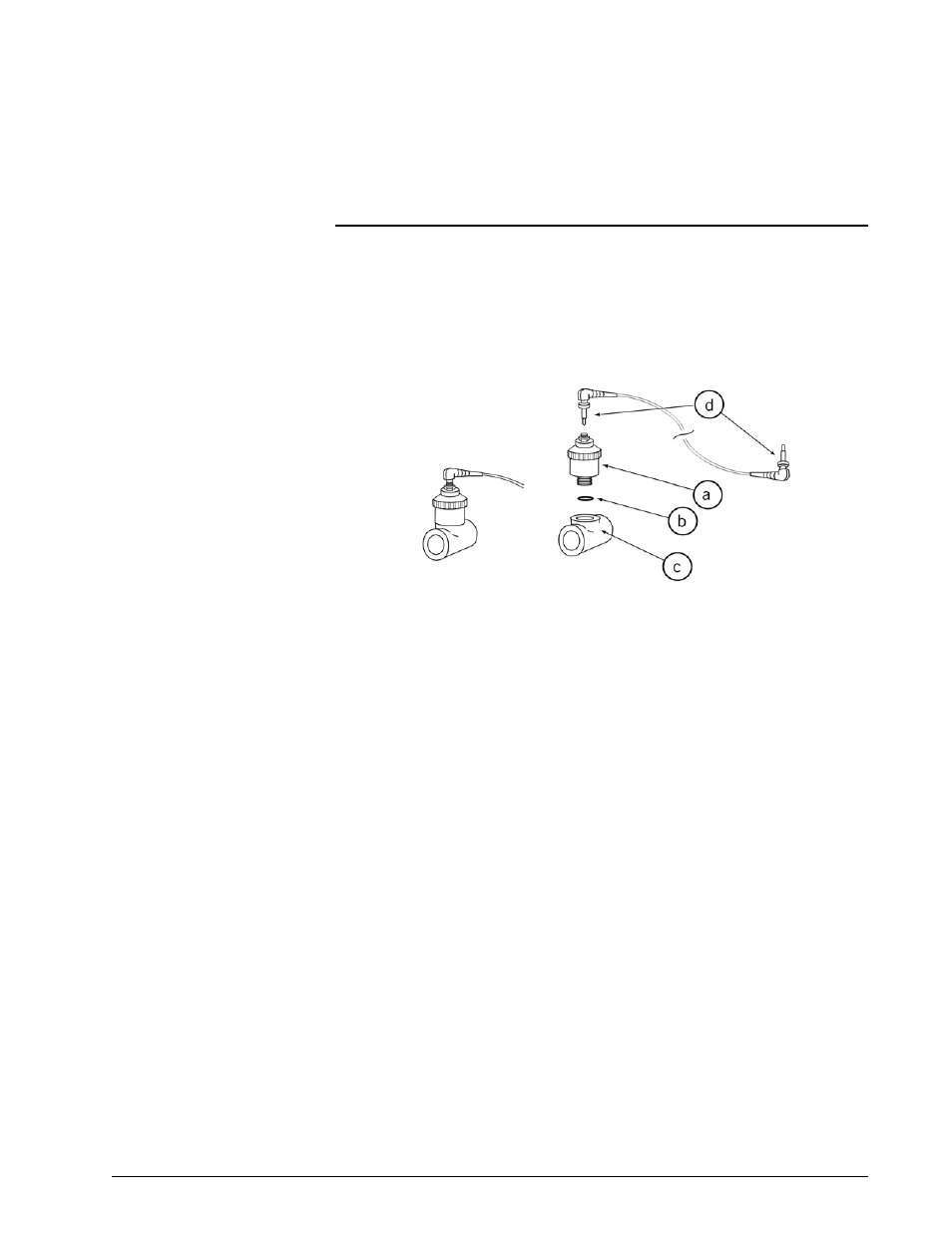
Options and Accessories
REF 1057983 A
Respironics V200 Ventilator Operator’s Manual
13-3
Chapter 13
Oxygen Sensor Option
The optional Oxygen sensor (O
2
sensor) may be installed to allow monitoring of
delivered O
2
to the inspiratory limb of the patient circuit. The ventilator will
accept the MSA MiniOX
®
O
2
and Analytical Industries Inc. sensors, P/N
1001454.
Figure 13-1: O
2
Sensor exploded view
Assemble O
2
Sensor
Refer to Figure 13-1 for the following instructions.
MSA MiniOX O
2
1. Remove the O
2
sensor (a) from the package. Discard the o-ring and
adapter (not shown) provided with the sensor.
2. Place flat gasket (b) into the threaded hole of the O
2
Sensor Tee (c).
3. Screw the O
2
sensor (b) into the O
2
sensor tee (c).
4. Insert one end of the O
2
sensor cord (d) into ventilator. Insert other
end of O
2
sensor cord (d) into the sensor. Fasten each end with
knurled collars.
Analytical Industries Inc.
1. Remove the O
2
sensor (a) from the package.
2. Screw the O
2
sensor (b) into the O
2
sensor tee (c).
3. Insert one end of the O
2
sensor cord (d) into ventilator. Insert other
end of O
2
sensor cord (d) into the sensor. Fasten each end with
knurled collars.
