Figure 8-15), Operating instructions – Philips V200 User Manual
Page 95
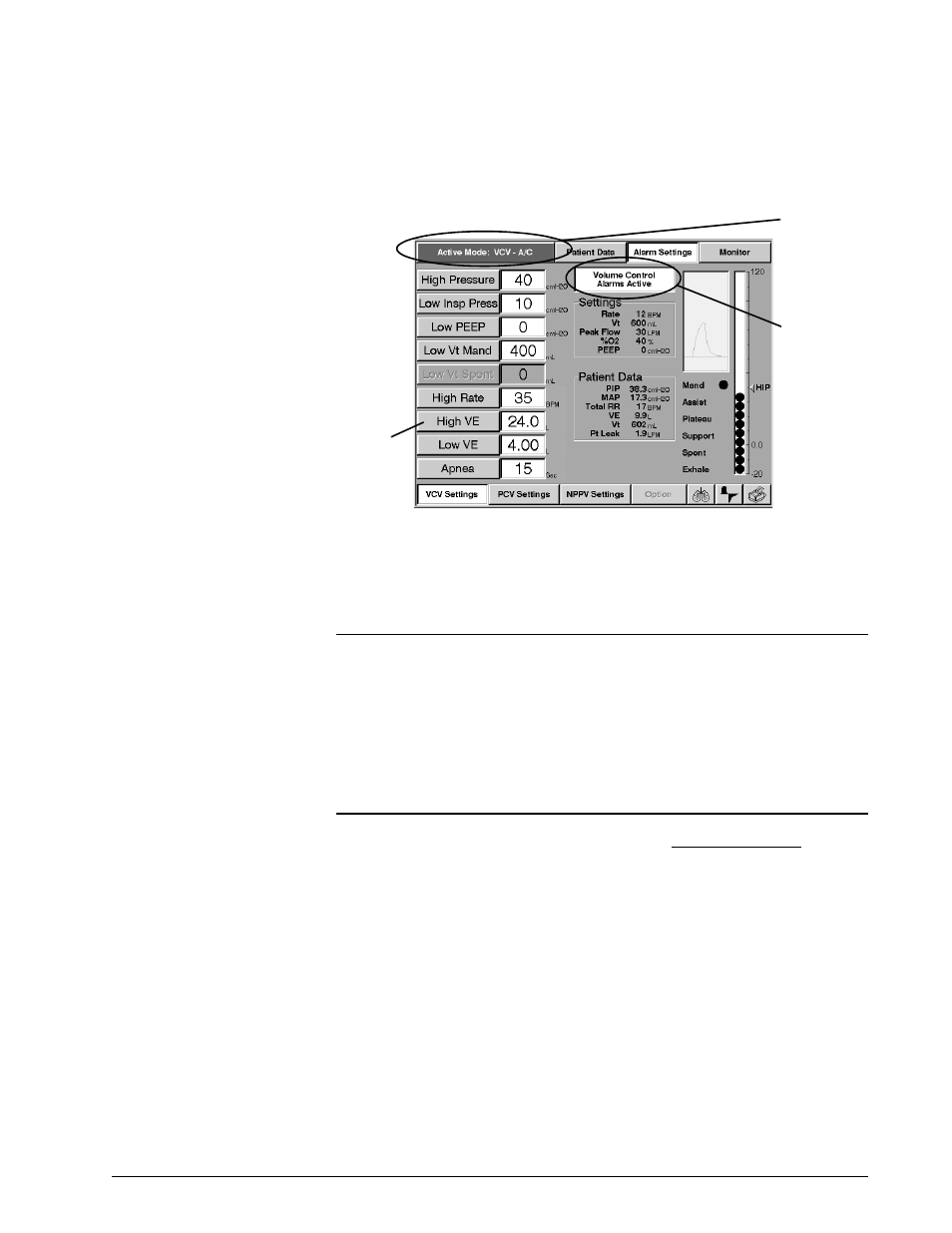
Chapter 8
Operating Instructions
REF 1057983 A
Respironics V200 Ventilator Operator’s Manual
8-17
Figure 8-15: Setting Alarm Limits That Are Currently Active
The High Pressure Alarm Setting may be accessed through the Alarms Settings
Screen or through the HIP Indicator adjacent to the manometer in the PCV and
VCV Settings, Alarm Settings, Patient Data, and Monitor Screens.
Follow these steps to adjust alarm limits that are not currently active:
1. Depending on the alarm limits you wish to review, push the VCV
SETTINGS, PCV SETTINGS, or NPPV SETTINGS button that has a
gray background and black letters (not active).
WARNING:
CAUTION:
If clinical conditions do not require setting the HIP Limit above 60
cmH
O, we recommend the setting normally be adjusted to 60 cmH
NOTE:
When the active mode is set to NPPV, the HIP Limit Setting will
automatically be adjusted to 10 cmH
O above the current IPAP setting.
Active
ventilation
mode and
breath type
button
displayed
Indicates this
screen is for
VCV alarms
Push
button of
alarm you
want to
adjust
