Appendix a. rs-232 communications protocol, Rs-232 configuration, Commands transmitted to the ventilator – Philips V200 User Manual
Page 287: Transmission of data from the ventilator, Ventilator report command and response (vrpt)
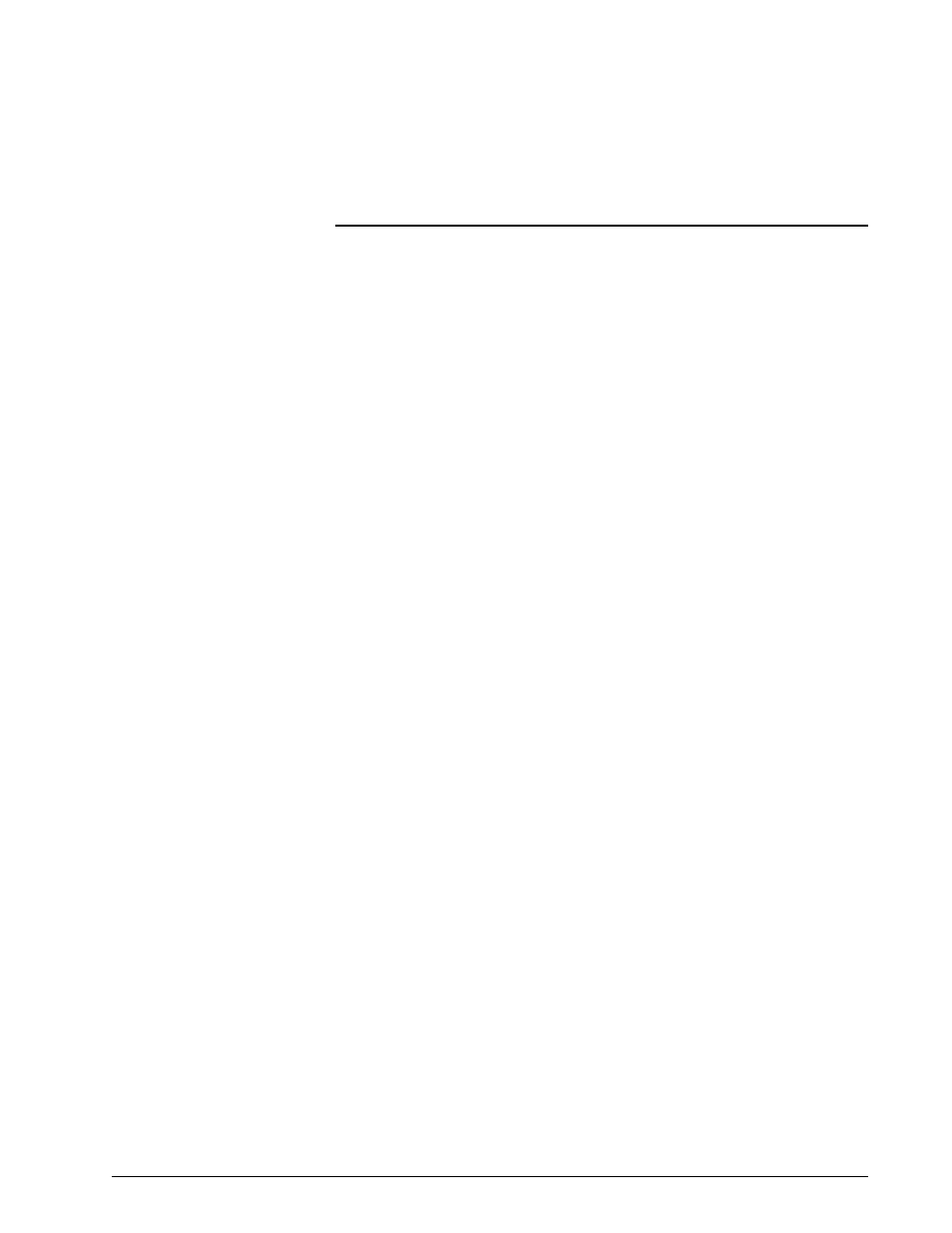
REF 1057983 A
Respironics V200 Ventilator Operator’s Manual
Appendix A-1
Appendix A. RS-232 Communications Protocol
The ventilator will allow for the transmission of data from the ventilator via the
RS-232 communications interface. The ventilator receives commands from
the remote device and responds with fixed format records.
RS-232 Configuration
The RS-232 communications port will be configured in the following manner
for all communications functions:
•
Baud Rate 19,200
•
Data Bits 8
•
Parity None
•
Stop Bits 1
Commands
Transmitted to the
Ventilator
Commands are transmitted as a series of four ASCII characters followed by a
carriage return. Valid commands will be stored and response transmissions will
be sent in the order the corresponding commands were received. Invalid
commands will be returned in an error message (Table A-7: “Unrecognized
Commands” on page A-24), in sequence with all other commands.
Transmission of Data
from the Ventilator
Unless stated otherwise, all fields will be left justified and six (6) characters in
length. A comma will separate each field. Each data transmission shall be
terminated with a carriage return.
In the following subparagraphs, a space is designated as “
◆”. When data is
unavailable, the output field shall contain “----
◆◆” (i.e. four dash characters
followed by two spaces).
Ventilator Report
Command and
Response (VRPT)
When the ventilator receives VRPT followed by a carriage return, it will respond
by transmitting the information shown in Table A-1: “Ventilation Report”. The
ventilator responds to the VRPT command by returning a string with a variable
length. Fields 2 through 4 define the length of the message. The last character
transmitted is a stop code indicating the end of the message. The second field
indicates the number of characters between the start and stop codes. The third
field indicates the number of fields between the start and stop codes. The
fourth field is the start code, 0x02. The last field in the string is the stop code,
0x03.
