Settings screens, Settings screens -14 – Philips V200 User Manual
Page 92
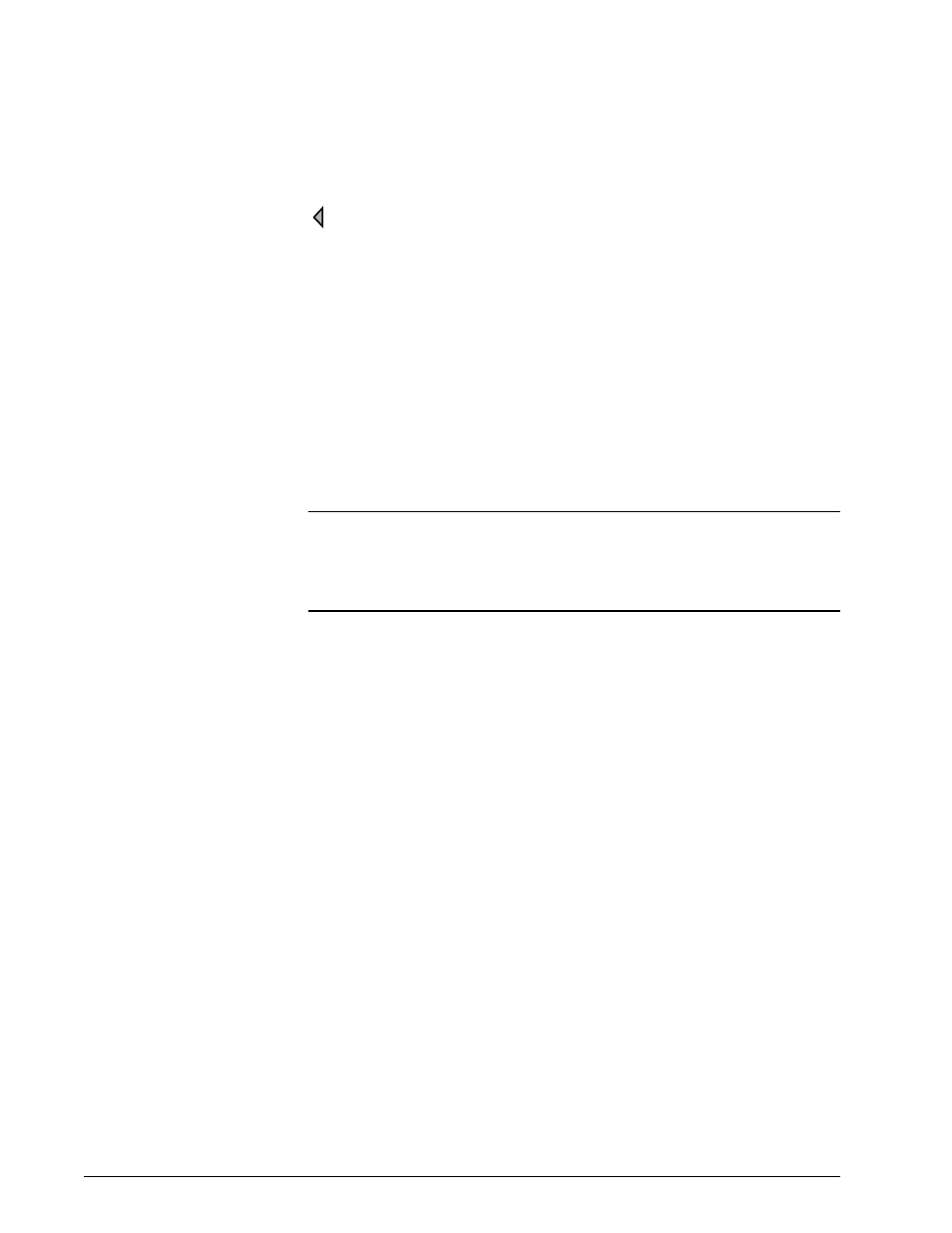
Chapter 8
8-14
Respironics V200 Ventilator Operator’s Manual
REF 1057983 A
Operating Instructions
Pressing the HIP indicator on the screen (Figure 8-12) will
immediately allow the operator to modify the high pressure limit for
VCV or PCV. In NPPV, the high pressure limit is automatically set to
10 cmH
2
O (hPa) above IPAP. The HIP indicator does not appear near the
manometer in NPPV.
Settings Screens
The buttons in the middle of the settings and alarm limit screens all have two
states: active and inactive. Active settings have a gray background with black
letters (Figure 8-13). An active setting is currently being used to control
ventilation or as an alarm limit. Inactive setting buttons have a gray
background with gray letters. Inactive settings are not currently being used to
control ventilation or as an alarm limit. In both states the button can be
pressed and an insert window will appear that will allow the operator to change
the value of the setting (Figure 8-1).
Pressing the ACTIVE MODE button displays the settings screen for the
currently selected ventilation breath type and mode (Chapter 7, “Operating
Theory”, for more information on ventilation modes, breath types, and
controls).
For example, in Figure 8-13 the current breath type is VCV and the mode is A/
C. Because A/C does not allow the ventilator to deliver any spontaneous
breaths, any settings that apply to spontaneous breaths are not active and are
grayed out. In Figure 8-13, PSV is grayed out, indicating that it isn’t active,
but you can still push this button and change the PSV value. The PSV value
will become active only if the SIMV or CPAP mode is selected.
HIP
NOTE:
