Backup battery, Backup battery -11, Chapter 5, “backup battery”) – Philips V200 User Manual
Page 61
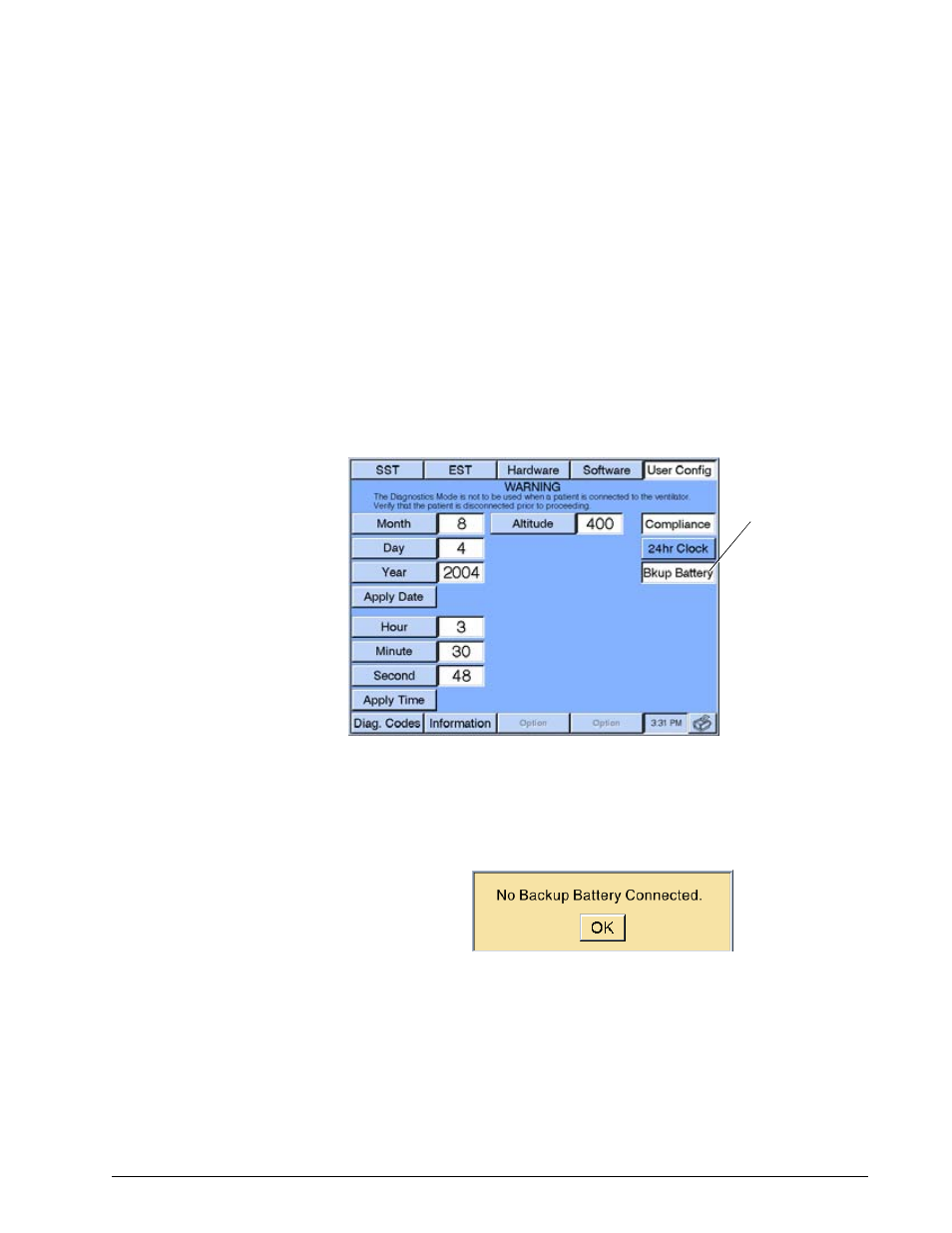
Chapter 5
Setup
REF 1057983 A
Respironics V200 Ventilator Operator’s Manual
5-11
You can have the ventilator compensate the volumes delivered in volume
controlled, mandatory breaths with the tubing compliance volume by
activating the COMPLIANCE button (Figure 5-11). Circuit compliance is
activated when this button has a white background. When the function is
activated the exhaled volumes reported by the ventilator will also be tubing
compliance compensated.
Backup Battery
You can have the ventilator confirm the backup battery is connected each time
that the machine powers on. Pressing the BKUP BATTERY button (Figure 5-
12) allows this confirmation feature, which is identified by an active button
with a white background.
Figure 5-12: Backup Battery Activated
From then on when the machine powers on, it searches for a backup battery. If
the backup battery is connected to the ventilator, the startup is normal. If the
backup battery is not connected, the ventilator displays a message at startup
and a 5002 Diagnostic Code will be logged.
Figure 5-13: No Backup Battery Connected message
Backup Battery
(confirm at
startup)
button active
