Alarm status indicators, Operating instructions – Philips V200 User Manual
Page 83
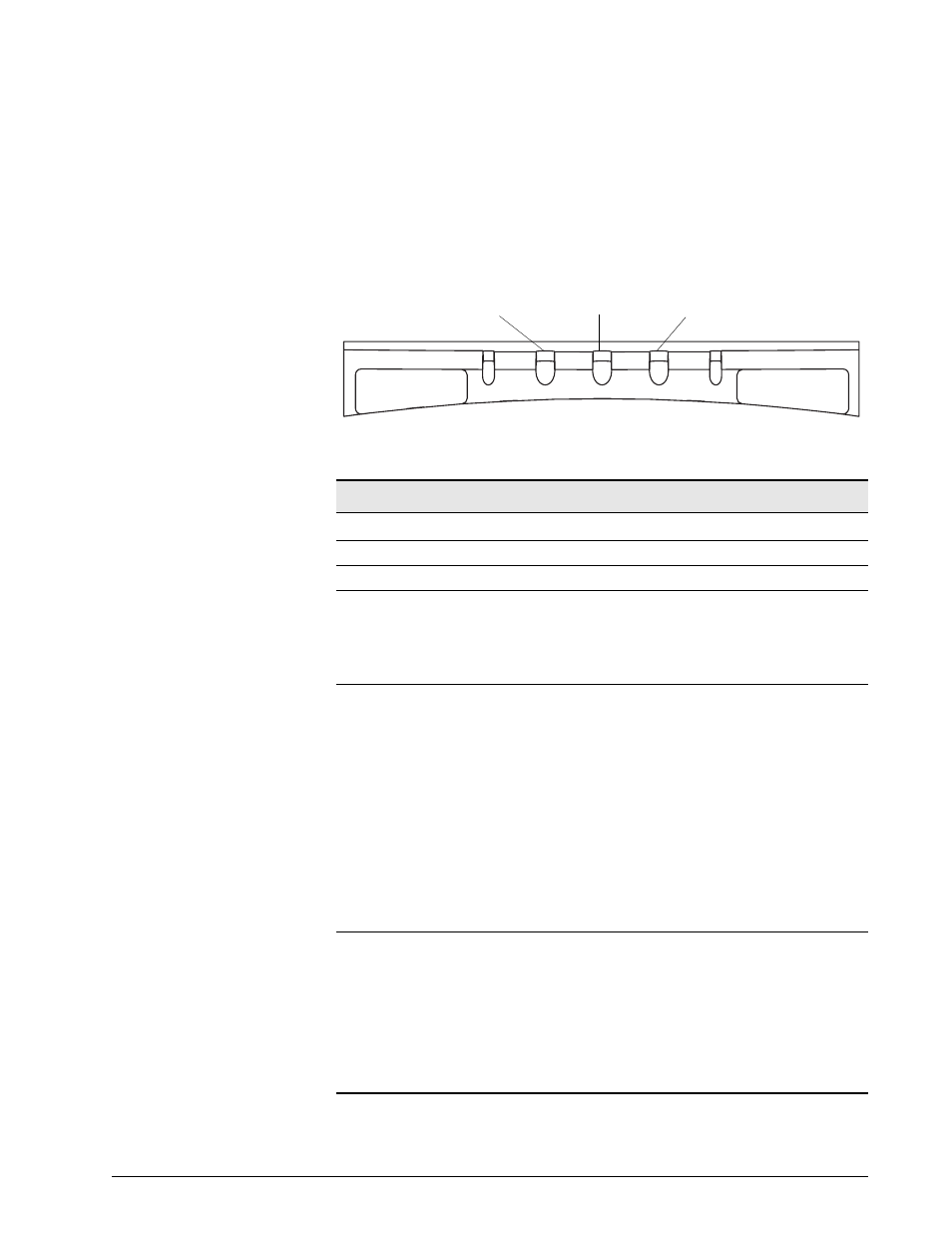
Chapter 8
Operating Instructions
REF 1057983 A
Respironics V200 Ventilator Operator’s Manual
8-5
Alarm Status Indicators
The alarm status indicators located at the top of the ventilator alert you to the
ventilator’s alarm conditions. (Refer to Chapter 9, “Alarms” for more detailed
descriptions.)
Figure 8-4: Alarm Status Indicators
Alarm Status Indicators
Alarm Indicator
Status
Description
Normal
Green
No active or auto reset alarm condition exists.
High
Flashing red
A high priority alarm condition exists.
Med/Low
Flashing
yellow
Continuous
yellow
A medium priority alarm condition exists.
A low priority alarm condition exists. In addition,
indicates auto reset conditions
Vent Inop
Red (active)
The ventilator is not capable of supporting
mechanical ventilation and requires service.
During Vent Inop, the ventilator opens the safety
valve to enable the patient to breathe room air
spontaneously. The ventilator also discontinues
detection of new alarm conditions during Vent
Inop.
WARNING: Vent Inop is a serious condition, which is
Safety Valve
Red (active)
The safety valve is open and the ventilator is not in
operation. This is a high priority alarm condition.
When the Safety Valve indicator is illuminated, the
ventilator is not providing ventilatory support to
the patient. The safety valve opens to allow the
patient to breathe spontaneously through the
ventilator circuit. The patient must be capable of
creating a spontaneous breath in order to breathe
through the safety valve.
Table 8-1: Alarm Status Indicators
Normal
Alarm Med/Low
Alarm High
VENT
INOP
SAFETY
VALVE
