Getting started – Philips V200 User Manual
Page 45
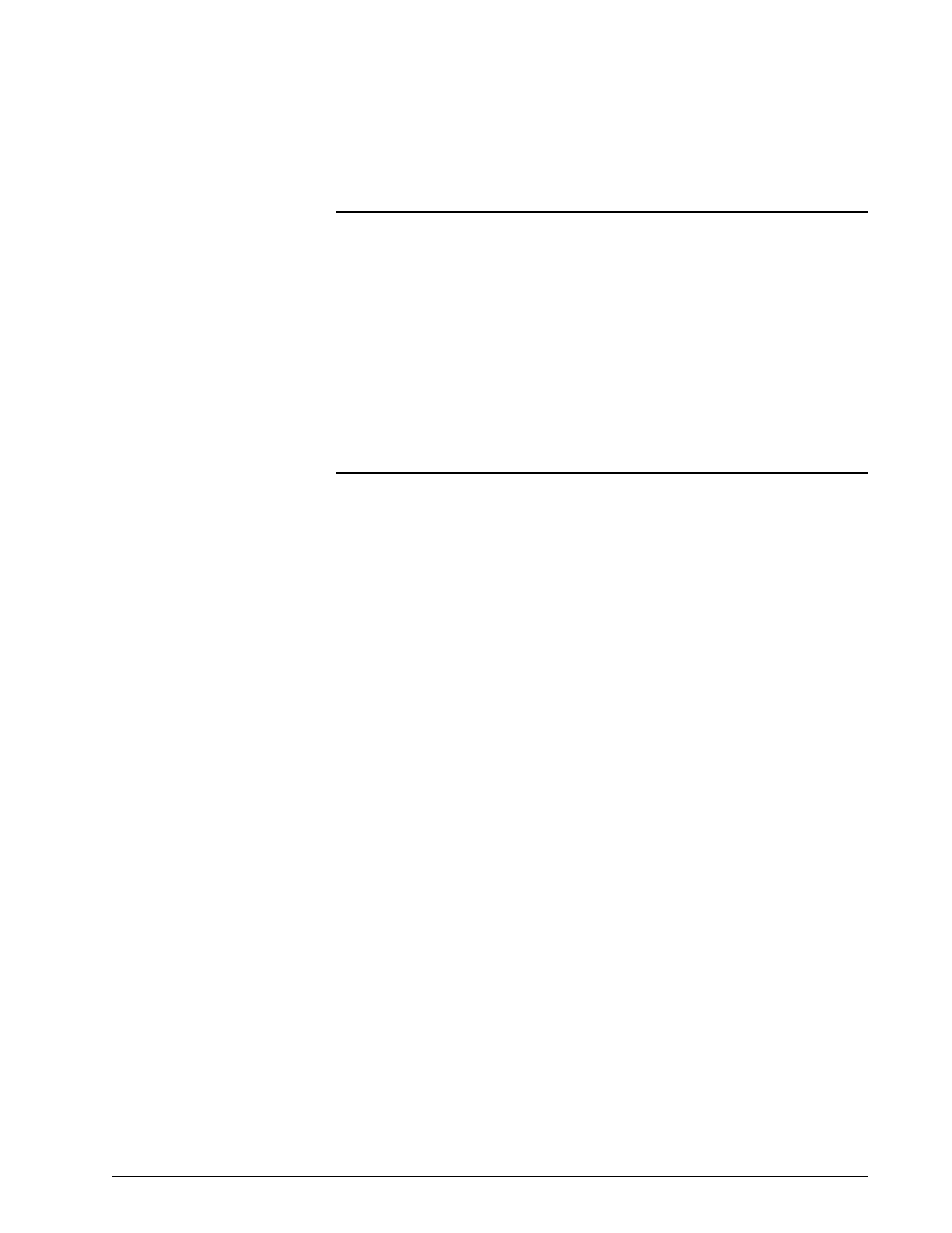
Chapter 4
Getting Started
REF 1057983 A
Respironics V200 Ventilator Operator’s Manual
4-17
Inspiratory Bacteria Filter Installation Instructions
1. Locate the gas outlet port (1) on the front panel.
2. If the optional O
2
sensor (2) will be used, connect it to the gas outlet
port (1).
3. Remove the inspiratory bacteria filter from the filter package and
inspect for cracks or potential leaks. Discard the filter if it is cracked,
has moisture inside, or is otherwise unserviceable.
4. Some bacteria filters provide an arrow or other mark to indicate the
direction of flow. The flow indicator should be pointed away from the
ventilator, toward the patient circuit connection
Insert inspiratory filter inlet (4) into either
•
the optional O
2
sensor (2) using the 22mm connector (3)
or
•
the gas outlet port (1) if the optional O
2
sensor (2) is not used.
5. Connect inspiratory limb of patient circuit (5) to bacteria filter (4).
WARNING:
WARNING:
Do not use anti-static or conductive hoses or conductive patient tubing.
NOTE:
NOTE:
