Options and accessories – Philips V200 User Manual
Page 271
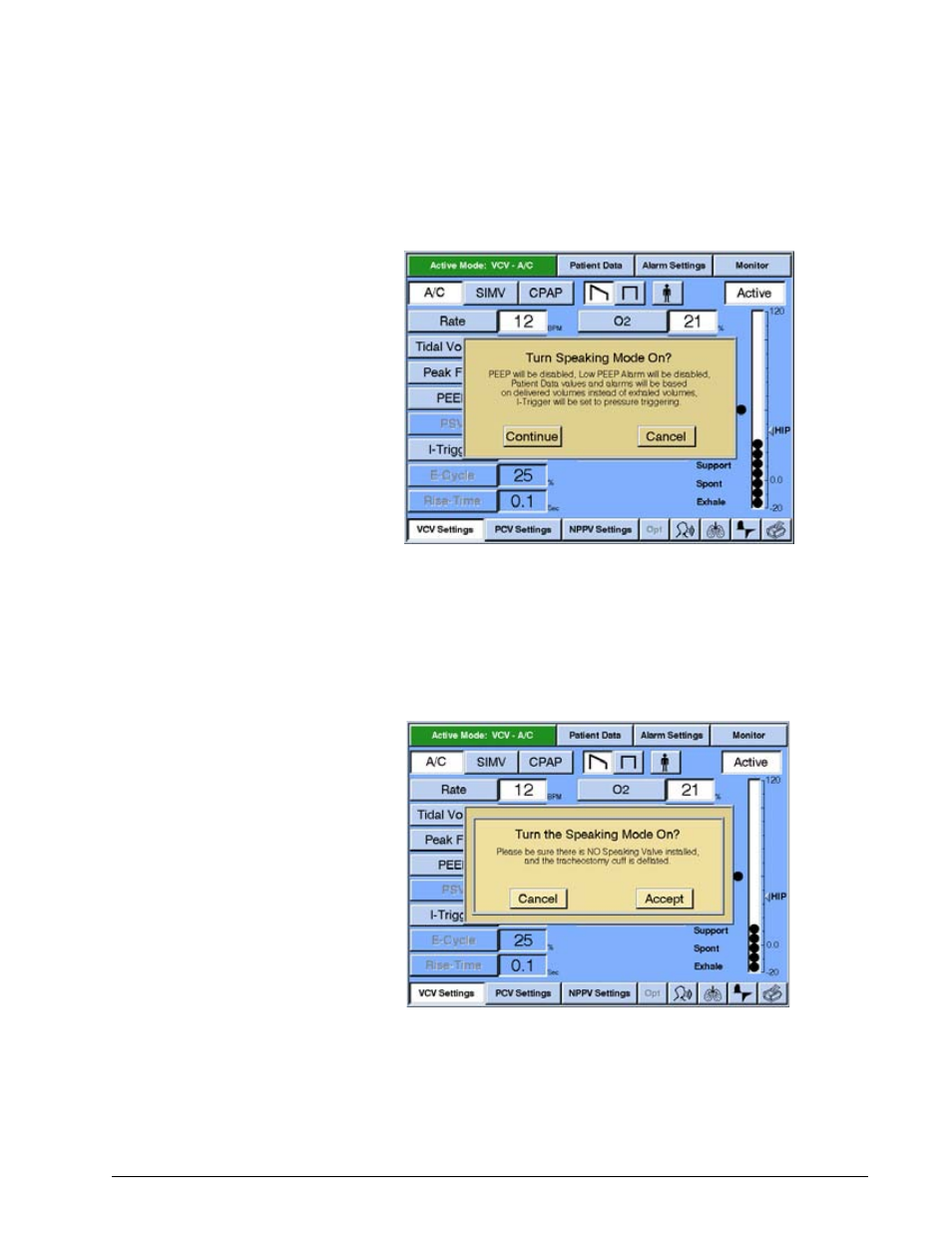
Options and Accessories
REF 1057983 A
Respironics V200 Ventilator Operator’s Manual
13-107
Chapter 13
2. Press Continue to continue or Cancel to exit Speaking Mode.
Figure 13-60: Turn Speaking Mode On? First Message Box
The second message box then appears with the same command, Turn
Speaking Mode On?, reminding the user to:
Please be sure there is NO Speaking Valve installed
and the tracheostomy cuff is deflated.
3. Press Accept to continue or Cancel to exit Speaking Mode.
Figure 13-61: Turn the Speaking Mode On? Reminder Second Message Box
