Connecting ac power cord instructions, Power on/off, Power on/off -4 – Philips V200 User Manual
Page 54: Setup
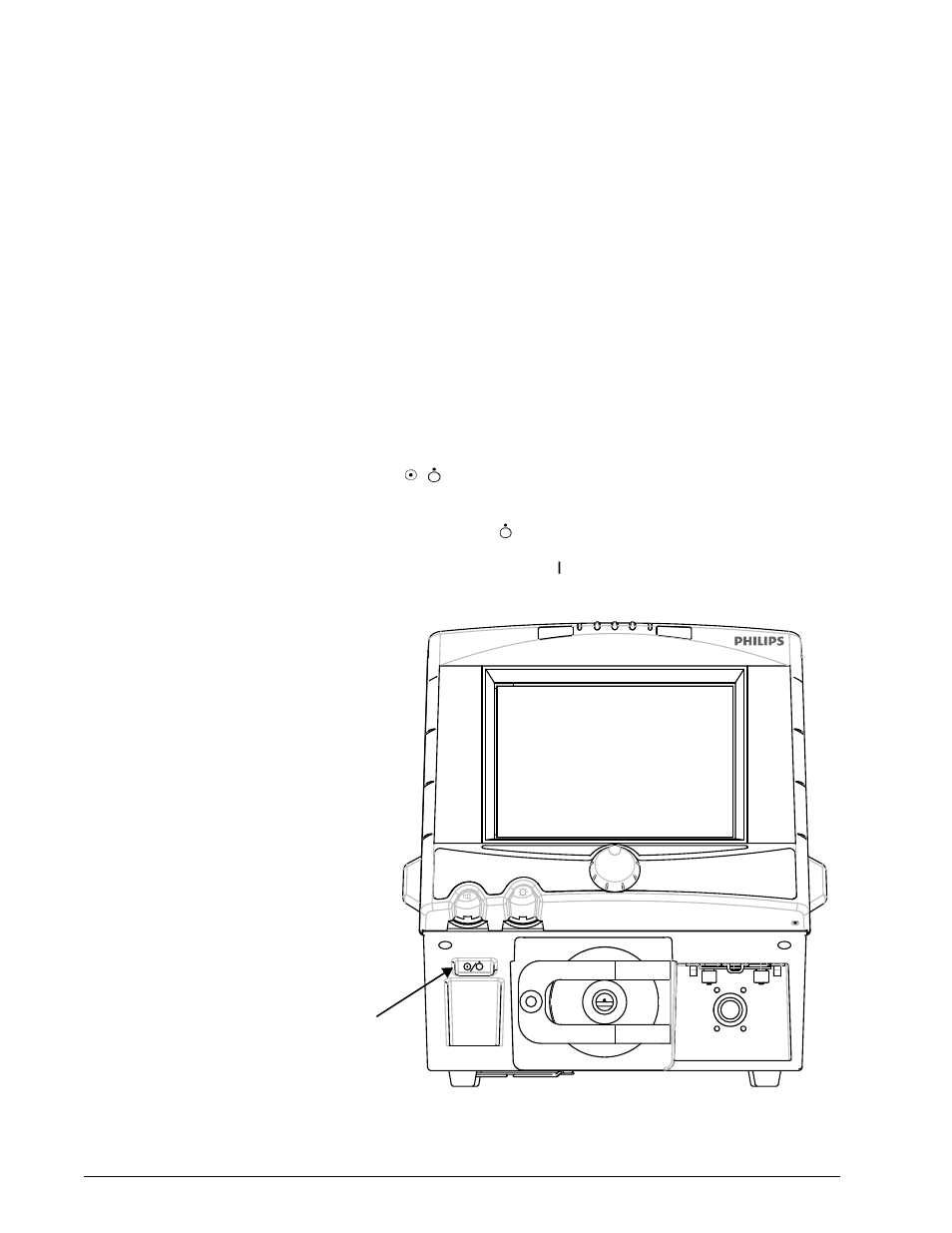
Chapter 5
5-4
Respironics V200 Ventilator Operator’s Manual
REF 1057983 A
Setup
Connecting AC Power Cord Instructions
•
Tools Required: Small Phillips screwdriver
1. Ensure that the ventilator is properly positioned on a secure table top,
wall mount, or pedestal.
2. Connect the AC Power Cord (1) to the AC inlet (3) located on the rear
3. After cord is fully inserted, tighten the retaining bracket screw (2) so
that the power cord cannot be inadvertently disconnected from the
ventilator.
Power On/Off
The ON/OFF (
/
) switch is located in the lower portion of the front panel,
and is recessed to avoid inadvertent access.
When the switch is in OFF (
) position, the ventilator does not provide
mechanical ventilation. If the AC plug is connected and the Mains circuit
breaker (refer to Figure 5-1) is ON (
), AC power is active and the green
Mains circuit indicator on the front panel, is illuminated.
Figure 5-3: On/Off Switch
Inop
Vent
Safety
Valve
Power On/
Off Switch
