Alarms – Philips V200 User Manual
Page 119
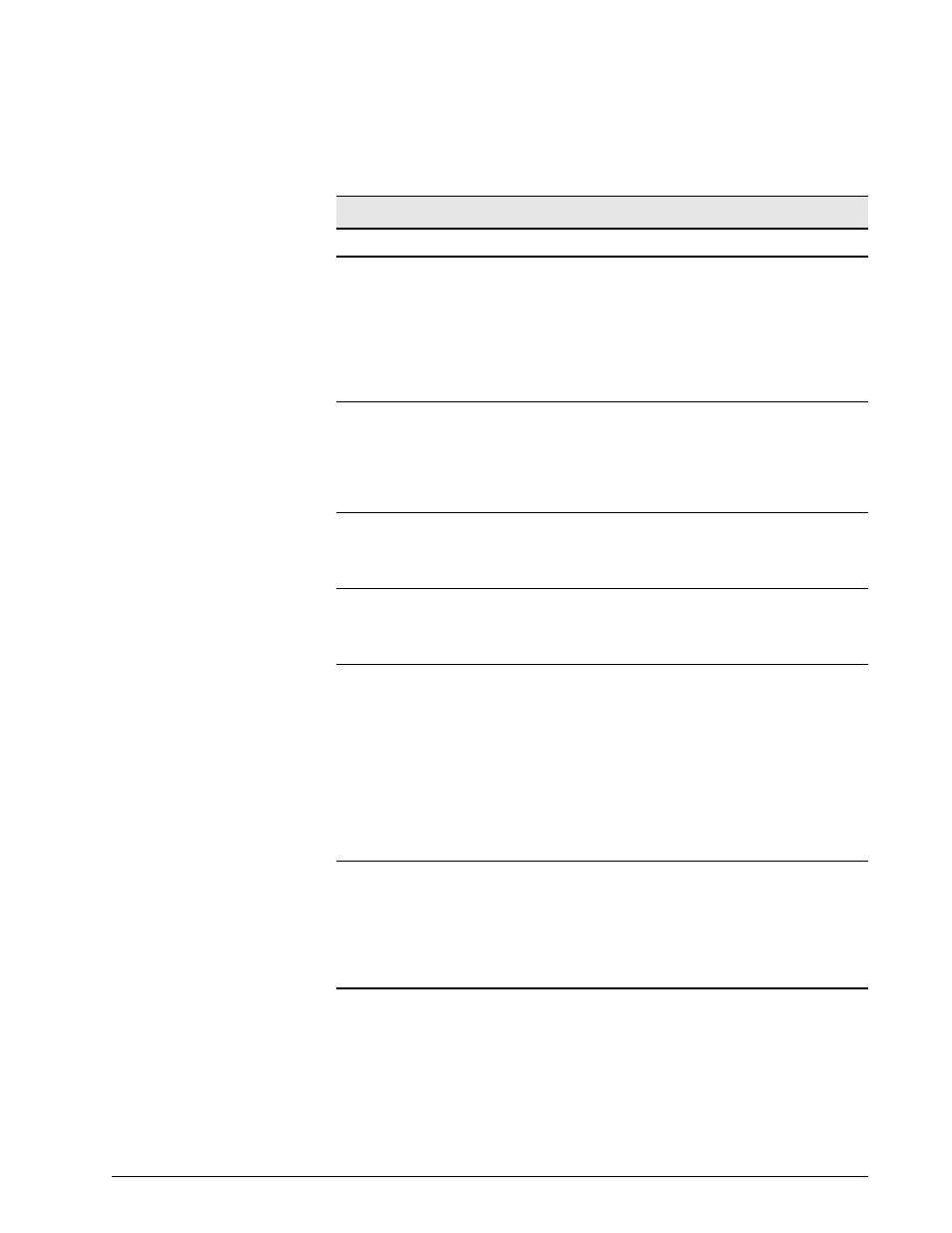
Chapter 9
Alarms
REF 1057983 A
Respironics V200 Ventilator Operator’s Manual
9-7
Low Insp Pressure
If the peak airway pressure during any mandatory inhalation
is less than the Low Insp Pressure limit, the ventilator will
immediately signal a high priority alarm.
Note: If an inspiration is triggered immediately after the
mandatory minimum exhalation time of 200 msec, this
alarm will not be activated unless this condition occurs for
three consecutive breaths.
Low Minute Volume
Indicates the measured patient minute ventilation (VE) is
below the set limit. It is elevated to high urgency after one
minute.
Note: A Low Minute Volume setting of zero (0) will disable
this alarm.
Low O
2
A high urgency alarm indicates that the monitored O
2
concentration is 18% or at least 6% below set value for 30
seconds. Verify operation of the O
2
sensor. Alarm cannot be
manually reset.
Low O
2
Supply
A high urgency alarm indicates that O
2
gas supply is below
acceptable levels and the %O
2
setting is above 21%. Check
O
2
gas connections and inlet filter. Alarm cannot be
manually reset.
Low PEEP
If PEEP is less than the operator set Low PEEP limit for one
second during exhalation, triggers a medium priority alarm.
If the Low PEEP alarm remains active for one minute, the
alarm moves to high priority.
Note: A Low PEEP setting of zero (0) will disable this alarm.
Note: If an inspiration is triggered immediately after the
mandatory minimum exhalation time of 200 msec, this
alarm will not be activated unless this condition occurs for
three consecutive breaths.
Low Tidal Volume
The ventilator triggers a medium urgency alarm to indicate
that the NPPV (mandatory or spontaneous breath) tidal
volume is less than the set limit. It is elevated to a high
urgency alarm after one minute.
Note: A Low Tidal Volume setting of zero (0) will disable this
alarm.
Alarm Alert Messages (Continued)
Alert Message
Description
Table 9-1: Alarm Alert Messages (Sheet 3 of 4)
