Repacking, Repacking instructions, Repacking -3 – Philips V200 User Manual
Page 31
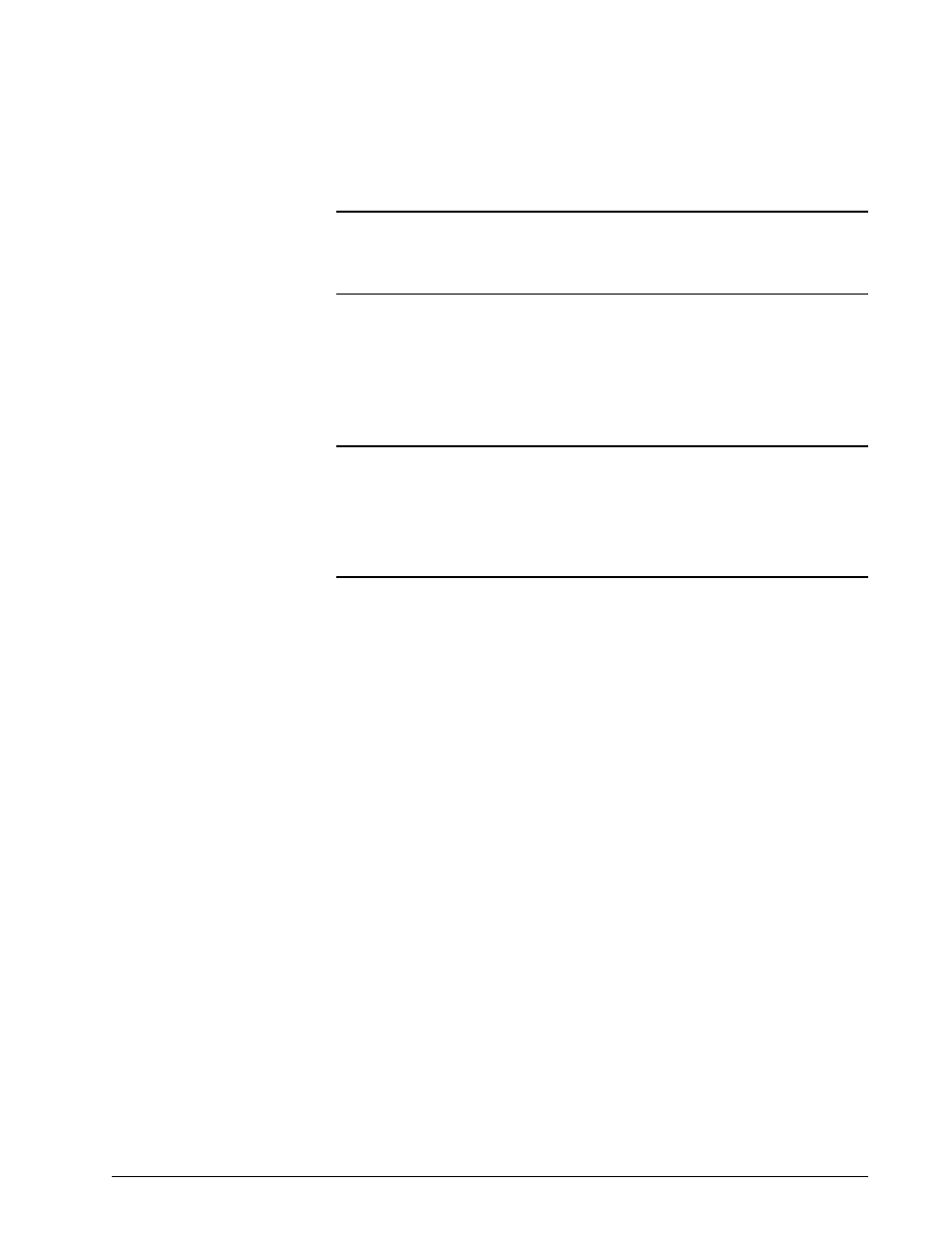
Chapter 4
Getting Started
REF 1057983 A
Respironics V200 Ventilator Operator’s Manual
4-3
Repacking
Should the ventilator need to be returned to Respironics for servicing, or
shipped elsewhere for any reason, instructions for repacking are listed below.
The following instructions should be followed closely to avoid damage to the
ventilator.
Repacking Instructions
•
Tools Required: Heavy duty packaging tape
1. Open carton so that bottom foam insert is facing up.
2. Place backup battery in the bottom foam insert if it is being shipped.
3. Place center foam insert into box on top of the bottom foam insert.
4. If you are also shipping the flex arm, place it in its box (not shown)
and place the box in the bottom of the center foam insert.
5. Remove all power cords and accessory items from the ventilator.
6. Set the open ventilator shipping bag (not shown) in the box on the
middle foam insert.
7. Gently place the ventilator into the open bag. Check to ensure that the
ventilator is firmly positioned into bottom foam insert. Close plastic
bag over the ventilator.
8. Replace accessories box (not shown) in the center foam insert beside
the ventilator (if also being shipped).
9. Place top foam insert onto ventilator. Ensure snug fit.
10. Close top flaps of carton and seal with heavy-duty packaging tape.
NOTE:
WARNING:
CAUTION:
