Special procedures, Auto-peep calculation, Special procedures -31 – Philips V200 User Manual
Page 109
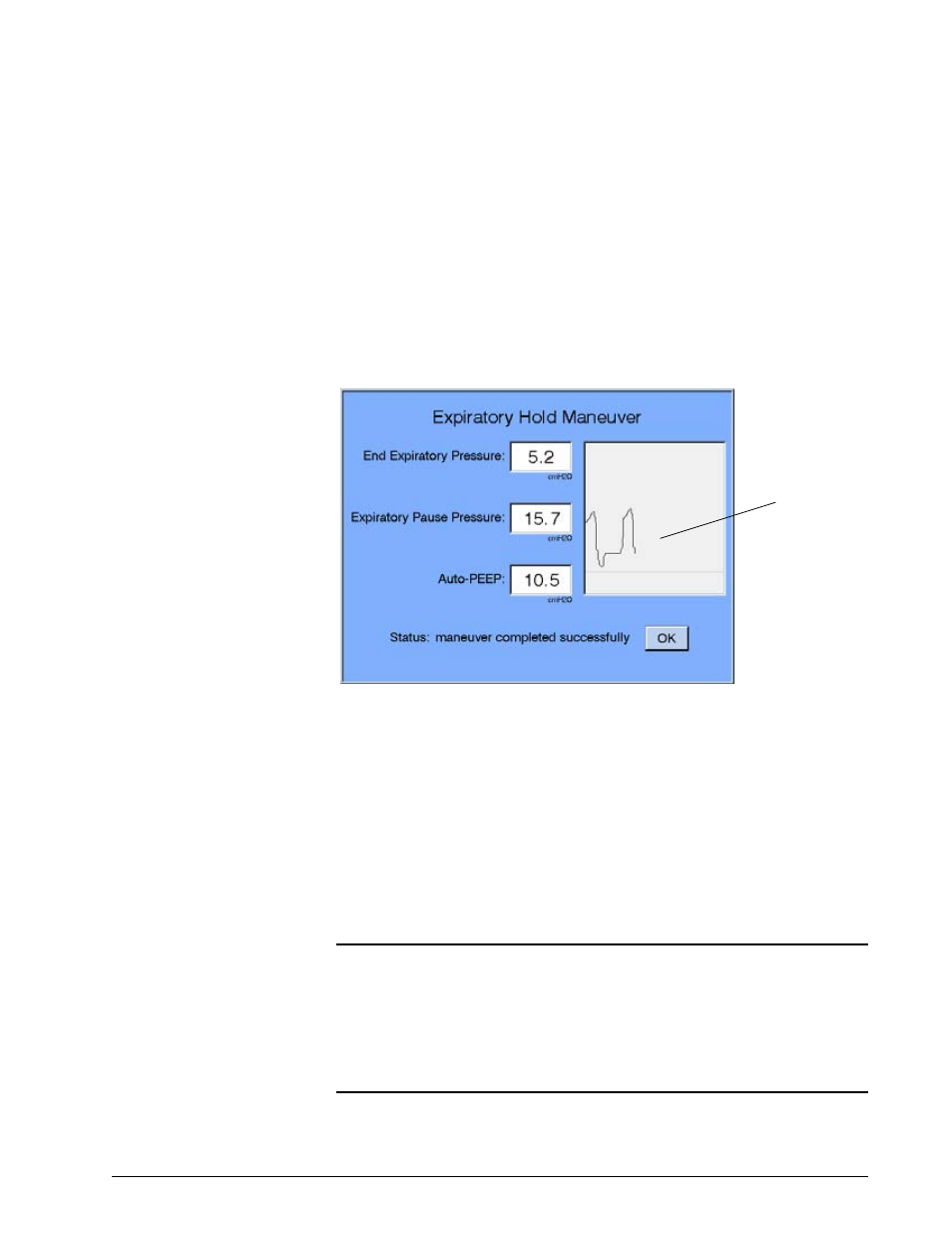
Chapter 8
Operating Instructions
REF 1057983 A
Respironics V200 Ventilator Operator’s Manual
8-31
Special Procedures
Auto-PEEP Calculation
The ventilator allows the operator to calculate Auto-PEEP from an expiratory
hold procedure. This function is active only at the end of a mandatory breath
and is not available in the emergency ventilation mode. Expiratory hold is
initiated by pressing the EXP HOLD key on the front panel. When exhalation
ends in the breath during which the EXP HOLD key is being pressed, an
expiratory hold maneuver will begin and will continue only as long as the key is
pressed. During the expiratory hold maneuver, the screen shown in Figure 8-35
below will appear.
Figure 8-35: Expiratory Hold Maneuver
While the EXP HOLD key is held, the exhalation valve and the air and O
2
valves
will be closed. During this period there is no flow of gas into or out of the
patient circuit from the ventilator. You can monitor the airway pressure by
watching the EXPIRATORY PAUSE PRESSURE digital display, and by watching
the pressure versus time waveform. When you determine the airway pressure
has stabilized, the EXP HOLD key should be released. If the key is held for 5
seconds, the ventilator will automatically terminate the maneuver and perform
the calculation if stability was achieved. The ventilator then calculates Auto-
PEEP as shown in the equation below:
•
Auto-PEEP = Expiratory Pause Pressure - End Expiratory Pressure
NOTE:
NOTE:
Pressure
versus time
waveform.
