Changing ipap or epap in nppv – Philips V200 User Manual
Page 101
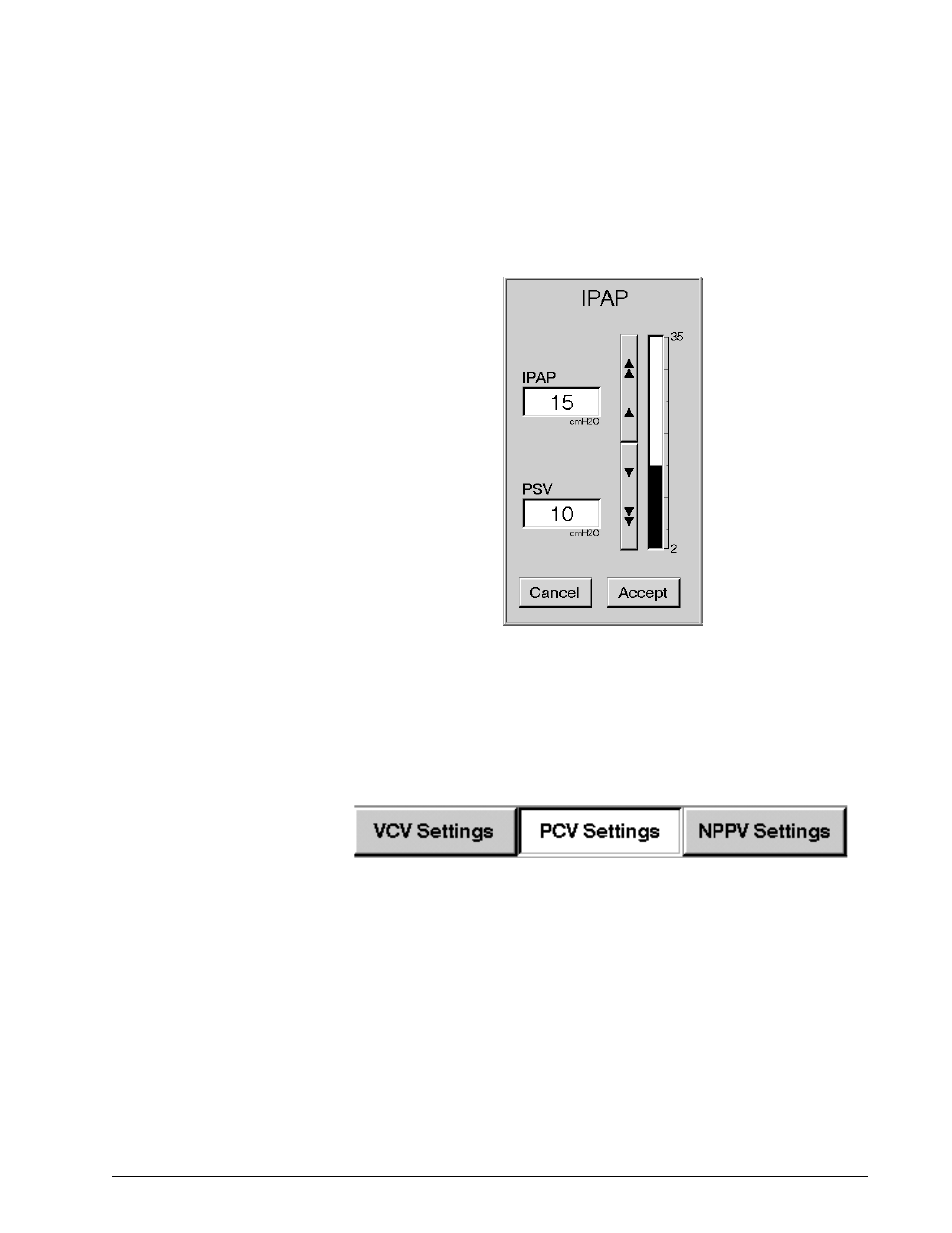
Chapter 8
Operating Instructions
REF 1057983 A
Respironics V200 Ventilator Operator’s Manual
8-23
Changing IPAP or EPAP in NPPV
When changing the IPAP or EPAP settings in NPPV, the difference between
IPAP and EPAP is displayed in the window insert as PSV.
Figure 8-23: Changing IPAP or EPAP in NPPV
Selecting a New
Ventilation Breath
Type (VCV, PCV, or
NPPV)
Follow these steps to select the ventilation breath type:
1. Press the button for the new breath type you want to select from the
bottom bar (Figure 8-24) [PCV in this example].
Figure 8-24: Ventilation Control Buttons (PCV settings selected)
2. The setting screen for the selected breath type appears. All of the
settings are grayed out, indicating that they are not currently active.
However, you can use the grayed out buttons to change the settings as
necessary, (with the exception of Set O
2
and patient type, which can
be changed only in the active mode).
For example, if you press PCV SETTINGS when the current breath type
is NPPV, all the PCV settings are grayed out (Figure 8-25) because
NPPV is currently active.
